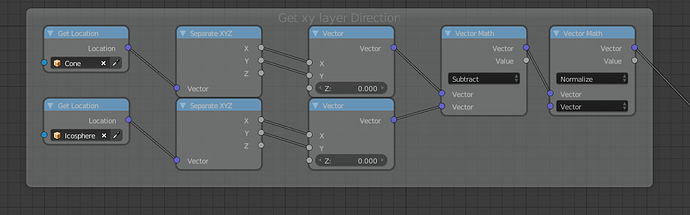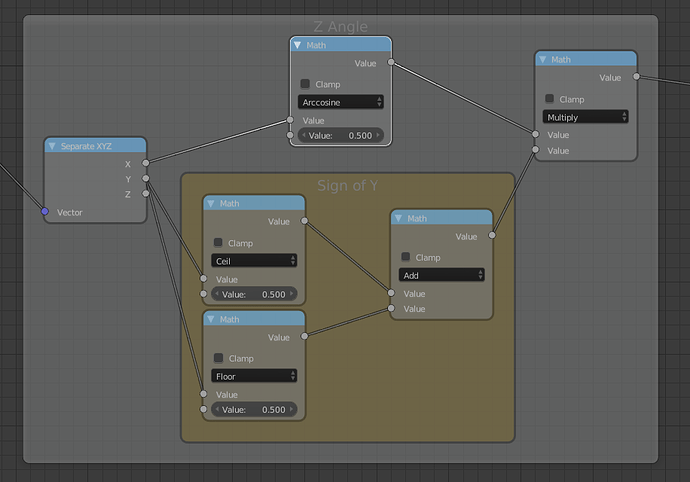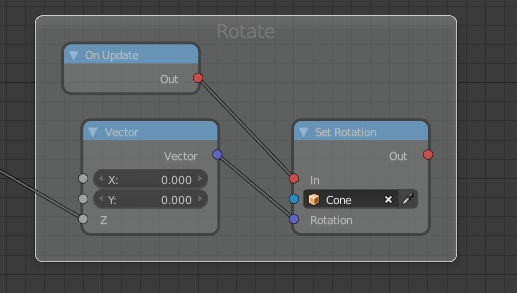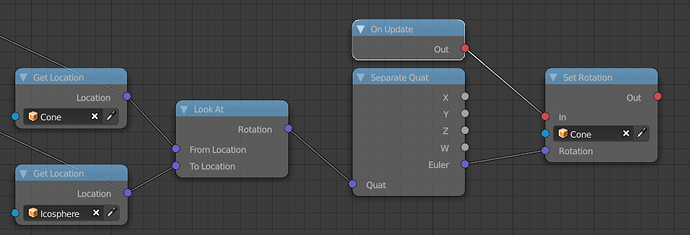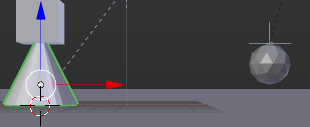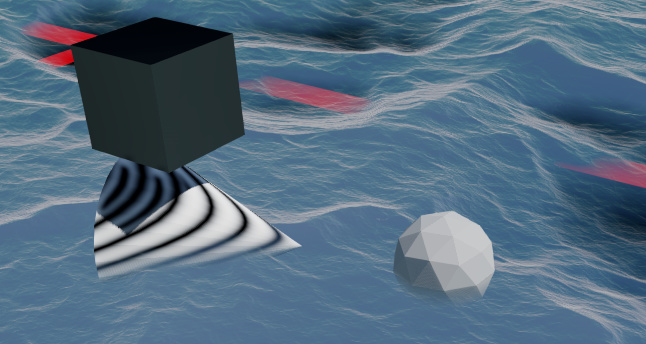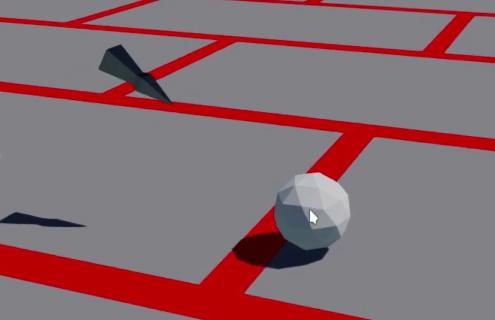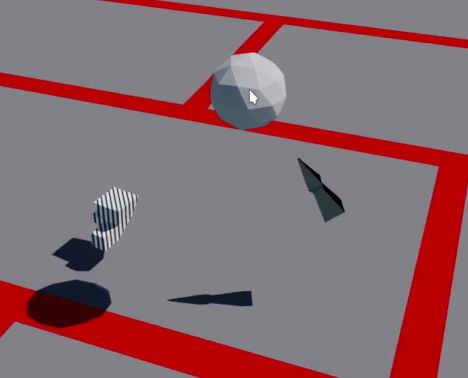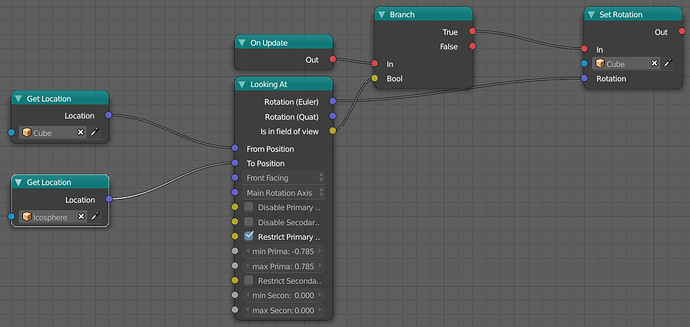I am trying to figure out how to set up a “look at” with nodes. What I am trying to accomplish is the purple/blue box to point at the green box no matter where is moves. The purple/blue box should just rotate on the z axis so that it could “fire” on the green box. For this scenario the purple/blue box will be stationary. I guess I don’t understand the vector math or the “Look At” node well enough to make this work. Also, What axis (+y, -y, +x,-x) should the front (extending part of the purple/blue box) be on.
If any one can explain how the Look at node works in better detail that may be helpful also.
(edit)
I just noticed the Look node. However, I don’t understand it any better then the Look At. Would this be the way to go?
Thanks