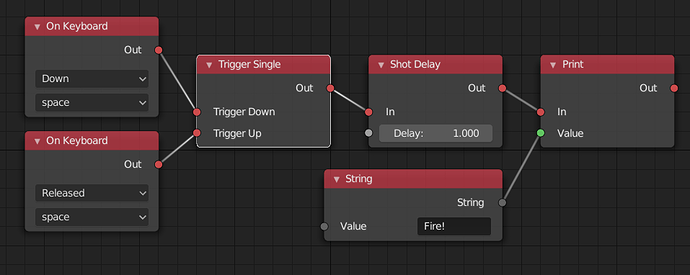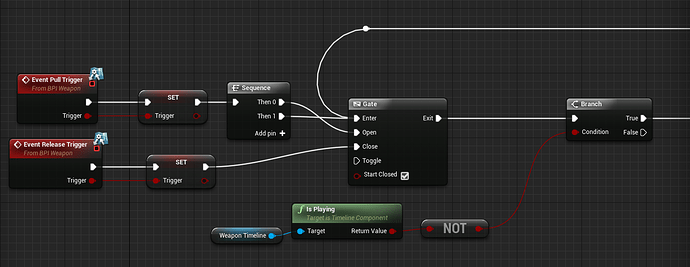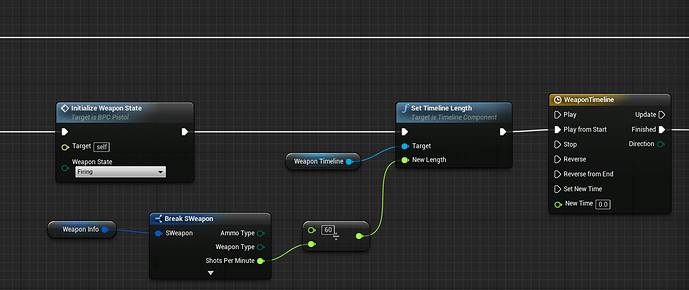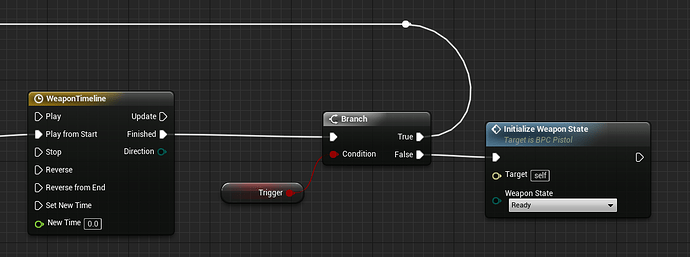Hi there!!
Is there a way to set fire freq from the first person shooter example in the logic nodes to a projectile spawner?
I’ve actually made a “Shot Delay” node for my own game. I haven’t tested it recently or upgraded it for Armory 0.6, but I’ll look into getting it up for you.
Here you go!
The Trigger Single node makes it so that holding the trigger will only fire once, and you have to release the trigger before you can fire again. The Shot Delay node lets you set the maximum speed that bullets can be fired in seconds.
I’ll submit a PR for getting it into the logic pack sometime.
Hey @zicklag!!! Thank you so much for your work, really!!! I have 2 questions
Question 1: Do I have to pay for this logic node pack or can I use it in my shooter games?
Question 2: This logic node pack is brilliant for pistols but it don’t work for machine guns. Is there maybe another way??
I wish you a good day @zicklag!
Ohhh sry now i know how it works for machine guns  !!!
!!!
I just licensed the repo under the Unlicense so it’s in the public domain and you can do whatever you want with it. Glad it was helpful! ![]()
Ohhhh that’s sweet!!! That will help me further. Thank you so much 
I have some logic for this but is for UE4, if you want I can share some pictures and you can port it to Armory with its own nodes.
A problem could be that in UE4 there’re Timers & Timelines, which are like Delays but they can be paused and managed in other ways.
And this is necessary because if the player dies or get stunned or something like that you’d want to stop any countdowns going on.
Also, you’d want to check if the timer is still playing to disallow the player to shoot beyond the firerate by clicking very fast.
I don’t know if there is something like this in Armory.
OK, I Googled it an apparently there’re a couple of similar nodes so I took some screenshots:
Now the walkthrough:
-
When you click the EventPullTrigger gets called, if you release the button it calls the EventReleaseTrigger.
-
Then it sets the Trigger boolean which will be used at the end.
-
A closed Gate opens, it probably isn’t necessary but I put it there just in case.
-
Now it checks if the Timeline is running, if it isn’t it will continue.
-
A Function is called setting the Firing state and activating all the functionality.
-
The Timeline duration is set taking the firerate of the weapon.
-
The Timeline runs from the start and continues when it finishes.
-
And finally it checks if the Trigger is still pressed, if it is it loops from the beginning and if it isn’t it sets the weapon to Ready state.
I think this can be very easily replicated in Armory, I hope it helps 
Hi, I updated to the latest Armory because there were bugs, please update, best regards
Update - Blender crashes suddenly at random times when I have installed Custom Nodes. Do you have that too?