Like how to use gates/branches to compare values. The only tutorials I can find are about keyboard / mouse control and how to spawn and move objects around.
This guy describes a lot of the nodes which may help you.
I’ve learned some blueprint so I kinda know what most nodes should do from the title. I have a problem figuring out how they work together. In blueprint for example you could connect into the same node esp. if it was an output, that doesn’t work with the GameLogic nodes.
I ended up laying out all the different node categories in the node editor and taking screenshots to try and figure out how they all tie together. Sadly, there’s very little documentation on the nodes so I’m still trying to figure them out!
yea maybe there are some .blend files made by the dev we can check. I haven’t found anything worthwile so far though. Most seem to just go with trad. text based coding.
This example is a very basic pong game done with nodes. All of the other Armory Examples that start with logic_ are also examples of using nodes. There isn’t much documentation on them at the moment. If you need help with a particular issue, I can probably give you an example of how to do it. There isn’t a whole lot you shouldn’t be able to do with nodes as far as I’ve seen. Me and my brother are doing a lot of experimentation with nodes, and if there is something that you can’t do with them, I might make a new node to do it.
Nice that’d be awesome!
Maybe you can help with this: Stuck with branches and Spawing objects
Edit: found the problem myself I was too used to blueprints compare.
zicklag, I wonder if you would be able help with LookingAt node problem? It’s described in this forum post, but essentially I am having difficulty getting two moving objects to consistently look at each other.
A node that has screen/window height and width would be nice. Or better Get Screen Size and Set Screen Size, Get Window Size and Set Window Size.
There is already a window width/height node!
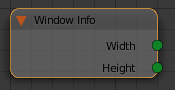
What would be the difference between Screen Size and Window Size?
no idea screen size is more of an os thing I guess.
My understanding is that screen size is, naturally enough, the resolution of the screen (1920x1080, etc). Depending on the type of game, where it’s deployed, etc, it may play in a window on the screen rather than at full screen. For example, try playing Minesweeper at full screen - much better in a window. I hope that makes sense.
Yeah, I might check to see what the Haxe API is for accessing that info. I might add those nodes if I get the chance.