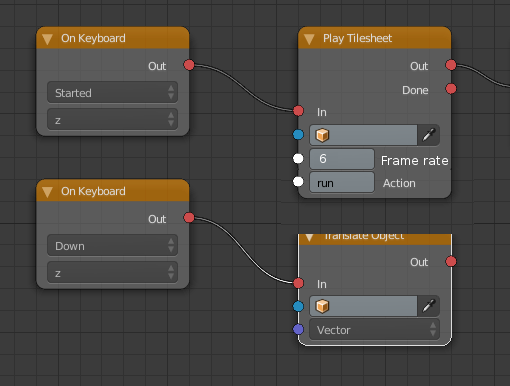Hi,
I would like to do a walk cycle using spritesheet
I notice that in armory build 14 two options were included: Play tilesheet and Pause Tilesheet
How does it work in the case of user input to control animation frames?![]()
Hi @quadrochave,
I added a new example on basic walk cycle:
This was the simplest solution I could come up with. Tux can be moved using A/D keys. Does this help?
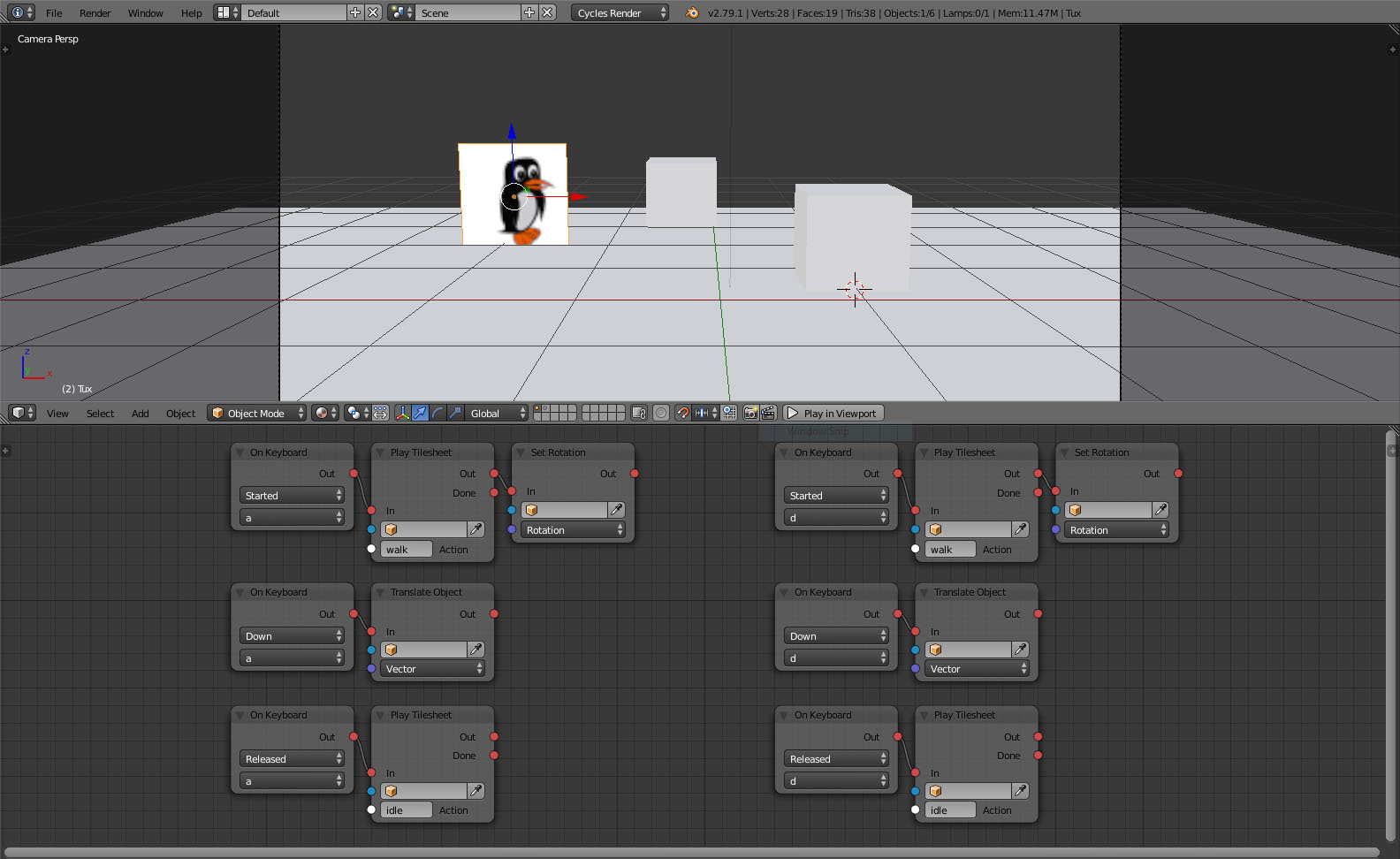
Yes !! Thanks !
we will be sharing more files soon!
@lubos Wow!!!. So we can actually develop 2.5D or 2D game right now ? I would like to request option to add “rotation constraints” and “position constraints” to the tilesheet based on axis like unity. So that we can apply rigidbody to the tilesheet and make the duck to jump by impulse or something. Without the rotation constraints, the duck may land on his head or on his side if he falls down and he might upside down.
The position constraints would be important for example there is an explosion and the duck tilesheet might change position on the y axis. I think this would be important if we want to do a 2.5d/2d platformer or even sidescroller games?.
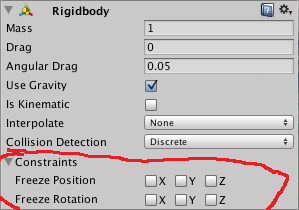
Hello,
I created some more actions to control the tile sheet
One of them is the run. This action should move the object faster, but also change the speed of the frame rate
I drew what it would look like on the Play Tilesheet node