I’m running Blender 2.8 (8/18/2019) and Armory 2019.8.0
I can’t get sound to play, I have tried .ogg, .mp3 and .wav files, they play in browser but not Krom.
I’ve tried both Play Speaker and Play Sound.
I’m running Blender 2.8 (8/18/2019) and Armory 2019.8.0
I can’t get sound to play, I have tried .ogg, .mp3 and .wav files, they play in browser but not Krom.
I’ve tried both Play Speaker and Play Sound.
The sound is broken in Krom. Even if you could make the sound to play it plays delayed for almost a second. Only after I compiled the game with Visual Studio it works well.
I got sound working in Krom and Browser by making custom sound nodes based on the Sound Haxe example. There was no delay. Win 10 GTX 1060 6GB i5 6500 Firefox
I don’t know how to make a custom node 
Can we get your custom node? 
My environment is windows10, blender2.8, armory2019.8.
I checked with sound.blend of armory_examples.
Clicking the play button (or pressing the F5 key), there was no problem with the sound function in Krom or Browser.
If you press the a key, the sound is played, and the sound is randomly changed by left-clicking the mouse.
Next, click the publish button to create an executable file and launch it, but no sound was played.
The target of publish is Windows (Krom).
For HTML5, the server could not be prepared and could not be confirmed.
In summary, for me, clicking the play button doesn’t cause any problems. There is a problem when launching a published executable file.
Which way do you check? Is the situation the same as me or is it different?
It was playing delayed in Krom no matter how I check it. Both compiled or launched with a play button it did the same. In the browser, it played much better but you still would notice the delay. Only after I compiled it with Visual Studio it played 100% fast for the human ear.
After I updated Armory SDK it doesn’t play in Krom at all now.
In my case, there was a sound delay when I clicked play.
I was able to play it.Sound delay comes out.
It seems that bugs entered between 2019.8 after armory0.6.
I installed blender Blender 2.7 Armory, and the sound still plays with delay too. But if on 2.8 the sound would wait approximately for a 1 second before play, on 2.7 it waits only about half a second. 
Editing failed and necessary sentences were deleted. The part in bold.
After listening to this and publishing with armory0.6,
I was able to play it.Sound delay comes out.
It seems that bugs entered between 2019.8 after armory0.6.
I think there are two sound related bugs in armory2019.8.
I should have noticed earlier, but the bug of “2.” was reported on GitHub.
Even if the bug in “2.” is resolved, the possibility that the bug in “1.” remains is high.
the sound delay bug is also reported on GitHub, but not yet fixed
After trying armory2019.9, the sound was played in the published Krom.
Although it is not a strict confirmation, it sounds to me that the problem of sound delay has been solved.
It’s still not working for me.
What is your OS?
Is there no sound when you use the Play button? Or is there no sound when running a published Krom? Are both the same results?
How about in armory_examples sound.blend?Press the “a” key, the sound is played, and the sound is randomly changed by left-clicking the mouse.
It may be easy to understand if you attach a node image or a blend file.
Works in browser but not Krom (published or not).
I will send the .blend file when I get home this evening.
When I set the speaker, I was able to play sound with Krom.It was nice to have a blend file provided.
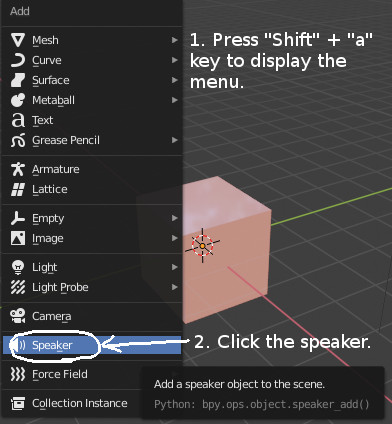
Was the sound file set from the video sequencer? Speaking of which, I feel that the manual did not describe how to add sound files.
I’ve tried it both ways, it’s still not working for me with Krom (published or not) it hasn’t worked right for a while. I love Armory but I’ve been a little frustrated with how slow it’s been updated while Armor Paint gets lots of love.
I really want to use it for a real app but it just still needs too much work. It is a very promising game engine that is beautifully integrated with Blender.
Did you try with the examples/templates to see (or rather hear) if they work? I’m not sure how the sound works in Armory, but I would start by looking how it’s done in an existing example.
Also, with the first part I think very similarly, but the love is directed by the funding; Armory is underfunded in comparison to Armor Paint, so no wonder the focus has moved to Armor Paint. Although Krom/Kha and derivatives still get work done over and that still benefits Armory indirectly, so development is not completely stalled.
My explanation was a little lacking.It seems that the sound file format must be “.wav” or “.flac”.
https://github.com/armory3d/armory/wiki/sound
I had confirmed that the sound would sound in the “.wav” file.
After confirming again with the “.mp3” file, it was confirmed that an error occurred when Krom was used, and no sound was played even if speaker settings were made.
I think that sound can be reproduced even in Krom by setting the speaker using the “.wav” file.
I think this is very important to isolate the problem.
I’m the same “just a user who likes Armory”, but I think that Armory needs the same amount of love as ArmorPaint in order to be updated as often as ArmorPaint.