How do I keep a sound from (automatically) playing when my program starts up?
Brian
How do I keep a sound from (automatically) playing when my program starts up?
Brian
Hey Brian
Is this the latest Armory build that u use , if yes than this new function not added by Lubos again.
look to this tread scroll down ,you see where the new function must be .
I am using the latest version of Armory (01b) the sounds work fine for me it’s just when I press the Play button to start the game the sound plays by 1 time by itself.
Can you show how you setup the sound? Are you using nodes or Haxe code?
Here’s an example, the sound is set to play when you press “1” but it plays on it’s own when the program is run.
Thanks,
Brianuntitled.blend (533.2 KB)
It’s not added “disable sound” by launching as I am write above , but maybe guzzard have a better Solution with an Haxe code for this.
Thanks, I’ll wait until it’s implemented, I want to be able to quickly prototype with logic nodes.
Created a fix for this issue, pull req: here + here.
It adds a “play on start” checkbox in the UI for the speaker object. Leave it unchecked, and it will not play automatically on start.
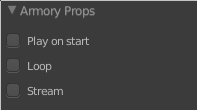
Update to latest git version of armory to test it out (remember to restart Blender).
I can’t seem to install these without messing up my armory installation, I guess I’ll have to wait until the next release.
Thanks for addressing the issue.
Brian
If you are experiencing issues with the built-in SDK updater please open an issue on github and describe the problem etc. Closing this thread now since the initial issue has been addressed and solved.