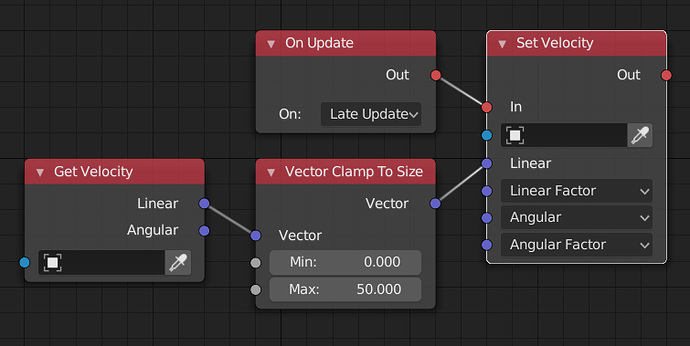Quite a frequent unanswered question.
How to create them?
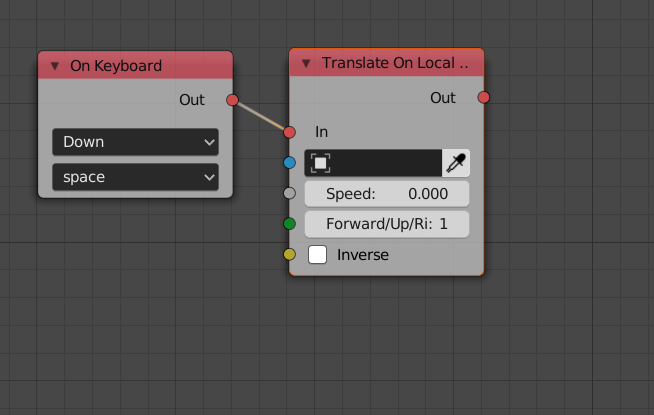
If possible, visually. I do not know how to put the nodes.
How to create what exactly?
how to add acceleration and inertia.
If you use the Apply Force and Apply Torque nodes and set you mass according to the desired inertia then that should be able to achieve what you are going for.
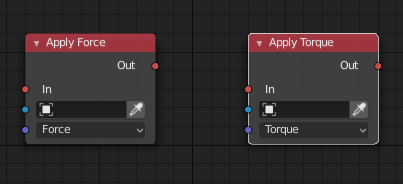
If you want to set a max speed you will have to add a check every frame to make sure that the velocity does not go over your top speed. Something like this ( untested ) example:
The “On: Late Update” setting in the Update node is only in the Git version of Armory at the moment. You can use the normal On Update instead, but it will clamp the velocity one frame later which means that your object could end up going faster than your max speed for a single frame, which probably isn’t going to be an issue in most cases.
Without Apply Force and Apply Torque nodes.
The speed should depend on the duration of the key press and be local coordinates, not global.
Without constant verification. Just after a certain time, it should not increase. Inertia must be proportional to speed.
Well then I think you would just have to keep track of all that manually. You would have to design the logic as you described. I don’t have an example for that at the moment. It could be a good case for a specialized “Inertial Movement” node, though.