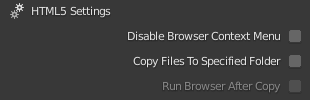Panel Armory Exporter – HTML5 Settings:
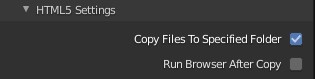
-
Copy Files To Specified Folder- copy files to the folder specified in the settings after publish. The name of the folder where the result will be copied is formed based on the name of the project and version. Sample,test-1.0.5. -
Run Browser After Copy- run browser after copy. The url is formed from the one specified in the settings and the directory with the project where it was copied. Sample,http://localhost/test-1.0.5.
Preferences Render: Armory:
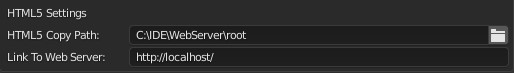
-
HTML5 Copy Path- path to copy project after successfully publish (directory on local web-server). -
Link To Web Server- link to the web server that runs the local server.