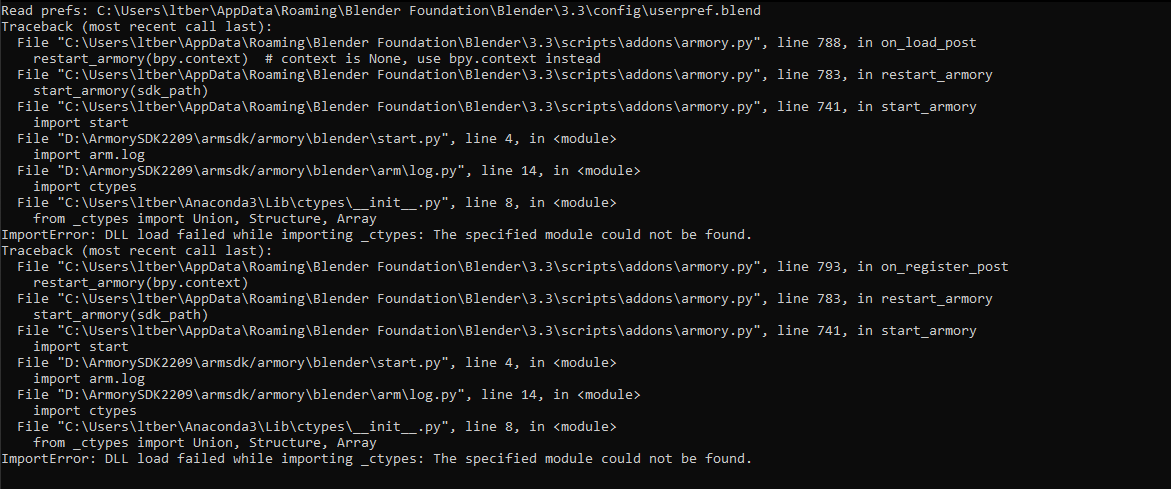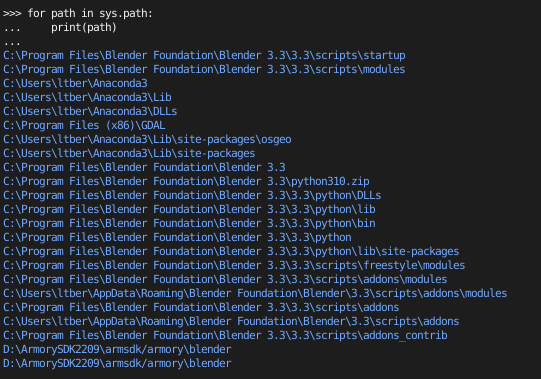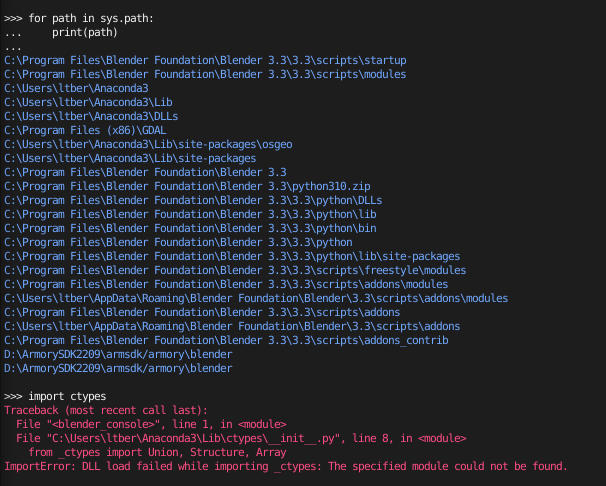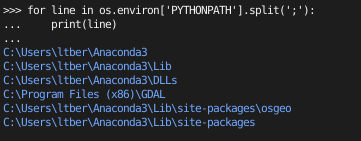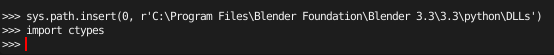Ok, another update. I realized Blender has startup scripts, so I added a 2-line script with the following contents:
Traceback (most recent call last):
File “C:\Users\ltber\Anaconda3\Lib\site-packages\numpy\core_init_.py”, line 22, in
from . import multiarray
File “C:\Users\ltber\Anaconda3\Lib\site-packages\numpy\core\multiarray.py”, line 12, in
from . import overrides
File “C:\Users\ltber\Anaconda3\Lib\site-packages\numpy\core\overrides.py”, line 7, in
from numpy.core._multiarray_umath import (
ModuleNotFoundError: No module named ‘numpy.core._multiarray_umath’
During handling of the above exception, another exception occurred:
Traceback (most recent call last):
File “C:\Users\ltber\AppData\Roaming\Blender Foundation\Blender\3.3\scripts\addons\armory.py”, line 793, in on_load_post
restart_armory(bpy.context) # context is None, use bpy.context instead
File “C:\Users\ltber\AppData\Roaming\Blender Foundation\Blender\3.3\scripts\addons\armory.py”, line 788, in restart_armory
start_armory(sdk_path)
File “C:\Users\ltber\AppData\Roaming\Blender Foundation\Blender\3.3\scripts\addons\armory.py”, line 746, in start_armory
import start
File “D:\ArmorySDK2210\armsdk/armory\blender\start.py”, line 5, in
import arm.nodes_logic
File “D:\ArmorySDK2210\armsdk/armory\blender\arm\nodes_logic.py”, line 7, in
import arm.logicnode.arm_nodes as arm_nodes
File “D:\ArmorySDK2210\armsdk/armory\blender\arm\logicnode_init_.py”, line 7, in
import arm.logicnode.arm_nodes as arm_nodes
File “D:\ArmorySDK2210\armsdk/armory\blender\arm\logicnode\arm_nodes.py”, line 10, in
from arm.logicnode.arm_sockets import ArmCustomSocket
File “D:\ArmorySDK2210\armsdk/armory\blender\arm\logicnode\arm_sockets.py”, line 9, in
import arm.node_utils
File “D:\ArmorySDK2210\armsdk/armory\blender\arm\node_utils.py”, line 11, in
import arm.utils
File “D:\ArmorySDK2210\armsdk/armory\blender\arm\utils.py”, line 15, in
import numpy as np
File “C:\Users\ltber\Anaconda3\Lib\site-packages\numpy_init_.py”, line 150, in
from . import core
File “C:\Users\ltber\Anaconda3\Lib\site-packages\numpy\core_init_.py”, line 48, in
raise ImportError(msg)
ImportError:
IMPORTANT: PLEASE READ THIS FOR ADVICE ON HOW TO SOLVE THIS ISSUE!
Importing the numpy C-extensions failed. This error can happen for
many reasons, often due to issues with your setup or how NumPy was
installed.
We have compiled some common reasons and troubleshooting tips at:
https://numpy.org/devdocs/user/troubleshooting-importerror.html
Please note and check the following:
- The Python version is: Python3.10 from “C:\Program Files\Blender Foundation\Blender 3.3\3.3\python\bin\python.EXE”
- The NumPy version is: “1.21.6”
and make sure that they are the versions you expect.
Please carefully study the documentation linked above for further help.
Original error was: No module named ‘numpy.core._multiarray_umath’
Traceback (most recent call last):
File “C:\Users\ltber\Anaconda3\Lib\site-packages\numpy\core_init_.py”, line 22, in
from . import multiarray
File “C:\Users\ltber\Anaconda3\Lib\site-packages\numpy\core\multiarray.py”, line 12, in
from . import overrides
File “C:\Users\ltber\Anaconda3\Lib\site-packages\numpy\core\overrides.py”, line 7, in
from numpy.core._multiarray_umath import (
ModuleNotFoundError: No module named ‘numpy.core._multiarray_umath’
During handling of the above exception, another exception occurred:
Traceback (most recent call last):
File “C:\Users\ltber\AppData\Roaming\Blender Foundation\Blender\3.3\scripts\addons\armory.py”, line 798, in on_register_post
restart_armory(bpy.context)
File “C:\Users\ltber\AppData\Roaming\Blender Foundation\Blender\3.3\scripts\addons\armory.py”, line 788, in restart_armory
start_armory(sdk_path)
File “C:\Users\ltber\AppData\Roaming\Blender Foundation\Blender\3.3\scripts\addons\armory.py”, line 746, in start_armory
import start
File “D:\ArmorySDK2210\armsdk/armory\blender\start.py”, line 5, in
import arm.nodes_logic
File “D:\ArmorySDK2210\armsdk/armory\blender\arm\nodes_logic.py”, line 7, in
import arm.logicnode.arm_nodes as arm_nodes
File “D:\ArmorySDK2210\armsdk/armory\blender\arm\logicnode_init_.py”, line 7, in
import arm.logicnode.arm_nodes as arm_nodes
File “D:\ArmorySDK2210\armsdk/armory\blender\arm\logicnode\arm_nodes.py”, line 10, in
from arm.logicnode.arm_sockets import ArmCustomSocket
File “D:\ArmorySDK2210\armsdk/armory\blender\arm\logicnode\arm_sockets.py”, line 9, in
import arm.node_utils
File “D:\ArmorySDK2210\armsdk/armory\blender\arm\node_utils.py”, line 11, in
import arm.utils
File “D:\ArmorySDK2210\armsdk/armory\blender\arm\utils.py”, line 15, in
import numpy as np
File “C:\Users\ltber\Anaconda3\Lib\site-packages\numpy_init_.py”, line 150, in
from . import core
File “C:\Users\ltber\Anaconda3\Lib\site-packages\numpy\core_init_.py”, line 48, in
raise ImportError(msg)
ImportError:
IMPORTANT: PLEASE READ THIS FOR ADVICE ON HOW TO SOLVE THIS ISSUE!
Importing the numpy C-extensions failed. This error can happen for
many reasons, often due to issues with your setup or how NumPy was
installed.