Hi, everyone! I’m having an issue with the armature modifier. It isn’t taking previous modifiers into account, but in cycles, it works fine.
Cycles:
Armory:
Here is my Modifier stack (it doesn’t matter where i put armature modifier)
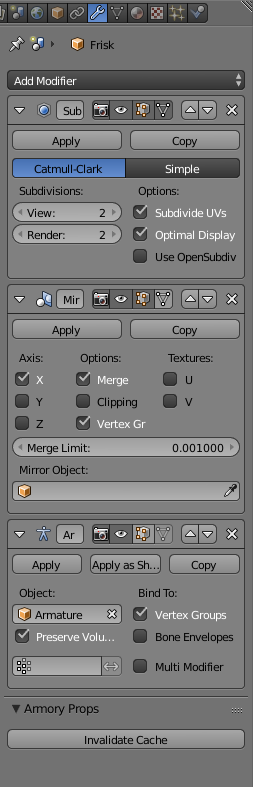
armature modifier on the bottom
EDIT:
The modifier itself isn’t doing anything wrong, it’s the armature- or armatures in general.
You have to apply your mirror modifier (any game engine you export to needs the mirror modifier applied, some exporters applies the modifier on export, but since Armory is sort of “built in” you should apply that modifier) I usually apply the mirror modifier when I am ready to rig so it saves me the trouble 
Hope this helps!
I’m fine with applying the mirror, but my problem with this is the subsurf modifier. I don’t want to edit with so many vertices.
Well, as far as I know, realtime requires low polygon counts. What you could do is to duplicate your mesh, the higher resolution and bake a normal map on the low poly. Then simply apply the normal map to the material of the lower poly mesh and it will look as high resolution (except on the contour where you’ll obviously see some of the polys, but that is just how games are done in general. The lower the polygon count, the less resources it takes.
Also, depending on the type of edits you want to do, you could simply apply the subsurf modifier and use the sculpting tools to do the edits.
Most game models now our days are basically High resolution sculpts, retopologised to a lower polygon count and baked normal maps, AO maps, cavity maps, spec maps, etc…
So I really don’t think a game engine or realtime web engine should use a subsurf type of subdivision…
Anything you see in Unreal engine or Unity is already at the desired polygon count. So maybe you should sculpt your concept first and retopo after like everybody else is doing. That is how I work and I never had issues.
Right now the modifiers do not get applied for armatures (otherwise they do for non-armatures). The reason is that internally Object.to_mesh() method is used which either applies all modifiers or none. Opened up a new issue to search for a solution.