extract from the https://armory3d.org/manual/#/graphics/materials
In fact, it seems that this parameter is to be set in the Shader Editor, so not in the Node Editor
extract from the https://armory3d.org/manual/#/graphics/materials
In fact, it seems that this parameter is to be set in the Shader Editor, so not in the Node Editor
That’s right, it is in the shader editor, we should fix that. 
Done  https://github.com/armory3d/armory_docs/pull/35/commits/9856e871f7d444e8fe47f1f9cf0b2b946aaca5f7
https://github.com/armory3d/armory_docs/pull/35/commits/9856e871f7d444e8fe47f1f9cf0b2b946aaca5f7
It could be interesting too to give in the manual a summarize that explains how to control different colors by setting different Node Names.
For example something like the following with a MaterialGoal applied to an object and the RGBGOAL name for the RGB Node in the Shader Editor like thereafter
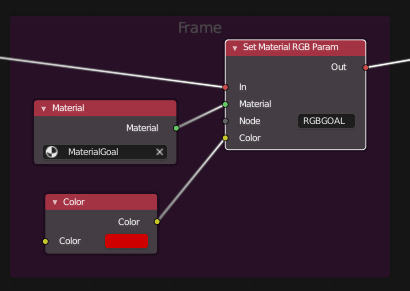
Thanks to @Lubos for this simplicity of use 
A simple new Armory exemple could be the use of an Array of colors and then with of an index value you choose a color among severals.
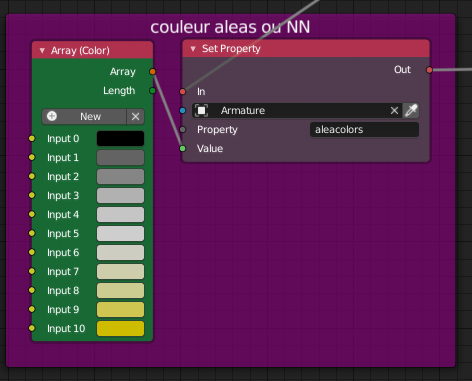
Choosing the color with an index
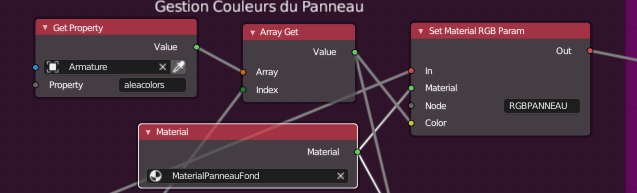
Example of result like thereafter with the colors of the Goal in red or green according to the distance between the Goal ball and the robot arm Effector, and the colors of the back pannel, here in grey or black, according to the %Alea value.