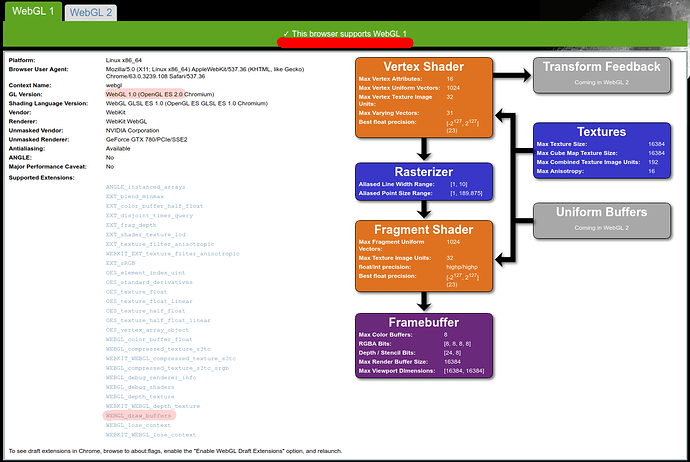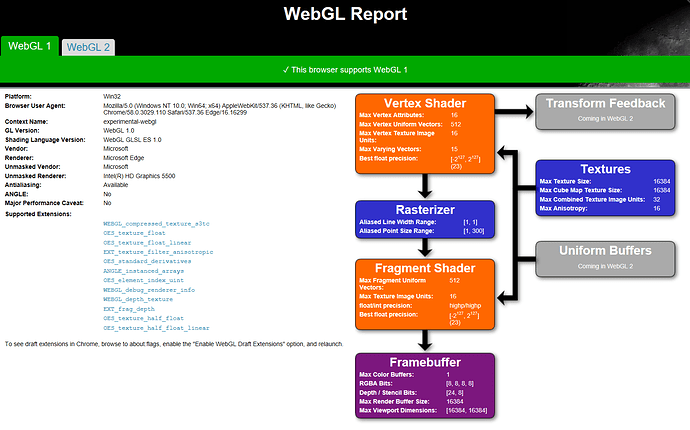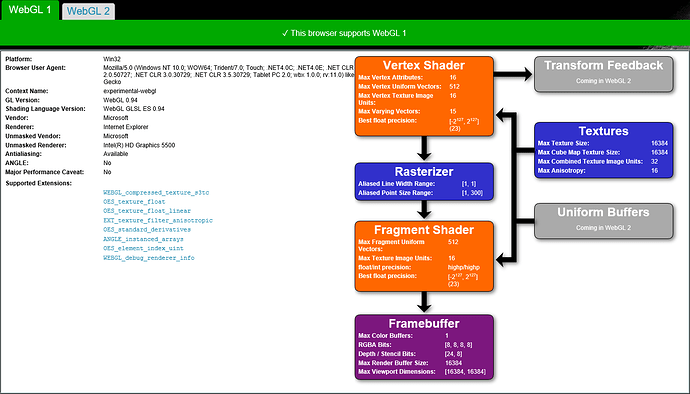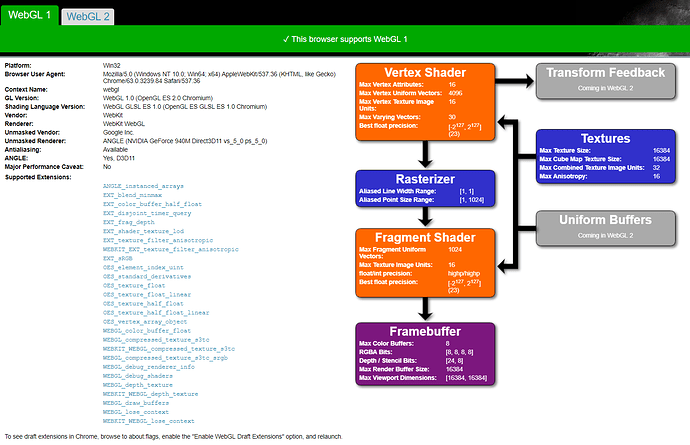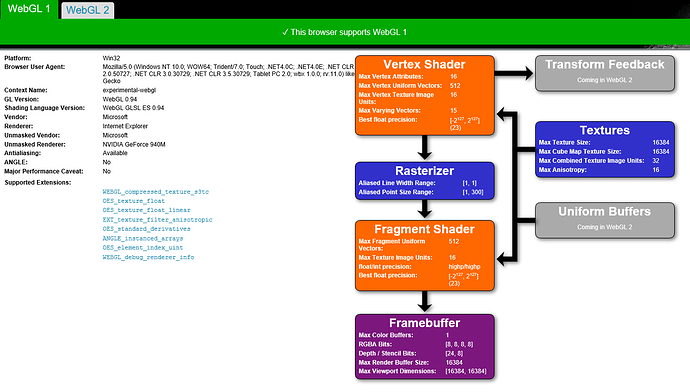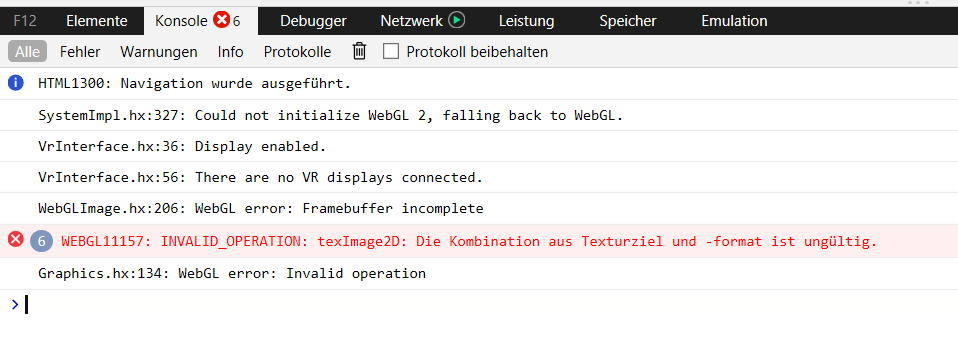It is going to take a while for that browser to be able to run this on it, right ?
Just honestly wondering.
Since it exports to HTML5, it should theoretically work on any browser.
I get the debug fps and inspector part but backdrop comes up black no matter what I do while console throws:
HTML1300: Navigation occurred.
html5 (1,1)
SystemImpl.hx:327: Could not initialize WebGL 2, falling back to WebGL.
kha.js (16336,3)
VrInterface.hx:36: Display enabled.
kha.js (16336,3)
VrInterface.hx:56: There are no VR displays connected.
kha.js (16336,3)
2 SCRIPT5022: Error: Could not compile shader:
Shader compilation errors
(2, 1): Required extension GL_EXT_draw_buffers is not supported
(2, 41): Internal compiler error
So there are obvious support differences between browsers and it is not like ms stuff isn’t known for being late on the ball, that’s why I asked the question on the first post.
Is WEBGL_draw_buffers listed under “Supported Extensions” on Edge according to http://webglreport.com/?v=1?
Is “GL Version” showing as WebGL 1.0 (OpenGL ES 2.0)?
"SystemImpl.hx:327: Could not initialize WebGL 2, falling back to WebGL."
So I am guessing it is WebGL 1.0
WEBGL_draw_buffers isn’t showing up on that page and on the second tab it says × This browser does not support WebGL 2
And this:
GL Version:
WebGL 1.0
Shading Language Version:
WebGL GLSL ES 1.0
If WEBGL_draw_buffers is not showing up, it might be a driver issue, or issue with Edge, or that you need to enable som experimental features in settings or similar.
Here is how it looks for me:
I’ve never been able to get the latest techs working with Microsoft browsers in general, and it seems unity people feel the same https://forum.unity.com/threads/status-of-webgl-2-in-edge-and-safari.494869/ - Firefox and Chrome works as far as I’ve tested, while I’ve only ever gotten a black box to show up on Microsoft/Apple browsers. They’ve always been a little slow to adapt the newest W3C standards, whether HTML5, CSS3 or WebGL. - So the short version is that it’ll probably take a bit until edge supports WebGL 2 well enough to be usable in this context.
Oh wow, Edge is really bad for WebGL support:
Here is Internet Explorer 7, that’s even worse…
Here is Chrome:
There are so many people, using IE7 or Edge… It would be great if there was some kind of fallback solution for those browsers. That would be more of a Kha related issue, right?
Graphic card and drivers affect a lot as well… and it seems like Edge and IE7 are using an internal Intel 5500, while Chrome uses a NVIDIA 940M. Notebook with dual graphic cards?
I’m using a 1070. Latest drivers but on Windows. Firefox runs peachy and displays a complete set of features. Will try and find if there’s some feature I can turn on for MS’s browser. That page thinks Edge is Chrome for some reason and displays this:“To see draft extensions in Chrome, browse to about:flags, enable the “Enable WebGL Draft Extensions” option, and relaunch.”, Edge is a big let down as suspected. Thank you @guzzard.
If you check Debug console on the project you get to the FPS/Inspector rect.
@guzzard, you are right about the integrated graphics card. Weird thing is, that even if I force Edge to use the Geforce940M in the driver settings, the WebGL report still shows the exact same results, i.e. the Intel 5500 card (even when the little driver tool confirms that Edge is utilizing the GPU).
Internet Explorer shows that it uses the GPU, however the supported extensions are the same:
…I did some more experiments. I can get Edge to work, if I crank down the graphic settings. It seems like the ‘Renderer’ must be set to ‘Forward’ and ‘Materials’ set to ‘Mobile’ for Edge to work. Then I can enjoy around 5 seconds of my scene, until Edge breaks down again  . Here is the console output:
. Here is the console output:
I will give this a bit more investigation and maybe file an issue on github