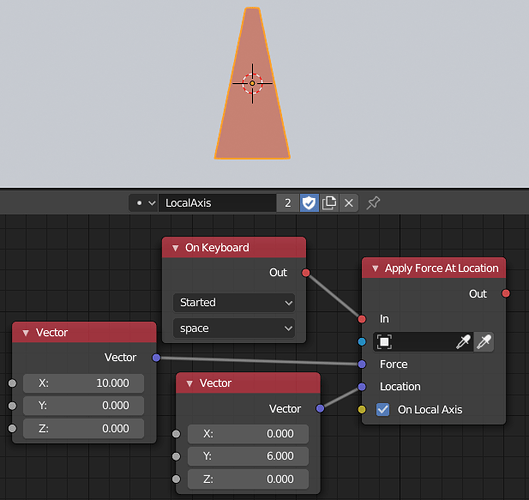The “On Local Axis” option in “Apply Impulse At Location” and “Apply Force At Location” works not properly when it comes to an rotation - only the first 90°. It looks like that the force/impulse vector is not rotating with the object or has generally in this 2 cases no affect. In my humble opinion a little bug - or is it my fault?
Hello Musa!
Thx for your example, but that’s different. It´s a push not a torque force.
I added my blend file. Open it > F5 > and hit several times space. It start to rotate, but only the first 90° more or less. That is not what I expect, with enabled “On Local Axis”
force-on-axis.blend (763.9 KB)
Regards, klaus
From what I see in the example, you are trying to rotate the object, but why using force at location instead of torque or something else?
When you checked “On Local Axis” the force you apply for works correctly, it applies on the local axis. But the location offset is steel applied in global coordinates so you have to manually make it be applied as local.
Check if this is the result you expected: force-on-axis.blend (805.8 KB)
You can delete the small blue box, I used it to show the location on which the force is applied. 
Hello Musa, thank you very much Your blend file does exactly what I expected. Meanwhile I played around with tourque and it look quite similar to my force approach.
Why force?
Well, I am looking/searching for solution to simulate physically a boat. In this case the bow thruster.
But overall both solutions are looking not very realistic, the drifting ends to fast in the last seconds. 
Regards
Are you working on some kind of boat racing game?
Not racing. A boat simulation for sailing and motor boat yachts - only inside the harbor … docking, lines, anchor, fenders, bow thruster, current, wind. Not so much. Bullet should be normally good enough but …