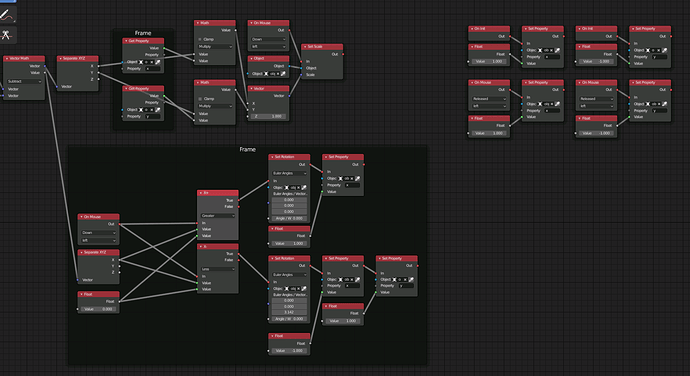Hello my dear friends.
I want to make a strategy game. I need to create a selector box.
I created a cube to be spawned at the location and when you drag the mouse, the cube scales from the enter location to the mouse coord location. This cube as selector box. I put logic node into player_unit object trait, that init overlap selector box with that object. But when objects is on volume, nothing happening.
Have you any solution for this? Here is .blend file.
@Momowitch you used a canvas in your project, you need to upload a .zip with the canvas included, otherwise the project won’t work with the .blend alone.
@Momowitch t does not work because in the “On Volume Trigger” node you use the original obj_selection object, but you want to have the overlaps with the newly spawned obj_selection object. One way to solve this would be to instead of spawning a new object you just move the original one. But when I do this it also only works if I drag form the bottom-right to the top left, I have no idea why it does not work any in other direction. Here the .blend with my changes, just replace yours with this one.project.blend (1.5 MB)
@Simonrazer very nice. I think it does not work in other direction, because normals is fliped to inside and volume of the mesh is then empty. I will try another collision node. Maybe On Contact.
//Edit: With On Contact node it not works. I have make that it works if you drag from the bottom-right to the top-left and from the top-left to the bottom-right. I rotated with node the obj_selection 180 degrees and invert vectors for scale. This works if you move mouse on X axis. But when I want to work in the Y axis, i must rotated obj_selection 90 degrees. That not work fine, becouse if i drag mouse on Y axis, than it scaled on X (global) axis and so on. I tried swap X vector to Y and Y to X, but i have no idea how can i do it. Here is nodetree what i added