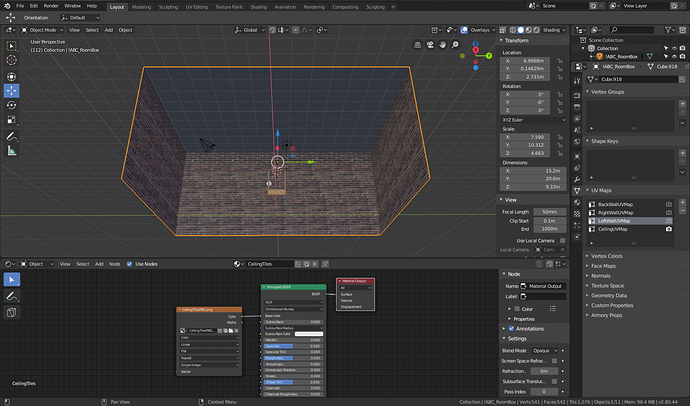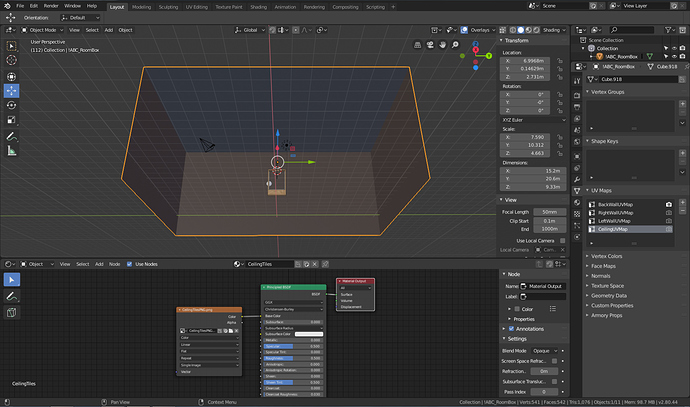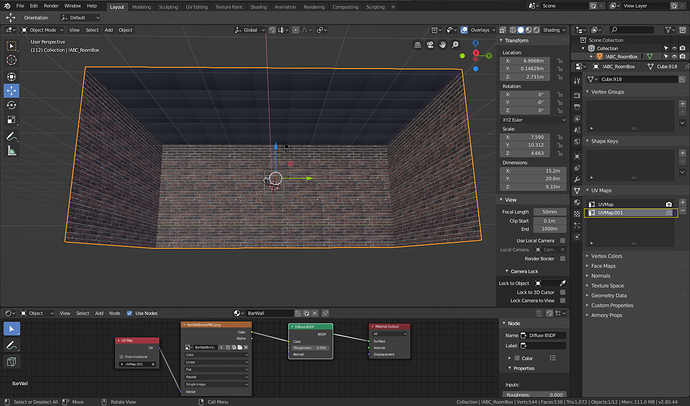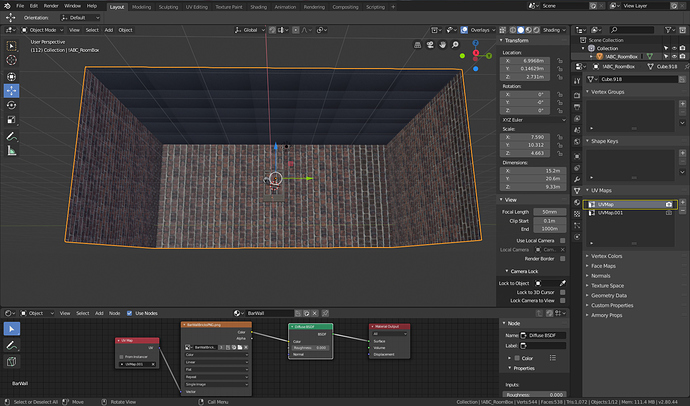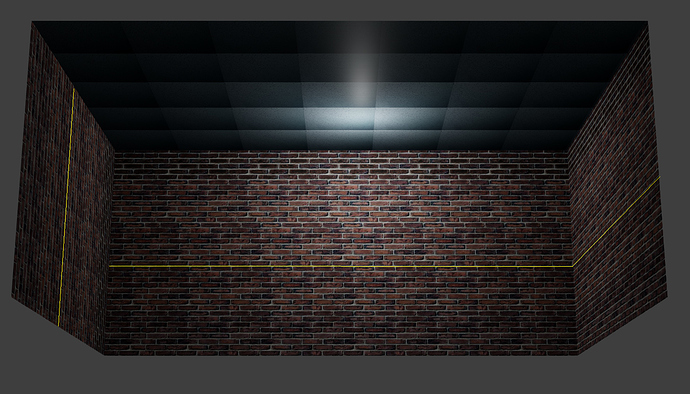I have a game project I moved from 2.69 to 2.76. I’m looking to move it into Armory and am attempting to append a few objects to get the feel for potential workflow pipeline. I have a room cube that has 4 UV maps. Back wall, left, right and ceiling. I tested one other object before this (a textured wood frame) and the UV maps worked, I just needed to rebuild the materials by supplying a texture and UV map node.
The frame has two UV maps, no issue with textures. While trying to do the same with the room I started with the ceiling UV (which happens to be at the bottom of UV map list). Upon inputting the proper texture through texture node the ceiling changes color slightly but the texture does not display.
The right and back walls textures are displaying fine though. Looking around in UV list I was clicking between them and found if I just select the ceiling UV map (in the list) the right wall suddenly displays its texture rather than a brownish color. However, the ceiling remains dark gray.
Between these images I’ve only changed the selected UV Map “CeilingUVMap”. If I select the first UV listed “BackWallUVMap” the left walls texture then displays incorrectly.
Has anyone else run into this?
Would this be an issue in appending objects from Blender 2.76 to this 2.8 build with Armory?
From what I’ve been looking into it appears this happens when adding more than two UV maps.
Are there any plans to to increase the number of UV maps per mesh? As I believe it is currently a max of 2.
I removed the old UV maps and replaced using only two, unwrapped/mapped in 2.8. You can see the issue still persists. The rotation is incorrect for left wall when running the player. Does anyone know why this occurs when selecting different UV’s?
The issue was caused by having two old materials for L&R walls. After removing these materials and clearing those UV Map nodes RED missing UV map field (the two that were deleted), the texture displays properly.