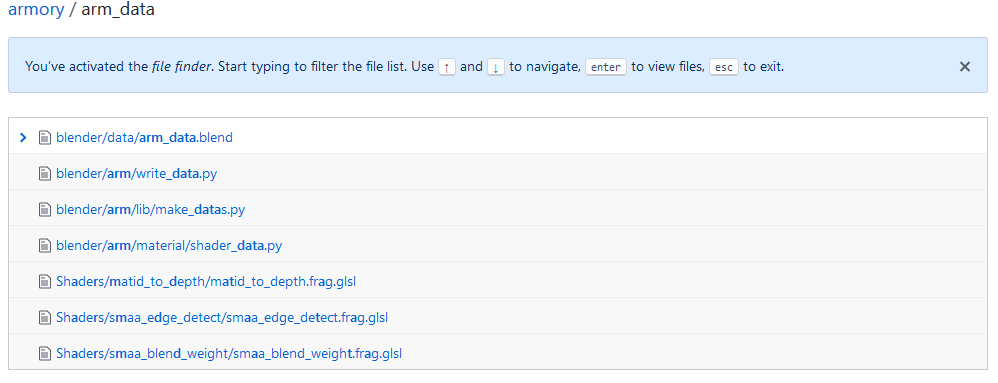New builds are up and can be downloaded at:
Get Armory on Patreon:
Get started:
http://armory3d.org/manual/getting_started/setup.html
Super happy to report that v0.1 release notes are finally out! Check out what’s new going from the preview 12 up to now.
Release notes:
- Animation improvements - much faster export, fixed bone weights, blending actions, improved frame time handling, action support for non-armature objects, delta location/rotation/scale keyframes, playback with negative speed, looping.
- Using Blender Markers for animation events:
https://github.com/armory3d/armory_examples/tree/master/animation_actions
-
Armory Render Props - Skinningproperty. Allows to set preferred CPU / GPU skinning method. -
Parenting objects to bones, example at:
https://github.com/armory3d/armory_examples/tree/master/animation_sword
-
Basic support for billboards, example at:
https://github.com/armory3d/armory_examples/tree/master/billboard -
More work on particles - CPU/GPU simulation,
Particle Infomaterial node for GPU particles, wip examples:
https://github.com/armory3d/armory_examples/tree/master/particles
-
Tons of logic node fixes, improved Math node, improved Action nodes, new Tilesheet nodes, emitting events, calling group of nodes, executing scripts, setting global properties:
https://github.com/armory3d/armory_examples/tree/master/logic_tests
https://github.com/armory3d/armory_examples/tree/master/logic_callgroup
https://github.com/armory3d/armory_examples/tree/master/logic_setproperty
https://github.com/armory3d/armory_examples/tree/master/logic_globalevent
https://github.com/armory3d/armory_examples/tree/master/logic_script -
New example - endless run mini game:
https://github.com/armory3d/armory_examples/tree/master/game_endlessrun
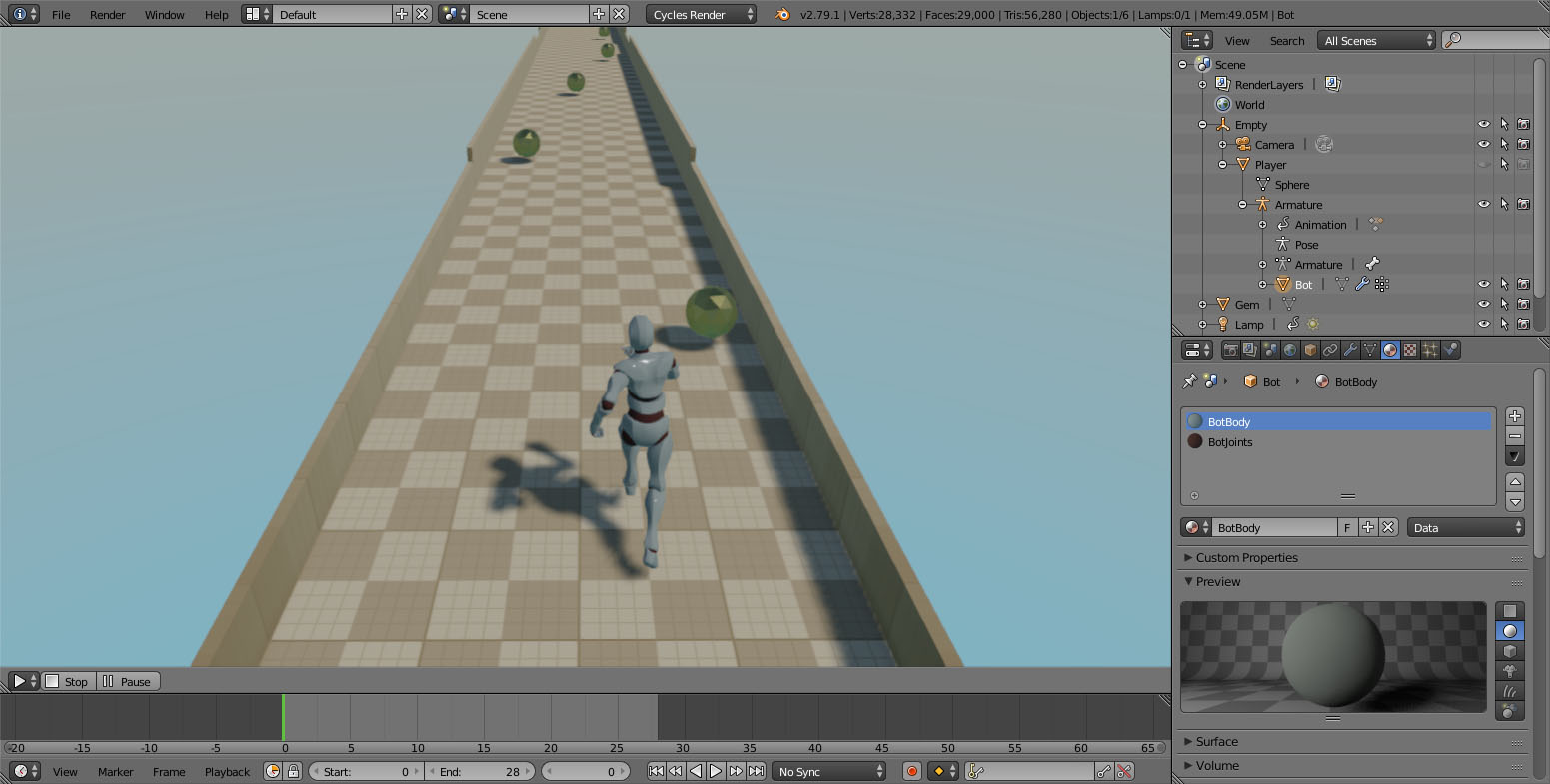
-
Material nodes fixes, new example - inverting normal maps:
https://github.com/armory3d/armory_examples/tree/master/material_normalmap
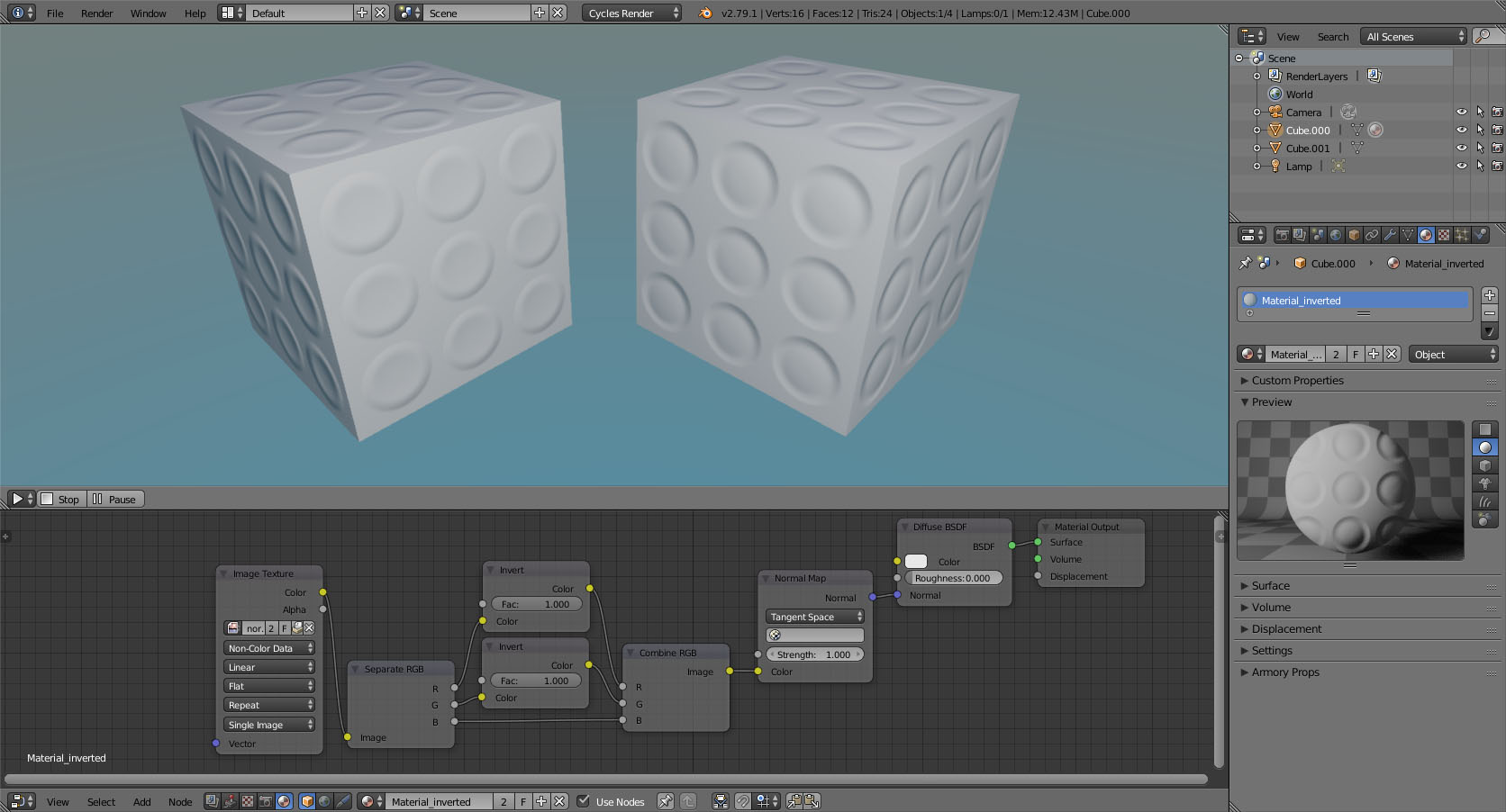
- New example - bump maps:
https://github.com/armory3d/armory_examples/tree/master/material_bump
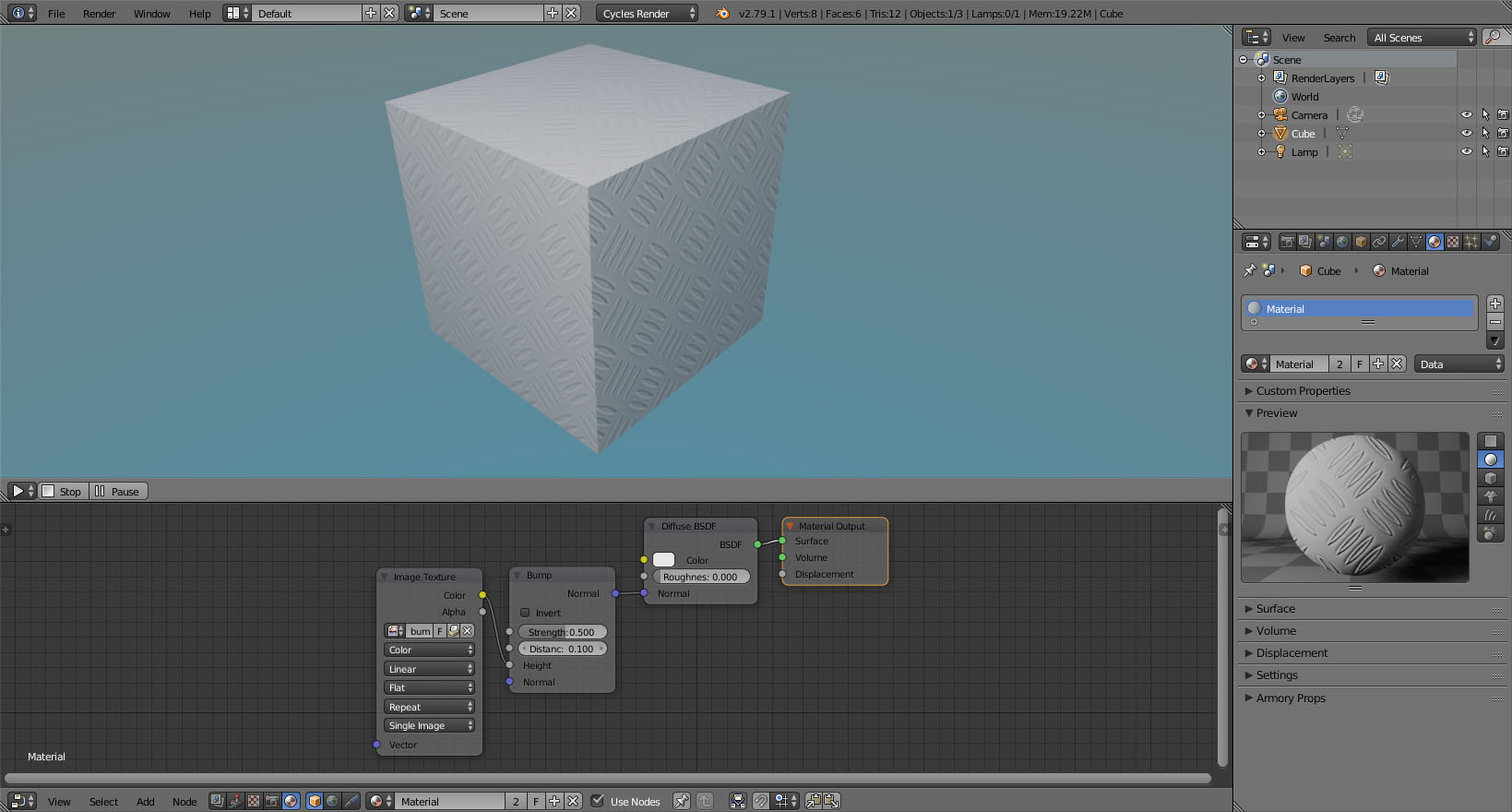
-
Physics - Armory Props - Linear/Angular factorproperty for rigid bodies. This allows to freeze rigid body movement on desired axis. -
Physics - Armory Props - Ghost- use rigid body as volume trigger only, disables contact response. -
Rigid body deactivation parameters are now taken into account.
-
Rigid body collision groups are now taken into account.
-
Fixed
Armory Render Props - Volumetric Fogcompile. -
Similar to object traits, it is now possible to attach traits to scenes itself.
-
New
Armory Render Path - Blendingproperty. This is being used for additive blending pass, for example on particles. -
Proper Blender camera params handling. Camera view should be now 1:1 in Armory / Blender viewport using the same camera setup.
-
New option
Armory Player - Camera - Viewport Shared. When playing in viewport, the camera will stay in sync with Blender.
-
Use
Armory add-on preferences - Viewport Controlsto setazertykeyboard layout. This will work only for viewport camera, first/third person controllers to be fixed. -
Further lighting fixes - fixed wrong normals in some cases, adjusted envmap intensity, fixed radiance for color-only world background.
-
Exposed
Armory Render Path - Depth Prepassfor forward renderer. Enable this for more complex scenes if you are using forward path. -
Further work to make physics engines in Armory fully pluggable. Example on writing custom physics module:
https://github.com/armory3d/oimo_module -
Fixed using Armory as add-on only for b2.79.
-
Fixed issues with fetching bundled scripts.
-
Added basic tilesheet functionality, examples at:
https://github.com/armory3d/armory_examples/tree/master/tilesheet
https://github.com/armory3d/armory_examples/tree/master/tilesheet_walkcycle
- Use
Armory Render Path - Global Illuminationproperty to enable Voxel GI / AO now.
-
Faster voxelization, more properties exposed, support for dynamic camera. New manual page to get started at:
http://armory3d.org/manual/graphics/global_illumination.html -
Faster and more memory efficient Voxel AO mode.

-
Voxel GI now also works on Linux!
-
New example - voxel refraction (GPU heavy!):
https://github.com/armory3d/chess_example

-
New example, using haxeui in Armory:
https://github.com/armory3d/haxeui_example -
Armorbench scene has been updated with voxel emission:
https://github.com/armory3d/armorbench1

- New test scene - cartoony render test:
https://github.com/armory3d/archviz_templates/tree/master/cartoon_hall

- New test scene, rendering hairy stuff:
https://github.com/armory3d/hair_tests
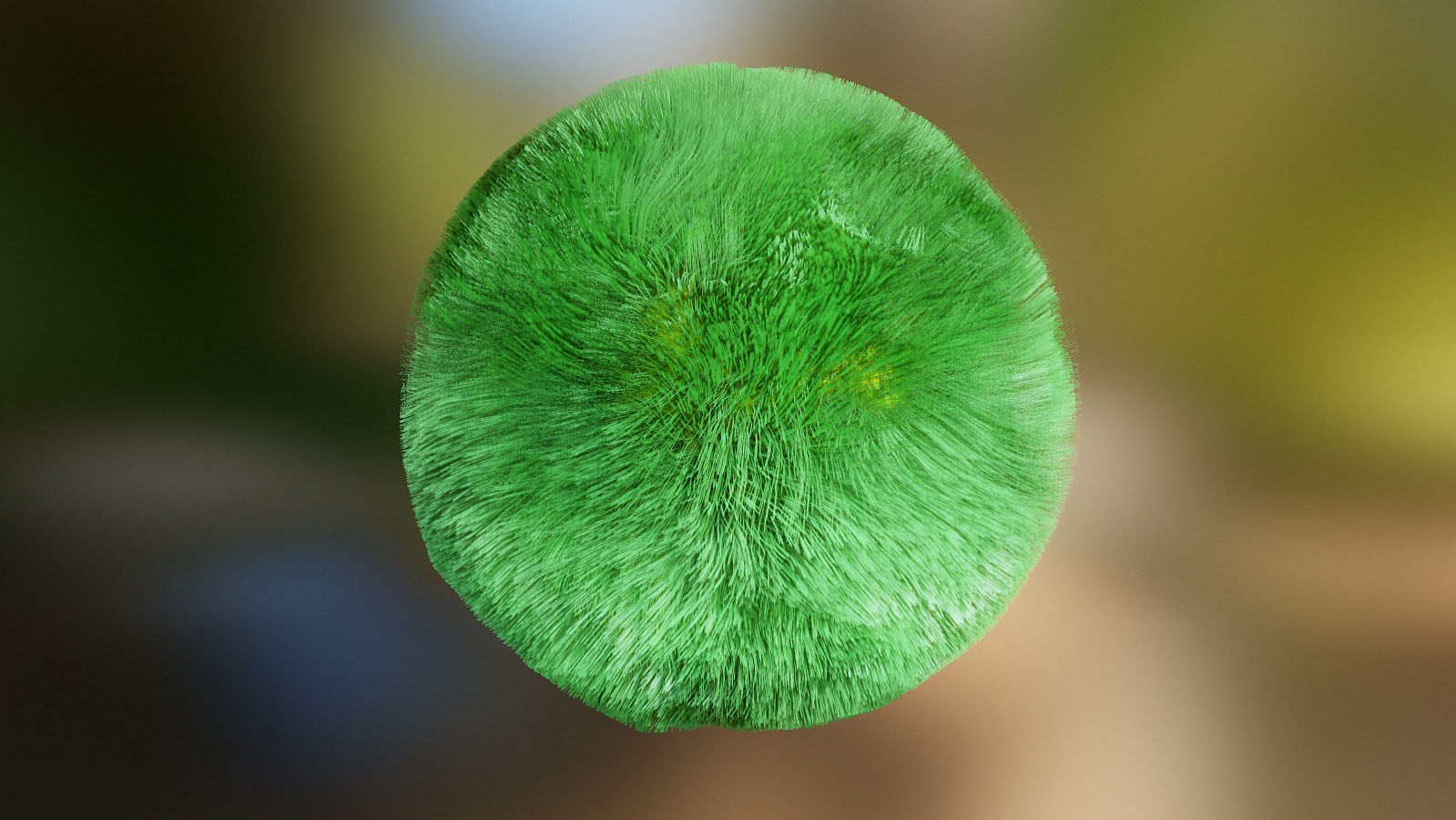

- New test scene (also created by the Blenders Discord community!):
https://github.com/armory3d/armory_calibration/tree/master/decor_room

-
New test scene:
https://github.com/armory3d/bot_dance_scene -
Updated to the latest Kode Studio for script editing.
-
Kha now has PS4, Xbox One and Nintendo Switch backends!
-
New example on using casledb for working with databases in Armory:
https://github.com/armory3d/castledb_example -
New
Armory Render Path - SSGIproperty. Ray-traced GI, Ray-traced AO or SSAO.
http://armory3d.org/manual/graphics/global_illumination.html -
Sound fixes for Krom on Windows and Linux.
-
Cascaded shadow mapping. Splits sun shadows into cascaded, providing more detail on close surfaces. Set number of cascades in
Armory Render Path - Cascades. -
Anisotropic texture filtering fix for Krom.
-
Basic animation capture support:
https://github.com/armory3d/armory_examples/tree/master/rendercapture -
Primitive clouds shadows:
https://github.com/armory3d/armory_examples/tree/master/clouds -
Reworked
Armory Render Path - Materialsprofiles. Full, mobile or solid. -
Fixed various path handling issues. Exporter should now be more reliable, provides more warning messages.
-
New example - writing custom shaders:
https://github.com/armory3d/armory_examples/tree/master/material_shaders
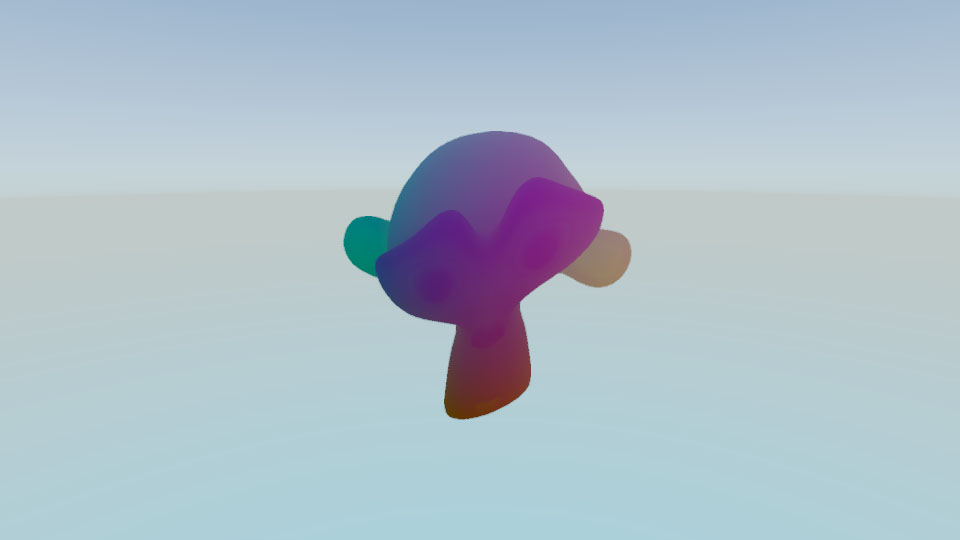
-
New example - lerping camera using script (created by @guzzard!):
https://github.com/armory3d/armory_examples/tree/master/script_camera_lerp -
New example - drawing debug lines using script:
https://github.com/armory3d/armory_examples/tree/master/debug_draw
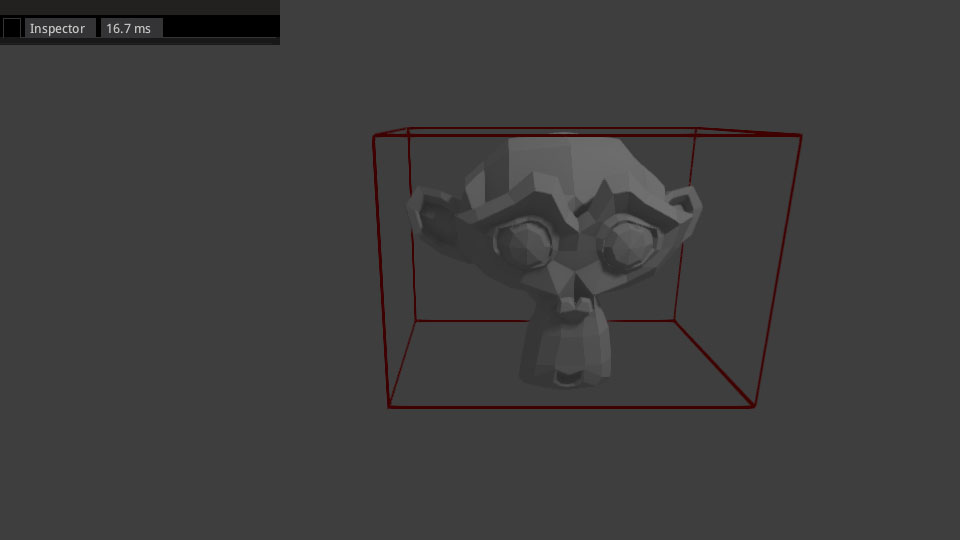
-
Added
Armory Render Path - Resolutionproperty. Allows to limit resolution to 480p/720p/1080p/…, useful on mobile devices with high resolution displays. -
Added
Armory Project - Texture / Sounds Qualityproperty. This gives hint to the build system on what quality to use during conversion. Will be eventually exposed per-asset. -
More webassembly support in progress. Switching to webassembly powered ammo/bullet module for JS targets in upcoming build.
-
New
Proxy tools. This allows to synchronize objects linked from multiple blend files. Eases the job of separating project into smaller, self-contained blends.
http://armory3d.org/manual/essentials/workflow_multiuser.html
-
New example - working with proxies:
https://github.com/armory3d/armory_examples/tree/master/linked_proxy -
Bloom has been slightly improved:
https://github.com/armory3d/armory_examples/tree/master/render_bloom
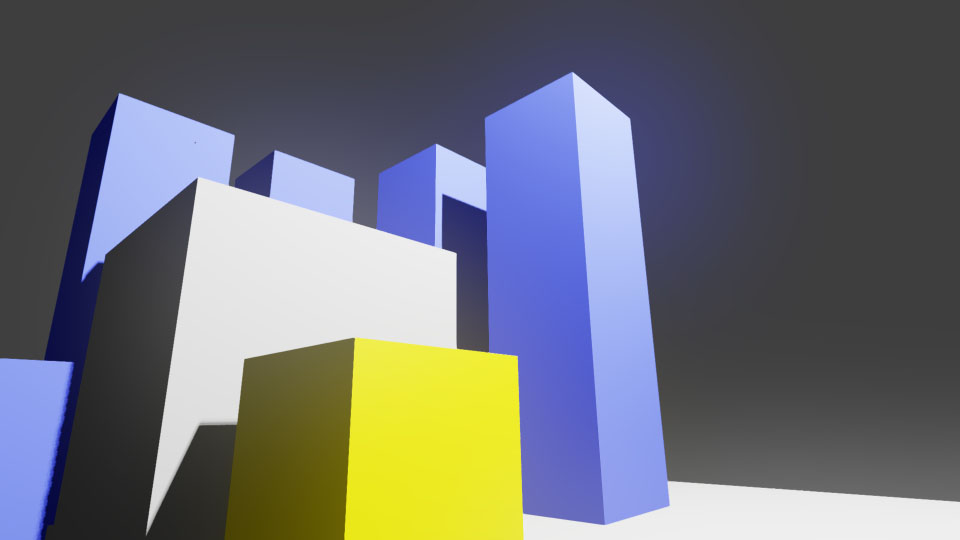
-
New examples on handlingmulti-touch on mobile devices:
https://github.com/armory3d/armory_examples/tree/master/multitouch -
New examples on using gyroscope on mobile devices:
https://github.com/armory3d/armory_examples/tree/master/sensor -
Improved handling of script variables exposed to Blender.
-
More work on b2.8 / eevee compatibility. v0.1 running on b2.8 will be up soon, older preview 14 is already up.
-
Improved support for groups. New logic nodes for group handling.
-
New scriptable render path system under the hood. Much more lightweight and powerful. Allows to modify or create custom rendering paths using scripting.
-
Fixed full-screen window mode on Windows when playing in Krom.
-
Templates in armory_examples are being improved (using the animated rig from mixamo now).
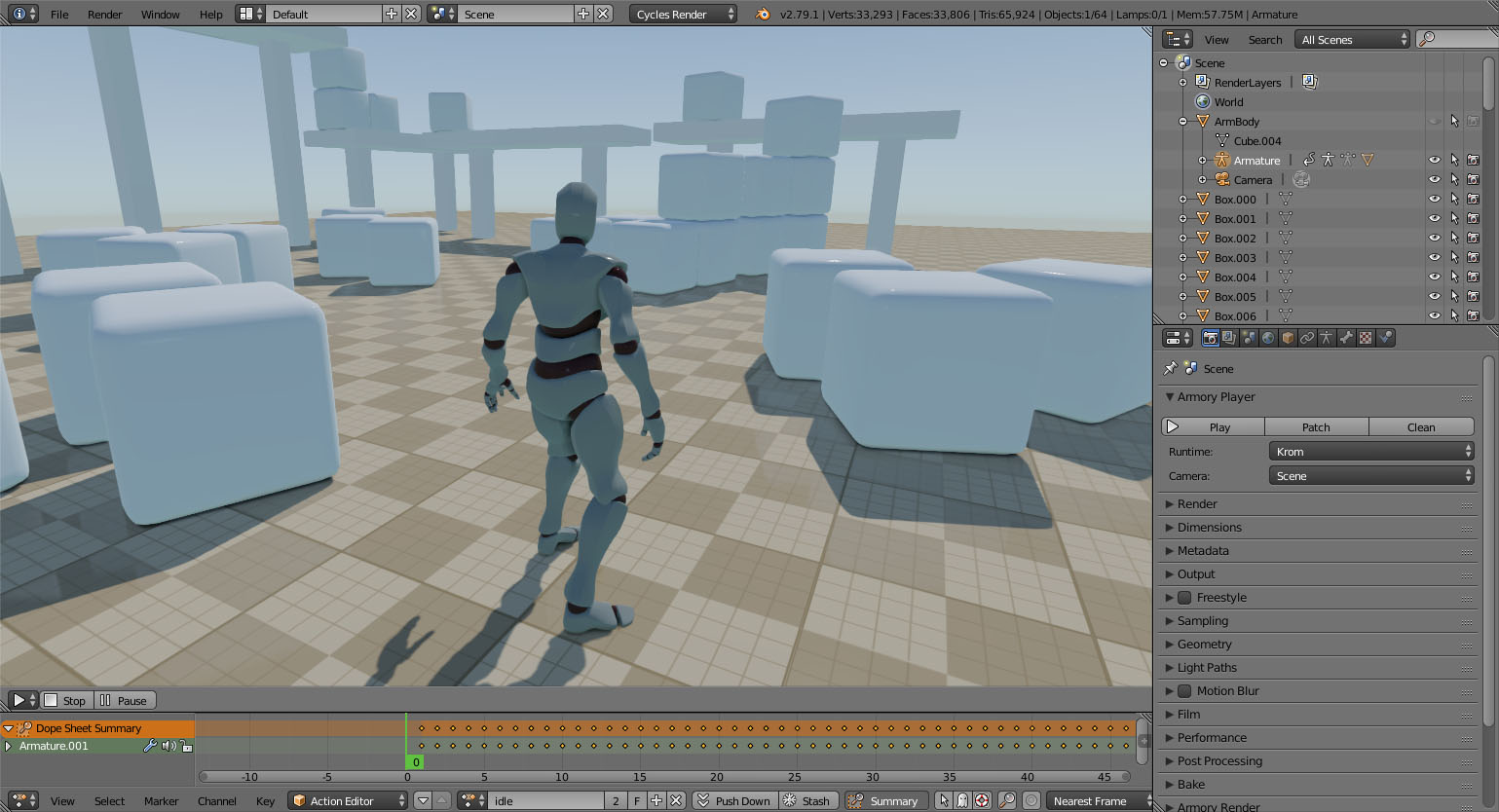
-
Smaller HTML5 exports - for a default cube (minified, forward renderer) you should get down to 500KB in size. The minifier will be eventually included in the build process, in the meantime you can minify
kha.jsfile yourself at http://jscompress.com or similar.
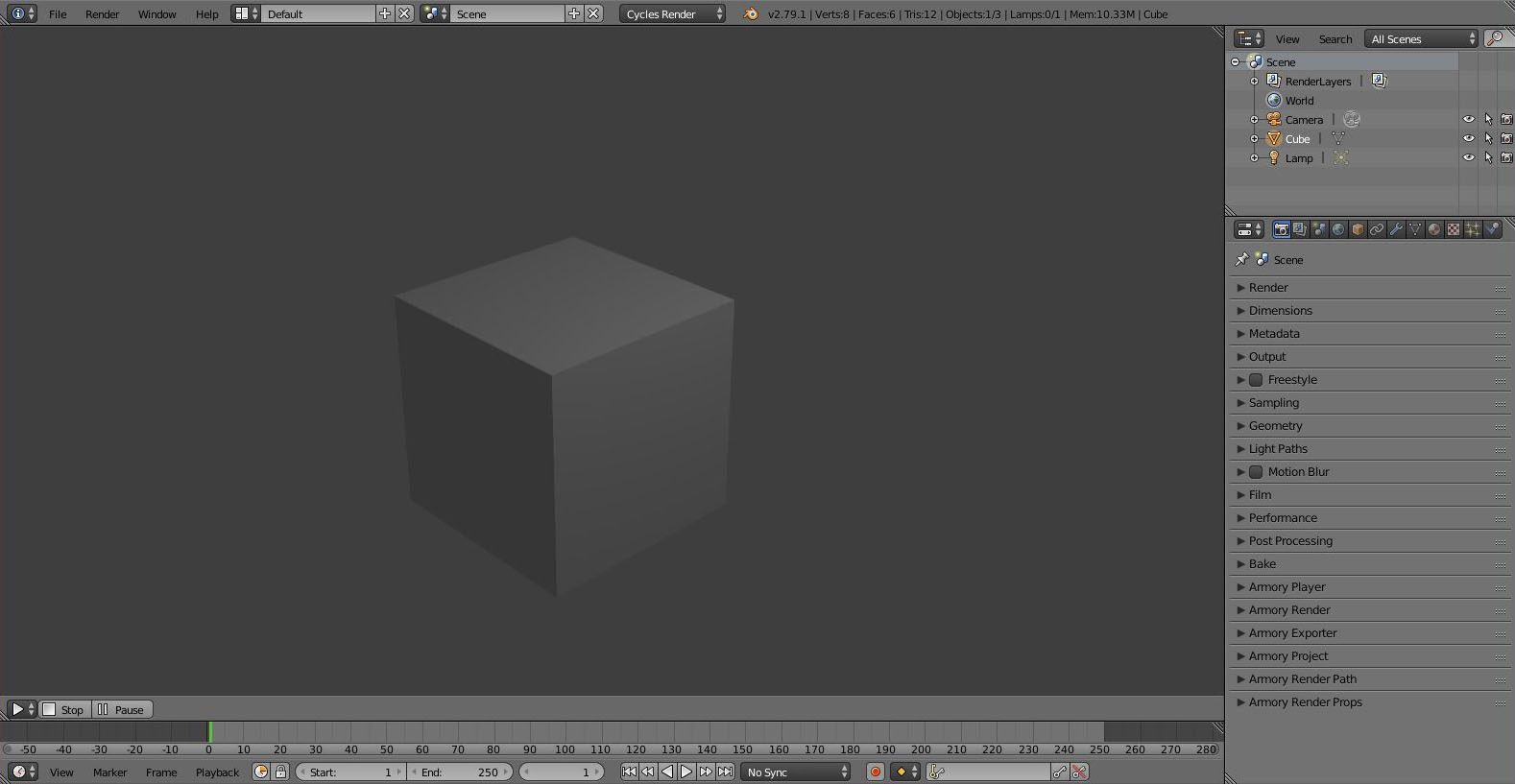
-
New
Armory Exporter - Sceneproperty. Allows to manually set which scene to start in. This prevents accidents of starting in actively selected scene in exported game. -
Armory Updater should now be more robust. Update to the latest Armory any time!
http://armory3d.org/manual/dev/gitversion.html
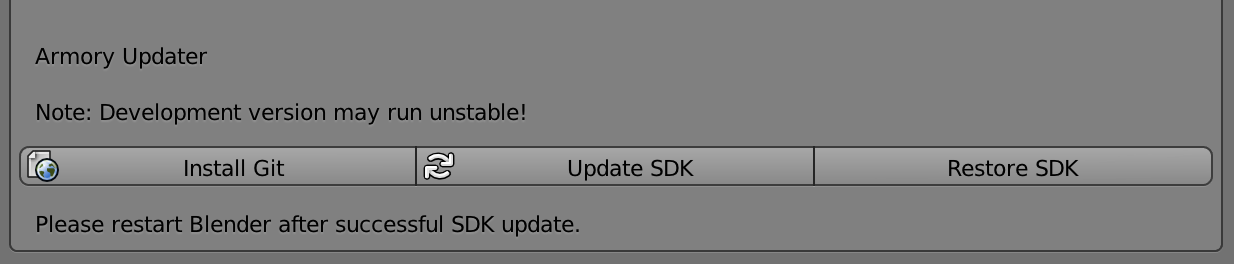
Next up:
- Continue to resolve all of the issues on GitHub, kill all the bugs!
- Begin armorbench2 game prototype.
- Define a roadmap to v1.0.
The plan is to release one more build before the year ends, and then reach v1.0 (production-ready) next year. Please report any regressions you are facing at GitHub so we can have them fixed. 
Happy creating!