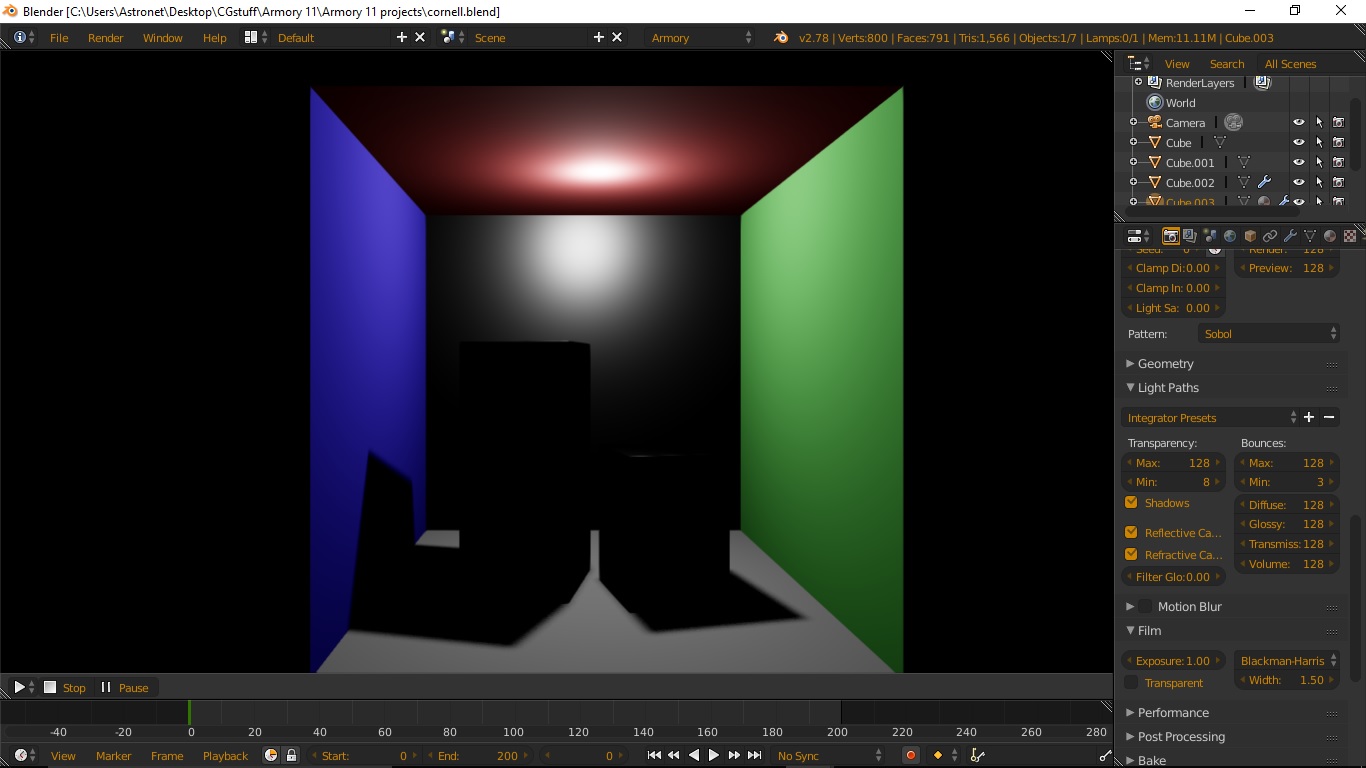New builds are up and can be downloaded at:
(Contains already patched builds with several reported issues fixed.)
Getting started at:
http://armory3d.org/manual/getting_started/setup.html
Build 11 is now out - a major step forward for Armory! Reports of you using this project to some degree in your day-to-day work are popping up, which marks a huge milestone for Armory. Tons of common annoyances have been fixed again in a quest for real-world usability. In case of issues, previous Build 10 is still available on itch.
Changelog:
-
All examples have been updated for Build 11, now spotting 49 .blends!
GitHub - armory3d/armory_examples: Armory Examples -
New tutorial on logic nodes now up - creating simple tanks game:
http://armory3d.org/manual/getting_started/scene5.html
-
Web version of tanks game is available at:
http://armory3d.org/demo/scene5/
-
Updated manual on using git version of Armory:
http://armory3d.org/manual/enginedevelopment/gitversion.html -
Slight website update in progress:
http://armory3d.org -
Kha (and thus Armory) now uses WebGL2 by default, with WebGL1 fallback. This means more compatibility for HTML5 projects going forward.
-
Path handling for assets has been improved, no more build errors when using ‘non-standard’ characters.
-
Much faster repeated build times. Depending on hardware speed, simple scenes should now start up in 1 second. If you experience problems with scene not being properly recompiled, you can disable this option in Armory Player - Cache Compiler.
-
Big improvements to the internal scene format used in Armory. Up to 50% smaller exported mesh assets and faster load times. This makes working on scenes with several million triangles much more pleasing.
-
Culling out of sight objects has been improved. Animated meshes are now properly culled.
-
Armory now uses deinterleaved vertex buffers by default. This results in faster start-up times, more efficient depth rendering and level of detail system.
-
Rigid body bounciness is now taken into account. Physics system still needs more calibrating to match Blender behaviour.
-
Grease Pencil functionality has been restored, still limited to HTML5. See example for more details:
https://github.com/armory3d/armory_examples/tree/master/grease_pencil -
Integrated viewport player on Windows should now run properly at 60 FPS.
-
Build directory is now unique per blend file. This makes it safe to run several blend files from single directory.
-
When testing HTML5 builds in browser, pressing Build will automatically refresh browser tab. This is useful to prevent opening new tabs.
-
Super Sampling option is fixed and image is now properly resolved to prevent jagged edges on down sampling.
-
Debug console has been slightly improved.
-
Added Two-Sided Area Lamps option in Properties - Camera - Armory Render Props.
-
Added VSync option in Properties - Render - Armory Project.
-
Fixed issues with multi-material meshes - this gets rid of manually separating meshes by material.
-
Render path presents are slightly reworked.
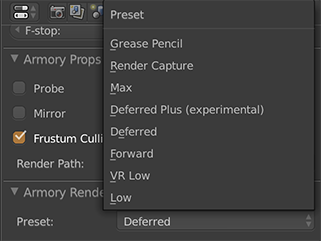
-
New Materials option added to render path. Restricted materials are aimed for constrained targets like mobile or VR. Using this option, generated shaders are as lightweight as possible, at a cost of reduced visual quality.
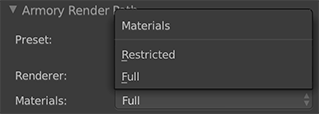
-
New Lighting option added to render path. Select Cycles for light matching Cycles, PBR if you prefer using Armory PBR node only and want to keep maximum compatibility with other game engines.
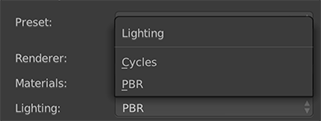
-
Texture filtering option is exposed. Select Manual to honor values specified on Image nodes in material node trees.
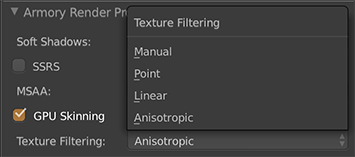
-
More Voxel GI improvements - basic settings are exposed. Also using conservative rasterization now.
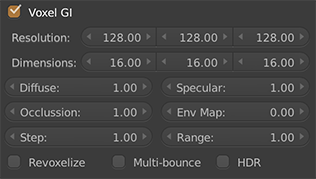
-
New example on Voxel GI has been added:
https://github.com/armory3d/armory_examples/tree/master/voxelgi_cornell
-
Textured version:
-
Omnidirectional shadows now supported in Voxel GI. The shadows are way too sharp though.
-
New repository for scenes used for build ‘covers’ is created - providing more test material. Note this runs on Voxel GI and requires strong GPU.
https://github.com/armory3d/armory_covers
-
Bathroom scene blend is now up. Note this runs on Voxel GI and requires strong GPU.
https://github.com/armory3d/archviz_bathroom
-
Basic open-world streaming support has been added - enabled in Armory Player - Scene Stream. Only HTML5 target has multi-threaded streaming right now - you may experience stutter on other targets, especially when loading more complex meshes. This option is useful for handling big worlds or progressively building scene without waiting to get fully loaded.
-
New example on scene streaming is added. Note that after start, you will see cubes being loaded and popping up. The usual fix would be to display loading screen while the sector around viewer gets fully loaded.
armory_examples/scene_stream at master · armory3d/armory_examples · GitHub
-
Basic decal support has been restored - enabled by checking Decal option in material settings. Decal example at:
armory_examples/material_decal at master · armory3d/armory_examples · GitHub
-
New example on soft shadows has been added:
https://github.com/armory3d/armory_examples/tree/master/lamp_softshadow
-
Basic volumetric light support has been restored - enabled in render path properties, no per-lamp or volume settings available yet. Example at:
https://github.com/armory3d/armory_examples/tree/master/lamp_volumetric
-
Testing volumetric in more complex environment:
-
Sub-surface scattering support has been restored - has to be manually enabled in render path properties for now. Activated per-material by using Subsurface Scattering node. Example at:
armory_examples/material_sss at master · armory3d/armory_examples · GitHub
-
Work on VR support has progressed, more info in linked forum topic. Sadly, a headset hardware like Gear VR or Google Daydream is still required for WebVR. Will be fixed.
VR Demo - Dino
-
New example on instancing, multi-material meshes should no longer cause issues:
armory_examples/instancing at master · armory3d/armory_examples · GitHub
-
New example on switching scenes using logic nodes has been added:
armory_examples/logic_scenes at master · armory3d/armory_examples · GitHub
-
Improved scene patching at runtime - materials can be edited again, the changes are not yet instant but should get reflected in the viewport. If scene change is not recognized, hit P again to activate patching.
-
A repository with props created for Armory has been started:
https://github.com/armory3d/armory_props -
New test scene for Diffuse and Glossy BSDF calibration. Armory on the left, Cycles on the right.
https://github.com/armory3d/armory_calibration/tree/master/bsdf
-
Build 11 actually comes with Armory UI editor, but using it is not yet recommended as the tool is still super bare bones and unpolished. Treat lightly! A new trait type is available - UI Canvas.
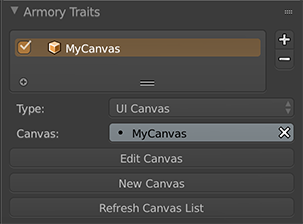
-
Editing or creating canvas trait opens the tool. Hitting Save button is all that is needed to sync changes back to the Blender project.
-
Basic example is provided showing how to react to events from canvas using logic nodes:
armory_examples/ui_events at master · armory3d/armory_examples · GitHub
-
New example added on calling JavaScript from within Armory, usable for interacting with other HTML elements:
https://github.com/armory3d/armory_examples/tree/master/html_access -
11 builds later, SDK size is still kept down to a minimum! Build 11 is slightly smaller compared to Build 10.
-
More improvements to the painting tool, to be released next month as part of Armory on itch.
Next up:
-
Armory is migrating to open road-map, tasks for upcoming Build 12 will be filled this week at:
https://github.com/armory3d/armory/projects/1 -
Improved animation support and Cycles calibration still priority
-
A final, major UI cleanup is planned, to allow more progress on documentation without later breakings. Once this is ready, doubling down on docs begins.
-
Fixing more issue reports!

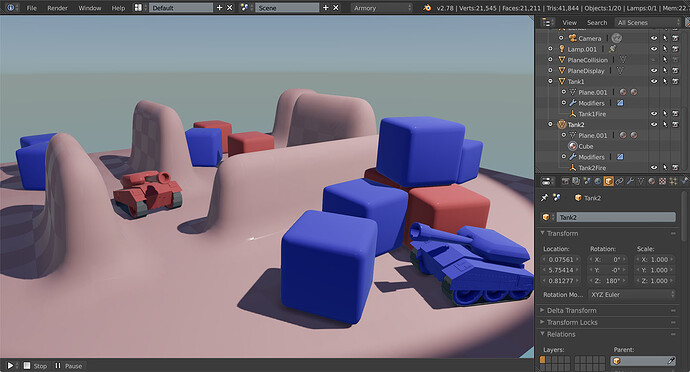
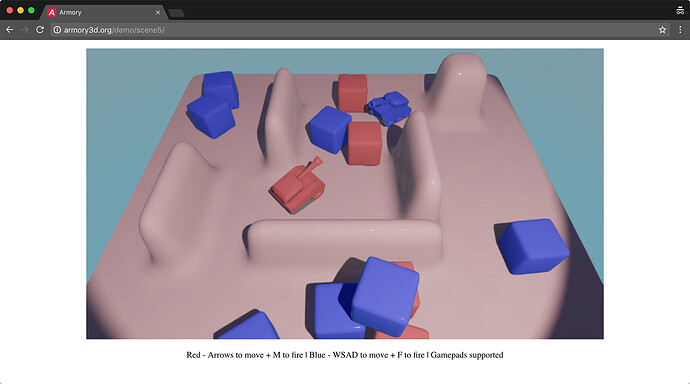
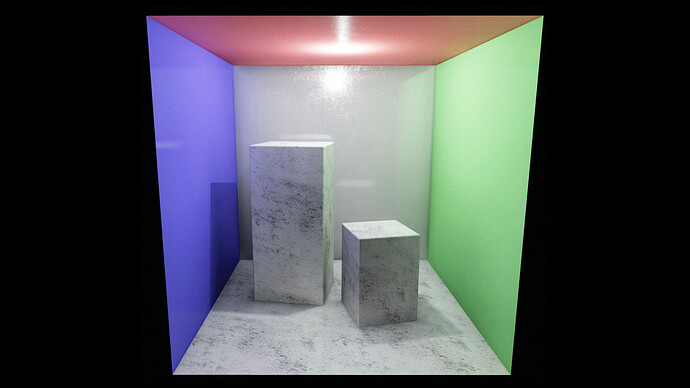
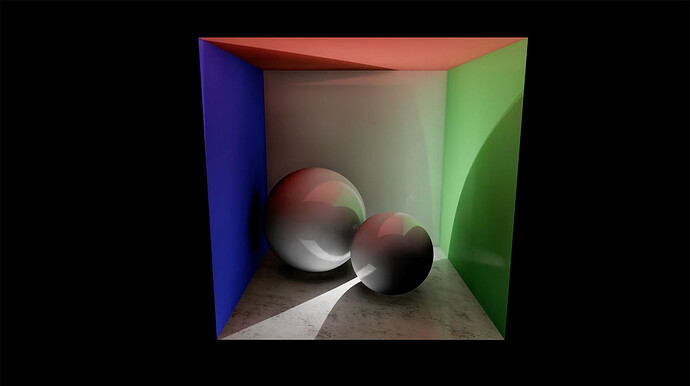
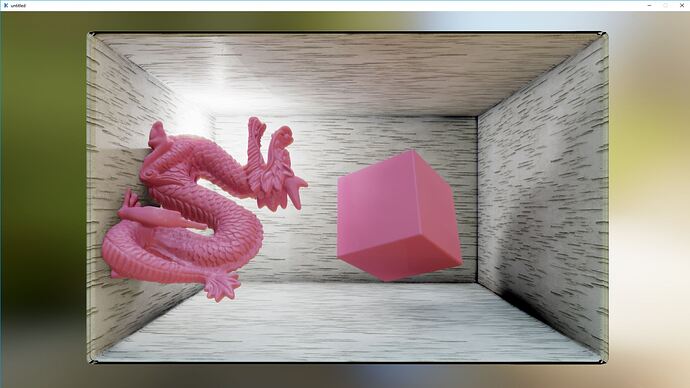

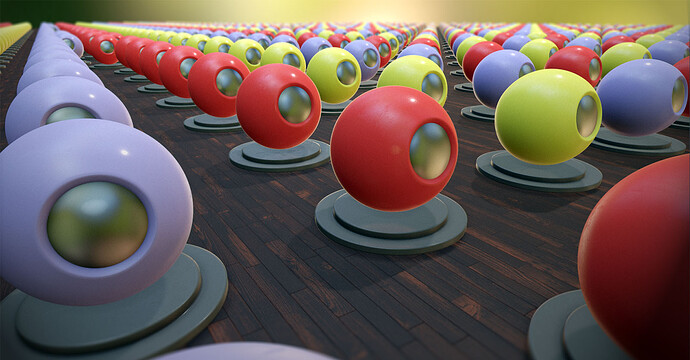
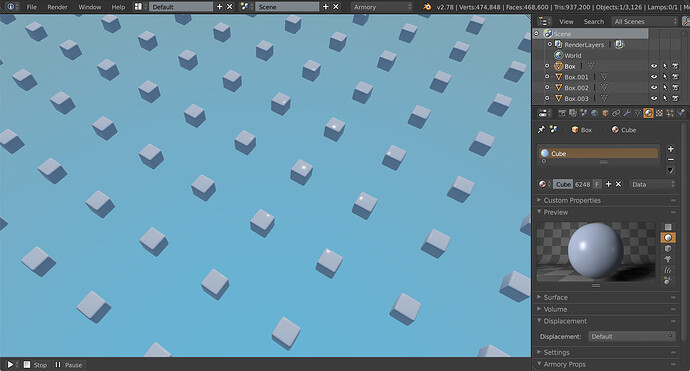
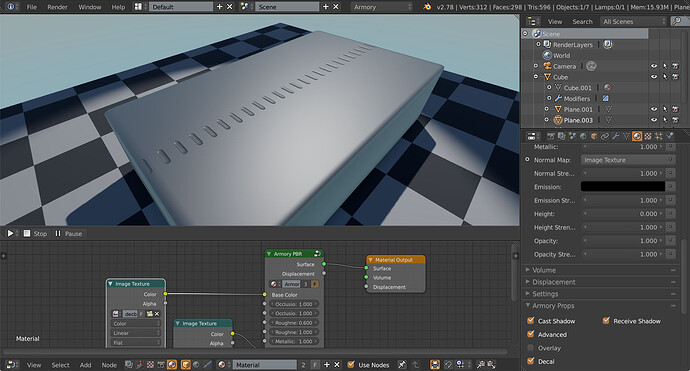
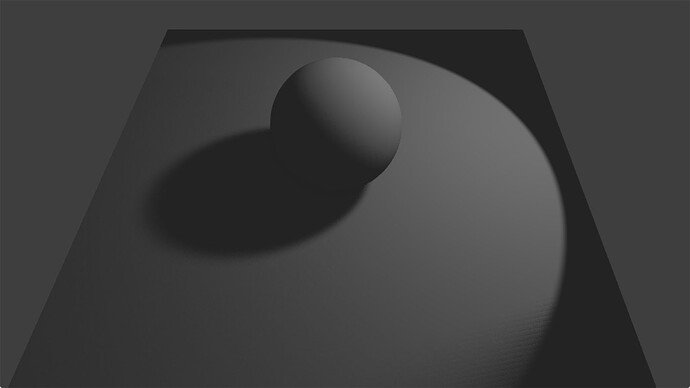
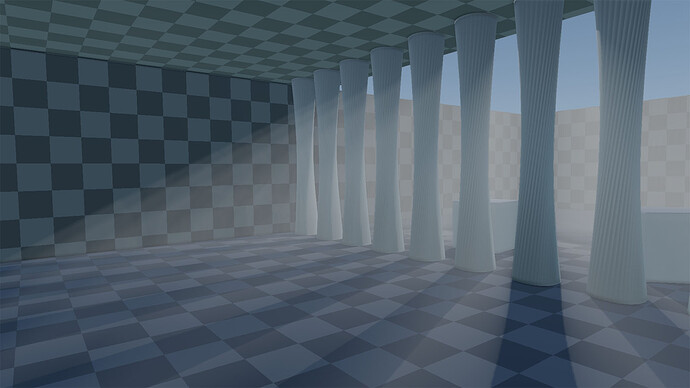

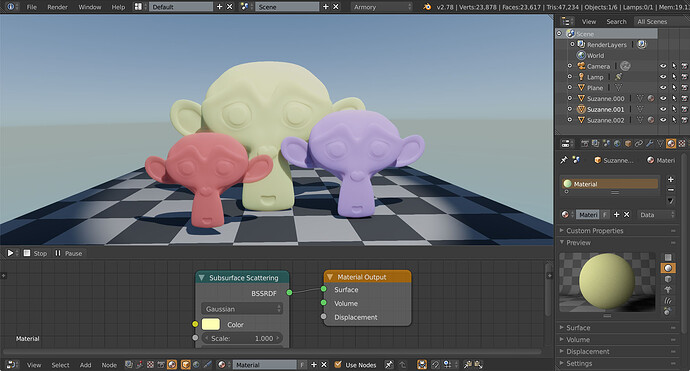

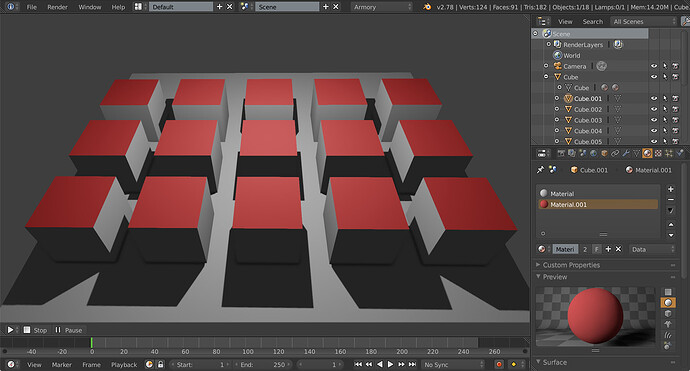
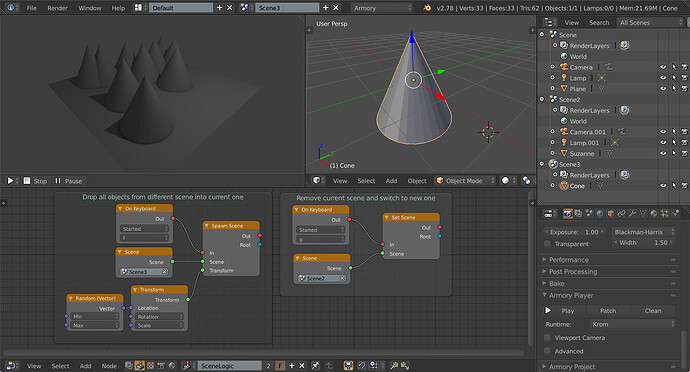
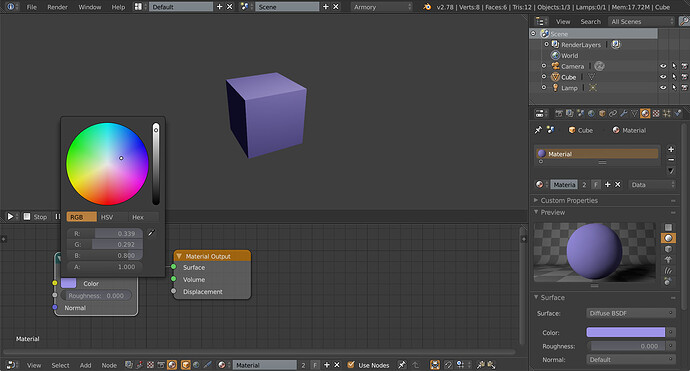
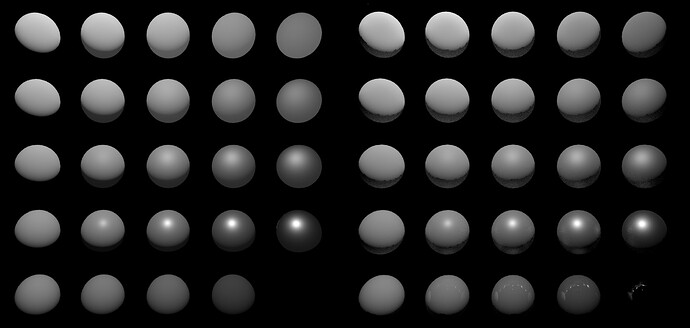
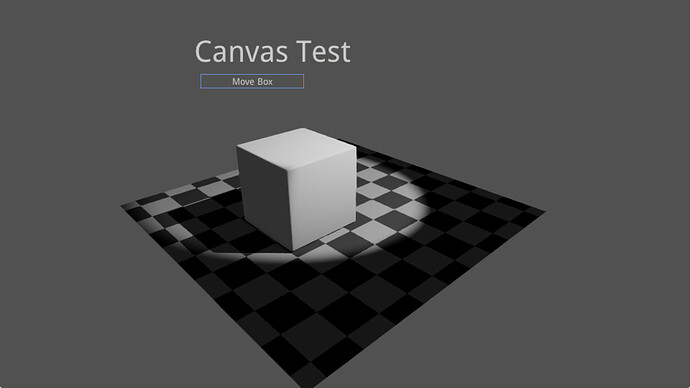
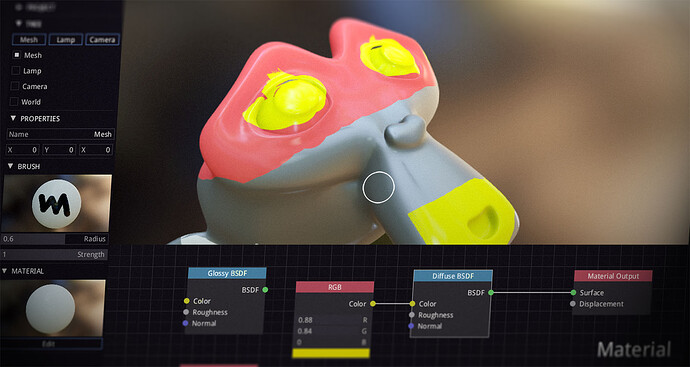

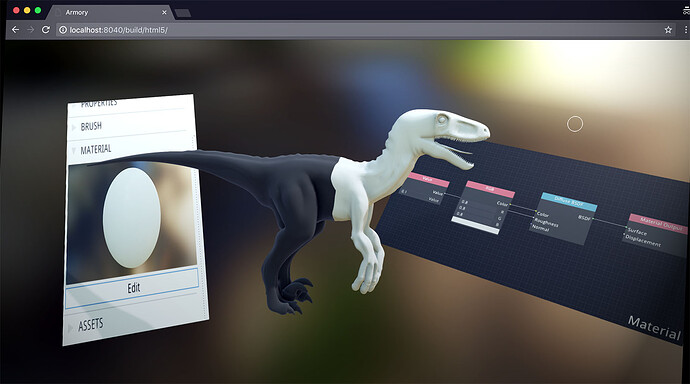
 testing soon the UI editor ! the painting tool seems super !
testing soon the UI editor ! the painting tool seems super ! awesome work Lubos
awesome work Lubos