Hello!
In the Camera Tab, there is the option “Probe”. Assuming it means reflection probe, I tried to put an empty image(assuming armory bakes out the image in it when starting) and a 360 degree picture in the Texture slot (where definetly a dropdown-selection for avaivable images is missing), which both resulted in this error when pressing F5: 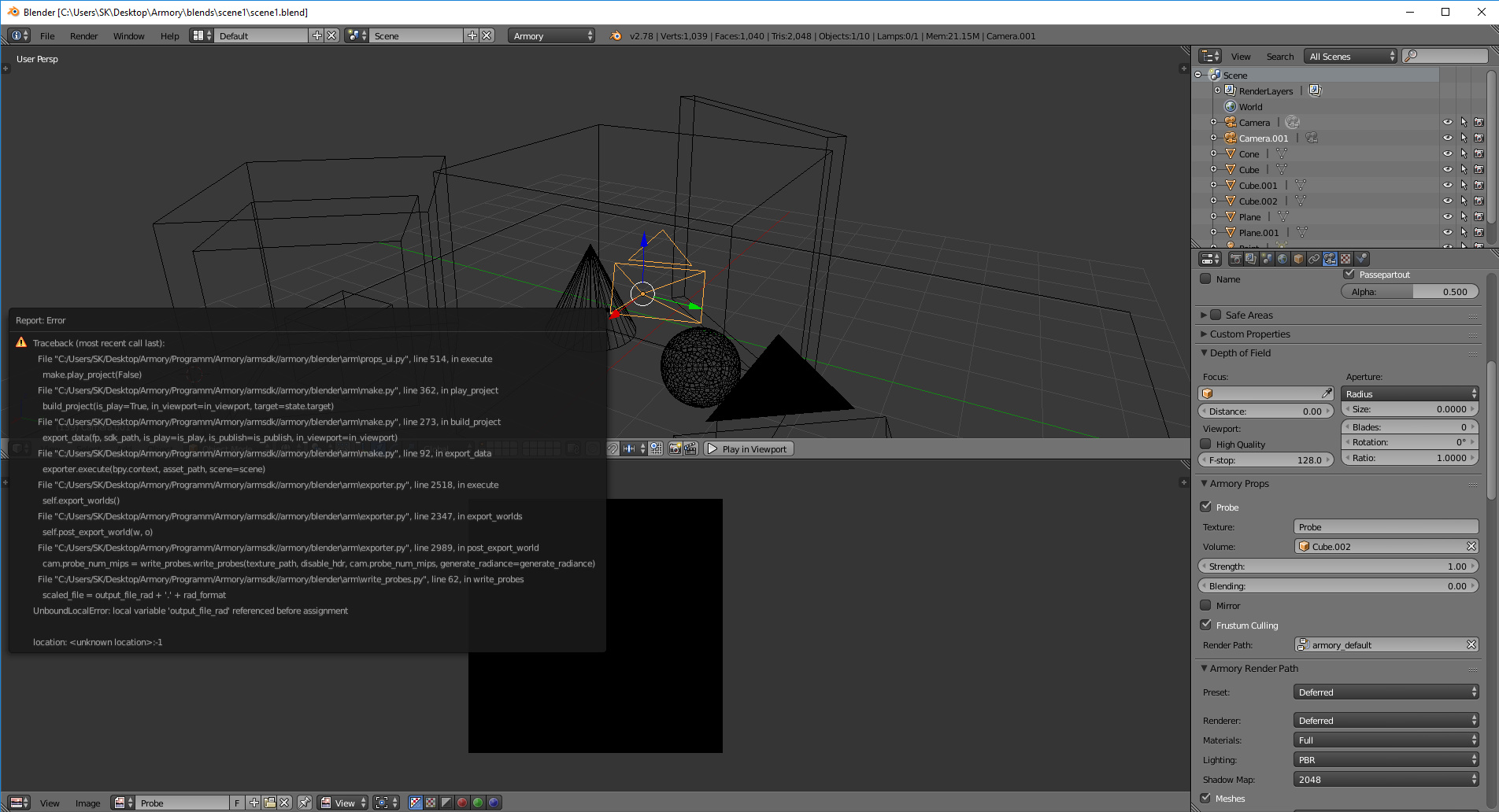
I tried it with them being and not being in an Texture-solt in the Texture-Tab. If this option is not to create Reflection Probes at all, there should be one! SSRs seem too limited and Voxel GI too expensive on lowend/mobile devices(IMO).