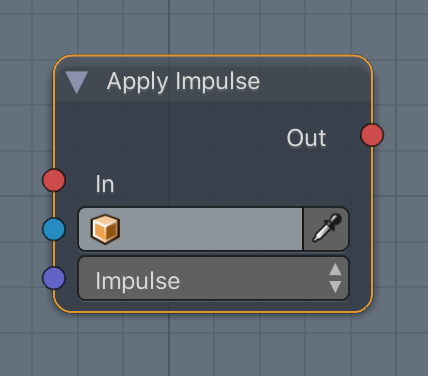I am new to this engine and I am still trying to figure out how to apply force on a specific surface point of an object.
Specifically, I have a raycast from the camera to a cube, and I use the location vector of where the ray hits the cube as the point to apply the impulse to the cube. I am using logic nodes and the apply impulse node appears to only apply the force through the center point of the cube. Do I have to write haxe for this? If so, where in the armory api can I reference to start working on this?
One solution I have thought is to use a sphere rigidbody to be shot to that surface point, but that way it complicates things because the sphere might interfere with other objects in the scene. I thought there might be a neater solution to this.
Thanks in advance.