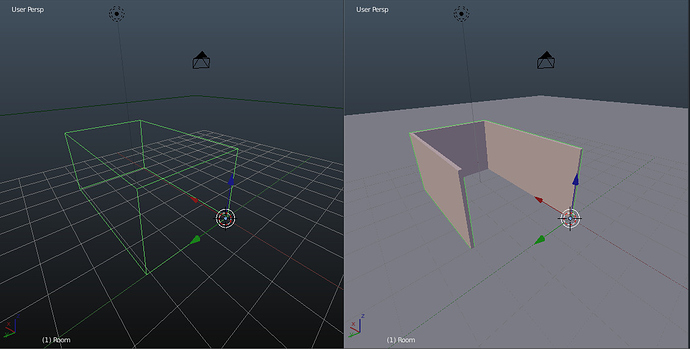I am using archimesh addon to make some corridor prototypes. I tried the “mesh” and “convex hull” collision shape option for the corridor, like the sample below.
But the collision bounding box is still a big box, closing off the entrance of the corridor. Whatever options I choose for the collision shape it doesn’t work.
I know I could possibly construct every wall by itself and create a collision shape for each. But that way is a lot more time-consuming, if I were to model complex architectures. I’m wondering if there is a feature in Armory that allows you to customize the collision shape?
I thought the “mesh” option should work because it literally uses the mesh for the collision shape? Please correct me if I am wrong.
Thanks in advance! Armory is awesome.
Just tested here and used Mesh for physics, the cube falls through the space fine when playing in Armory, with that Archimesh, is it created using modifiers (e.g. booleans) or is it simple mesh?
I am using latest git version.MeshPhysics.blend (467.0 KB)
1 Like
The archimesh creates simple mesh mostly. It only uses modifiers to create thickness and holes. I also managed to make Armory rigidbody work with archimesh.
I created a simple maze with archimesh and applied the solidify modifiers added by archimesh to create thickness. If the mesh is set to dynamic in physics rigidbody, then the collision shape close off, and the box won’t fall through. However, if the mesh is set to not dynamic, it seems to work.
So maybe it has to do with being dynamic rigidbody? I am not sure. Thanks for testing and helping.
yeah it does look like Mesh is not working when dynamic, that is either a shortcoming or a bug @lubos might have more info on it?
Normally if you are building walls/env you will want it to at least not be dynamic and even better change its type to Passive as this will reduce Physics overhead.