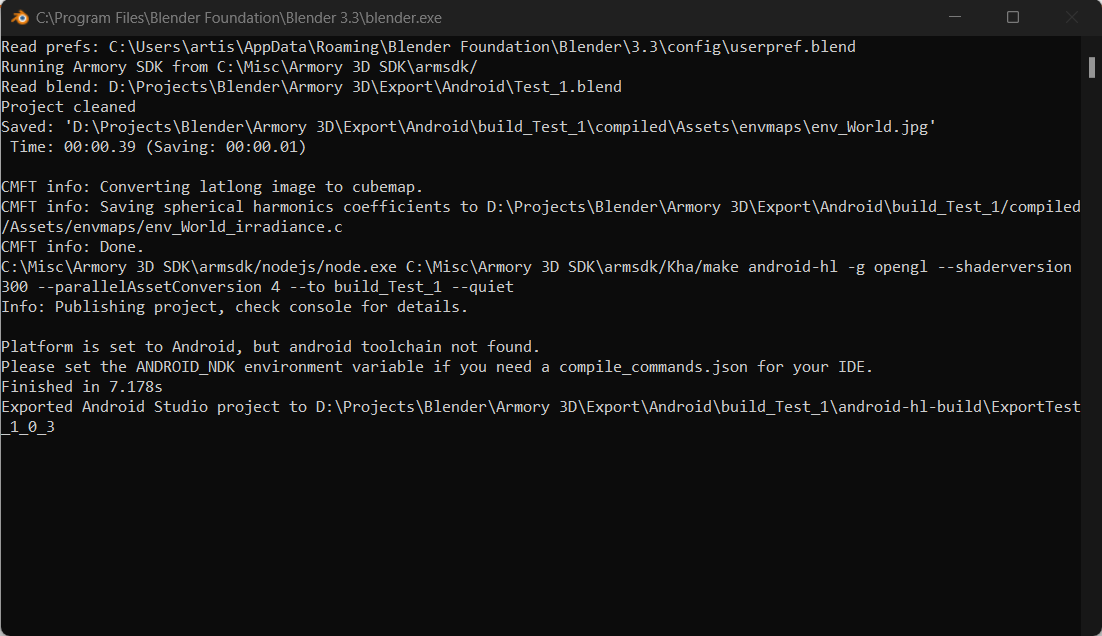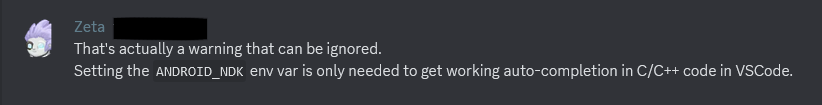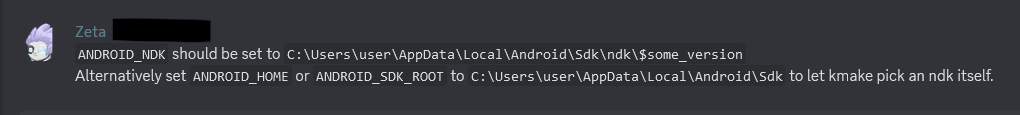I am using Blender 3.3 LTS, and I am having an issue when I Publish My Armory 3d Project in the Armory Exporter as an android build.
I took a picture of the Blender System Console. The Console Says the Android Toolchain can’t be found, and that I haven’t set the Android_NDK enviornment variable
I set the Android SDK path to the Appdata location installed from Android Studio
C:\Users\user\AppData\Local\Android\Sdk
Blender System Console^^^^
I set the Android SDK path to the Appdata location installed from Android Studio
C:\Users\user\AppData\Local\Android\Sdk
Hi. A person at the Armory Discord was kind enough to mention this:
I appreciate your feedback very much. Thank you for the response. I would appreciate it if anyone could help find out how to set the Android_NDK Enviornment.
Hi, There are two ways to build for Android. The first is an internal one, using the Android NDK. The second is an external one using the Android Studio.
@ Exceptional 3D tutorials created a tutorial on internal build method a while ago. I am not sure if this still works as intended. So give this a try.
If in case, this does not work for some reason, give Android Studio route a try. Some more info about building for Android is provided here.
1 Like