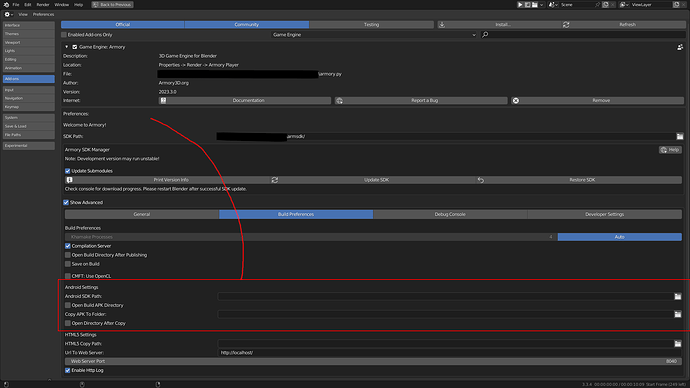i need help with android!
better I set it to landscape but open it as portrait if I turn the smartphone then it goes to landscape. I want it to open in landscape and remain.
you can change the orientation mode directly in Android Studio, or are you not using it?
I’m not publishing directly in the blender!
Did you try using Android Studio as @ knowledgenude suggested?
yes it does not build an error. I can only generate apk with blender.
solves by putting it in fixed landscape mode but it always starts in porttrait and it is necessary to rotate the smartphone for it to go to landscape mode. unfortunately not able to save and load on android. still have the issue of admod.
Without this there is no point in making a game you cannot save player progress or information nor monetize your work.
Are you running Blender in headless (background) mode then?
- I assume you’ve set these paths then in your Armory add-on preferences?
- If you look into the add-on source, you can see the used system commands and arguments to run and compile the APK using Android Studio.
Yes, the SDK is configured
I’m generating application for android using blender normally.
the problems are ;
– screenmode - even putting it in landscape it starts the game in portrait it is necessary to rotate the smartphone for it to go to landscape mode.
– admod - ?
– save and load data on android
without that it’s complicated to develop for mobile.
just showing the difficulties I had.
Thank you for your attention.
The truth is, mobile development with armory 3d is not the best for now. The biggest issue is the missing multi-touche functionality. And the inability to implement ads for now. Although this may well change in the future.