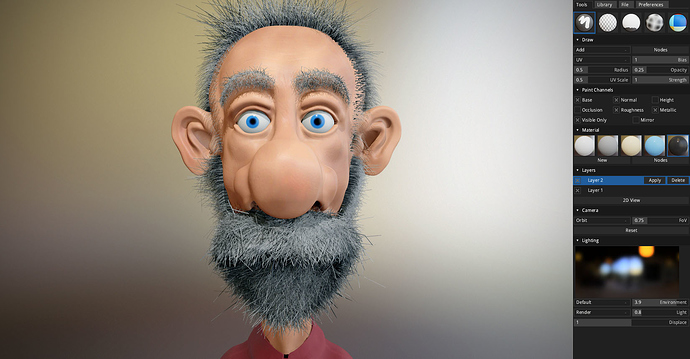Cowboy by Ricardo28roi
ArmorPaint 0.5 is out!
ArmorPaint is an in-development software specialized in PBR texture painting of 3D models.
-
Buy the preview version if you wish to support development
-
If you support Armory fund, use the link from welcome email to download
-
In case of issues, 0.4 builds are still up
Get started:
https://armorpaint.org/manual/
Note: ArmorPaint is in early stages and is likely to contain major bugs! If you encounter issues, please report them on GitHub. I will do my best to fix all mayor issues as we go.
Updates:
- Manual has been updated
- Website has been updated
- Runs on the latest Armory
- Program power usage has been reduced
- Performance on lower-end hardware has been improved
- Cleaner directory structure, single
.exe/binary now + data folder - Program size has been reduced, down to ~6MB now, ~15MB unpacked
- Material preview is now instant on each material node change
- Unlimited undo support, set to 4 steps by default
- Amount of steps can be configured in
Preferencestab, up to 128 undo steps tested - Up to 5 layers now supported
- Improved
.objimporter, all unwrapped files should import properly - 600MB+
.objfiles should import properly now - Improved
.fbximporter - Fixed flipped UVs for imported
.fbxfiles - When importing mesh with no UVs, ArmorPaint will do basic unwrap itself
This allows to quickly preview non-unwrapped meshes - Importing big meshes is 30% faster now
- Added basic
.blendfile support, will import first mesh from the file
Importing materials from.blendfile will be enabled in the future - Fixed drag and drop support on Linux
- Fixed text field editing on Linux
- Pen pressure now works on both Windows and Linux
- Fixed window resize on macOS
- Created a sample files repository, which can be used to test file compatibility:
https://github.com/armory3d/armorpaint_samples/releases
-
Projects can be saved and loaded now
Mesh, layers and materials will be saved into.armproject file
Project file can be imported by drag and dropping.armfile onto viewport
Saved projects are not compressed yet, due to storing raw texture data project file can take 50MB+ -
Added multi-object support when importing
.objor.fbxfiles -
Objects - Maskproperty can be used to limit painting on the selected object only - Preparations for configurable keymap
- Currently loaded mesh can be exported into
.objfile now -
Textures can be exported in
.jpgand.pngformat now - Color space for exported textures can be configured
- Added
Auto-Filloption to theFilltool - auto-fills selected object on each material node change -
AO Baketool can be configured with strength, radius and offset now - Use Paint Maps panel to control which textures can be painted on
- Improved 2D View - select which texture to show and display UV map
-
ArcBall,OrbitandFlycamera types now available -
Experimental: Drag and drop
.hdrfile onto the viewport to change the environment map -
Up axis for the imported model can be flipped to
YorZnow - Preferences are now auto-saved
- Shadows quality, super-sampling, ssao, ssr, bloom and backface culling can be configured
- Lots of UI refinements
- Improved UI scale, works for nodes and file browser now
- New material nodes have been added
- Color space can be configured for the
Imagenode - Added
Draw - Mirror Screenoption for symmetry painting -
Viewport - Show Envmapnow works properly - Added
Viewport - Show Gridoption - UI layout can be set to left or right side now
- Drag and drop a folder with PBR textures onto the viewport,
ArmorPaint will automatically create a new material from imported textures - And tons of other bug fixes

ArmorPaint 0.5 is the biggest update yet! Essentials like undo support and project saving are now in. More improvements to the interface, masking and especially import pipeline are imminent. Please let me know about the most annoying bugs you stumble upon.
Thanks for battle-testing!