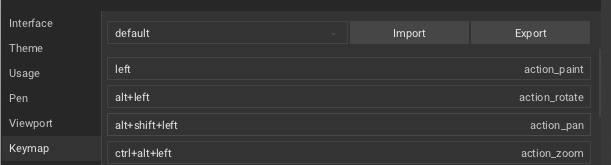I just installed the application on my graphical tablet and I’d like to use the stylus buttons to drag the 3D viewport. How can I configure my stylus buttons to manipulate the 3d viewport?
I would like to do something similar to Blender.
Has anyone tried this before?
Thanks.
EDIT
It works now. HOVER your stylus with MMB and it will rotate the view. HOVER and RLMB and it pans. Perfect! Press screen to paint (obviously).