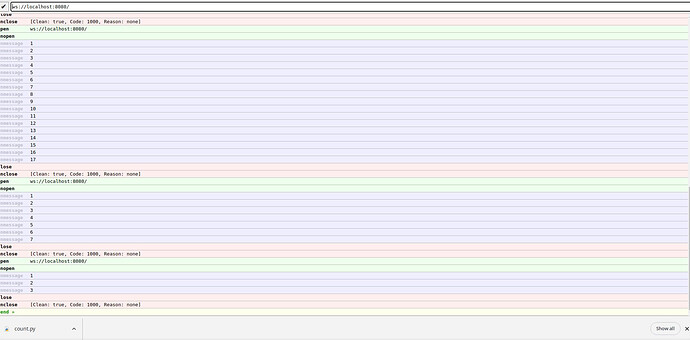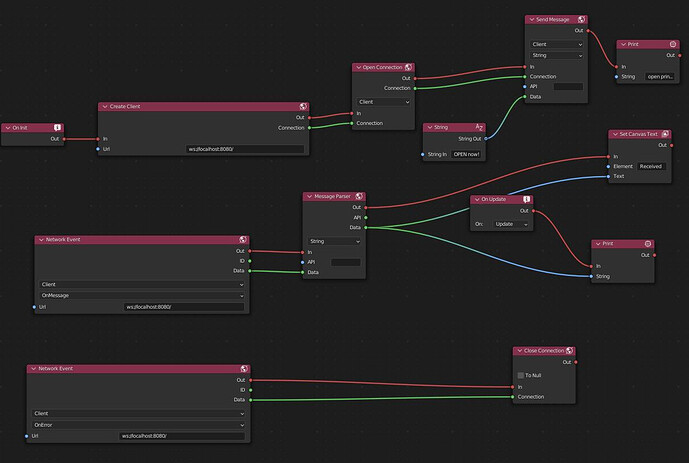This is not a tutorial, but my first unsuccessful attempt to make it work. It needs attention by somebody knowledgeable. Maybe a dev´, who has a little bit of time to spare…
On Linux:
I tried this after installation of websocketd:
#!/bin/bash
for ((COUNT = 1; COUNT <= 10; COUNT++)); do
echo $COUNT
sleep 1
done
Save above script as count.sh
Make sure its executable
Execute in bash console: websocketd --port=8080 --devconsole ./count.sh
Looking at the bash console output, you get your server address to copy and paste
http://localhost:8080/ where localhost is a (valid! and exchangeable with the actual name) variable for your local machine name. You copy and paste this in your browser URL field to see the dev console.
Once you clicked on the hook in the upper left corner the websocket server starts to count. Now you should be able with a client setup from armory3d using ws://localhost:8080/ as source URL. I say should, cause it did not yet work for me.
My_Blend_so_far.zip.blend (109.2 KB)
Unzip!