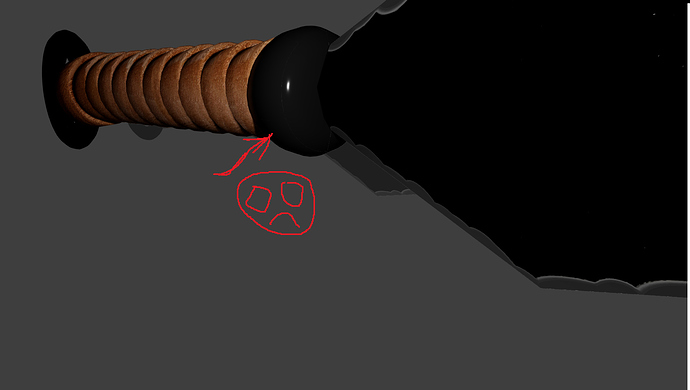just painted a model in in armory paint and everything was looking good
but after i export it to armory 3D and set the material and everything but wen i move away from the model the UV lines get whit line becomes thicker wile you move away from itI have a sneaking suspicion it’s in the render path, but for now try setting your hdr outside of Armor Paint and seeing if it becomes consistent.
1 Like
my render path is set to max game
set the render path to mobile and the problem disappear
solved it the problem is on the texture filtering is set to anisotropic just switch it linear and fixed thanks for the help @Liverwurst
1 Like
Glad to hear that you fixed it!
that’s some expert work on armor paint, glad your problem is fixed!
1 Like
Thanks man I haven’t work too much Whit armory paint but the tool is awesome