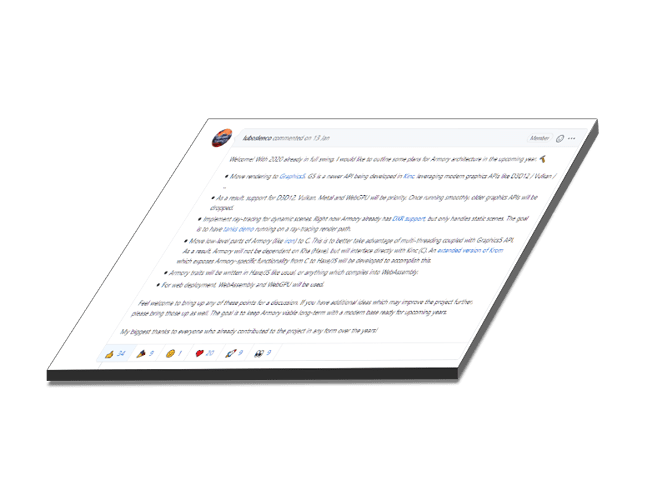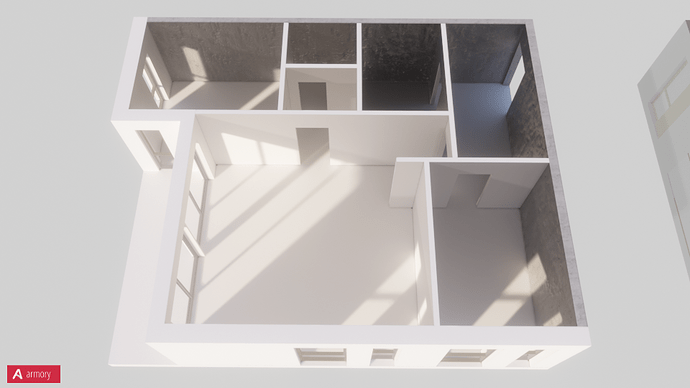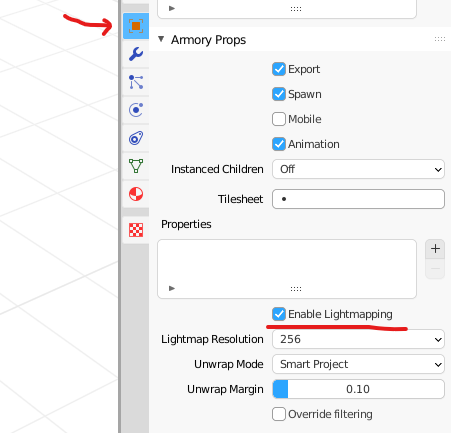Armory Digest September 2020

September is here, and the Armory digest is back. It’s been a little while since last Digest issue, due to
both holidays, workload and perhaps a tiny bit of lazyness.
News:
Changes to the Digest format
I’ve decided to change the format for the Digest to be a quarterly newsletter instead of a monthly one. In that way, there’s more time to focus on tutorials and articles rather than just a brief overview with some half-written rushed articles. This also leaves me more time when I’m busy with work. In any case, starting from the next issue in December, I’ll start adding more media, articles and tutorials
Progress, progress, progress!
On the outside, it might not seem like there’s been a lot of ground-breaking new stuff for Armory in the last year or so, but Lubos have been hard at work porting the back-end stuff of Armory (Iron) from Haxe/Kha to C (Kromx, now Armorcore). After all, you only rarely need to interact directly with the low-level structures of the engine. So, in the end it’ll be both faster (and better allow multi-threading and the advantage of G5), and still allow for high-level traits in Haxe, as WebAssembly will be leveraged. So in other words, you will be able to use C or Haxe to write your traits.
Read more: Armory 2020 · Issue #1545 · armory3d/armory · GitHub
In the meantime, there’s still been an influx of new features. MoritzBrueckner have been one of the more active contributors lately, adding a lot of fixes and additions to the Armory3D project, including a new shader data node, which is described under the Notable changes in Armory3D section.
Additionally, the september release of Armory has landed Release 2020.9 · armory3d/armory · GitHub - Get in on itch: Armory3D by armory
Lightmapping in Armory3D
It’s finally landed, lightmapping have been underway for about a year and a half, since I made the first commit, and the first integrated lightmapping solution have been added. Located under the Armory3D baking panel, the Armory3D lightmapping is a specialized version of The Lightmapper.
Notable changes in Armory3D (Since August):
- Added lightmapping
-
Added Shader Uniform support
-
Added ShaderData node
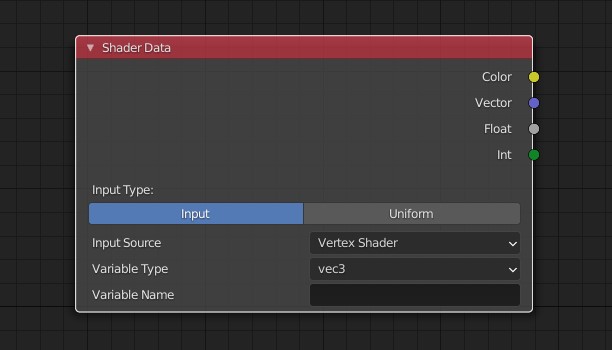
-
Improved quaternion and angle handling in logic nodes
-
Exposed depth targets through uniforms
-
Exposed render targets through uniforms
-
Khafile rename for better readability
-
Fix for android target options
-
Included rotation for Apply Force and Apply impulse nodes
-
sampler2D access to ShaderData node
-
Fixes for wrong rsplit usage on file extensions
-
Fix for missing View3D menu
-
Add CopyTraitsFromActive operator
-
Cleaned up property traits
-
Fix for updated trait groups
-
Fix for proxies with synchronized collections
-
Copy Armory rigid body settings on Copy from Active
-
Fix for bullet compoundshape related to CollisionObjectActivationState
-
Fixes for logic node icons
-
Remove and cleanup of operators from search menu
And many more: https://github.com/armory3d/armory/commits/master
This months contributors: Lubos, MoritzBrueckner, Naxela, QuantumCoderQC, Sanva, knowledgenude, niacdoial
Notable changes in Armorpaint (since August):
- New icons added

-
Save window rectangle on Darwin/OSX
-
Improved node preview
-
Special orbit behaviour from top view
-
Fix for material id discard
-
Fix for face fill using colorid
-
Fix for wireframe rebuild
-
Temporarily disabled live material on Vulkan
-
Save window rectangle on Linux
-
Handle font assets in project format
-
Improved font handling
-
Opacity socket used for fill layers
-
Overlay blend fixes
-
Fix for brush unlock
-
Make 3D cursor work in Vulkan
-
Updated VKRT instructions
-
Bgra swap for Vulkan
-
Fix for Vulkan
-
Fix for object selection in render mode
-
Updated japanese locale
-
Update decal preview on new project
-
Use correct copy pipeline for D3D12
-
Wrap envmap in pathtraced mode
-
Fix for raytrace path compilation
-
Updated cursor sets
-
Armorcore submodules added
-
Fix for color comparison
-
Fix for array types
-
Updated VR Interface
-
Added forward VR path
-
Handle vulkan shader extension
-
Begin vulkan raytracing shaders
-
Included spirv shaders for vulkan raytracing
Support Armory and the ecosystem
-
Lubos @ Armory3D, Armorpaint, Iron - https://armory3d.org/fund.html
-
Robert @ Kha, Kinc, Krom - Robert Konrad is creating Programming Toolkits | Patreon