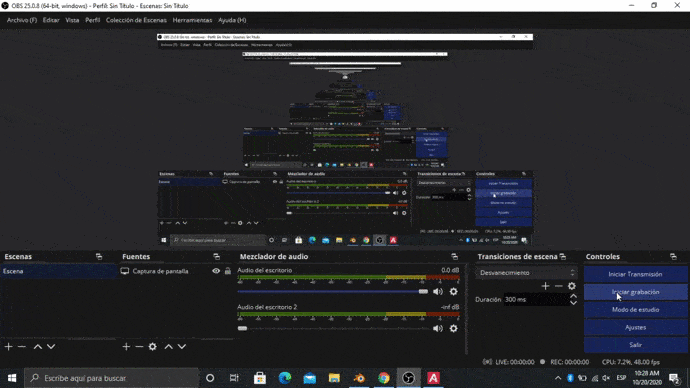
This is in every project, the materials are the defaults but obviously is not the reason and it happens everytime in every model
Blender 2.83 LTS
Armory 2020.10
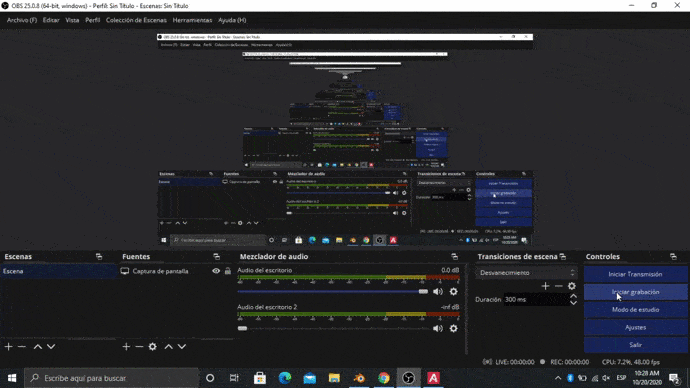
This is in every project, the materials are the defaults but obviously is not the reason and it happens everytime in every model
Blender 2.83 LTS
Armory 2020.10
You must enable the back face culling in the viewport shading settings:
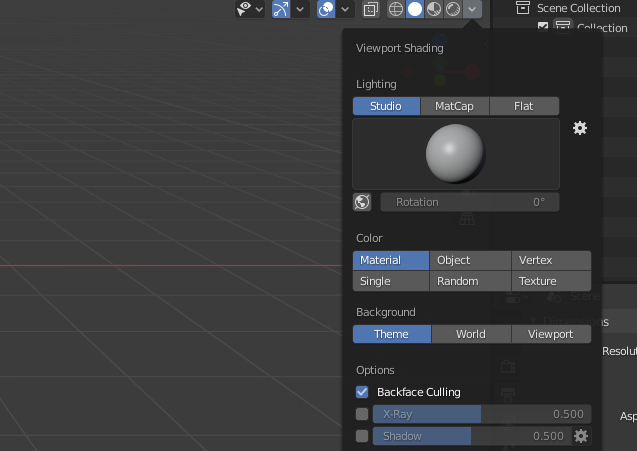
This will allow you to see which face is in wrong direction. If you need to enable the rendering for the faces for both sides, you must enable Two Sided option in material settings:
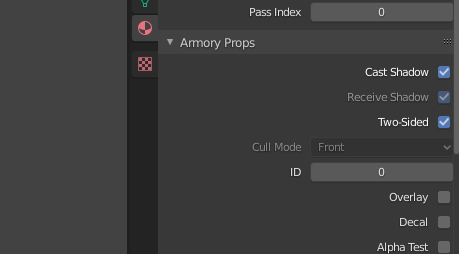
To fix wrong face direction, you can use ALT+N in edit mode with the required option (Recalculate outside solves the problem most of the times)
Thx man, the answer was just there and I didn’t see it
Really thanks