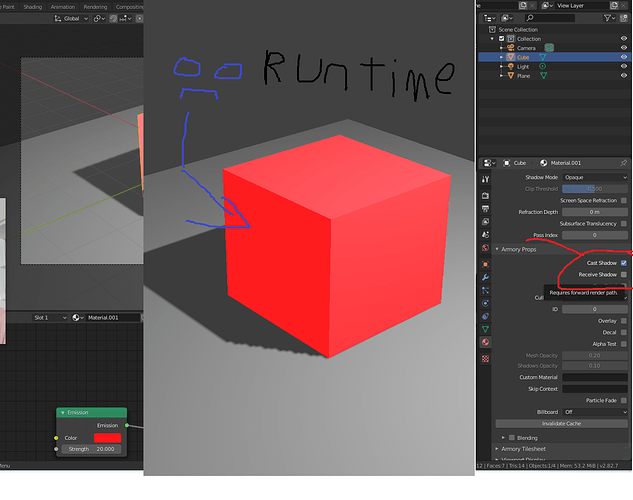the receive shadow is disable but it still receives shadow
That is technically not shadow I think. To make object look totally flat you need to go to Armory Render Path -> Materials and change this to Solid or Mobile. Downside is that now all Materials will look flat.
For single materials to look flat it should work to just only use Emission shaders in them, at least it does for me. I don’t know why this doesn’t seem to work for you.
EDIT: I know why it still doesn’t look flat, for it to look so you need to use “Forward Clustered” In Armory Render Path -> Renderer
The Emission shader does work for the legacy build but it dose’t work for the 2020-3 SDK