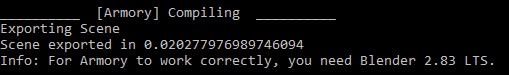I suggest adding a warning to Preferences:
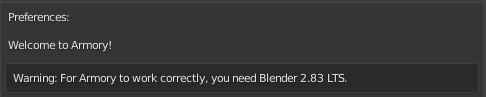
The code to check is as follows (armory.py):
# Compare version Blender and Armory
version_major = bpy.app.version[0]
version_minor = bpy.app.version[1]
if version_major != 2 or version_minor != 83:
box = layout.box().column()
box.label(text="Warning: For Armory to work correctly, you need Blender 2.83 LTS.")
I’m waiting for suggestions on the text of the message.
Maybe where else should you add this message (for example, to the Armory Player panel, Exporter…)?
 I like your solution.
I like your solution.