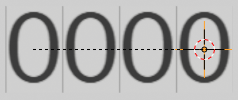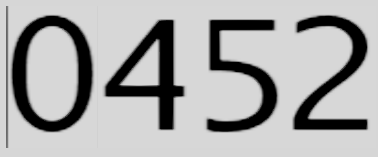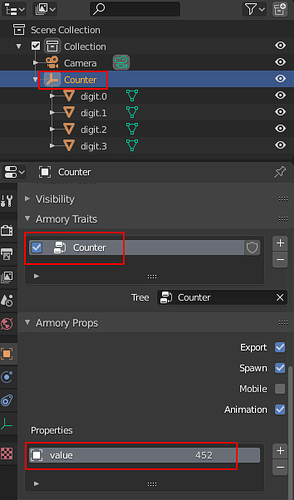Hey guys I want to make a text-based game. I want to make it look nice with fonts, colors, and the like. Is there an easy way to add text? I guess I could just add a text object but the formatting options aren’t really there. The words don’t even roll over so I can’t guarantee that the game would look good on another monitor.
UI editor:
But I would say that it is not finalized. Armory3D is not the best tool for text games in my opinion.
It would be cool if there even was a Armory Traits under the Properties panel but there isn’t. I am not sure why the documentation would point towards something that doesn’t even exist
If you try the built-in UI, here’s a tutorial on it: https://www.youtube.com/watch?v=ZNuCcKc2dRQ
@QuantumCoderQC, thank. I did not know about this option.
Hi, I’m the author of that library but unfortunately it doesn’t support using different colors/fonts for different parts of a text (if I get a lot of time I might implement it in the future, but it’s not planned currently).
Of course you can combine multiple text objects into one but Zui is also able to do that. It might be easier with Koui as you can get the width of each UI element which makes joining them together more easily. I’m not sure if Zui provides you with that information. But in order to do that you’ll have to code (there are logic nodes in the making but it’s far from finished).
Koui gives you more freedom over different kind of element properties in general and has layouts (and shadow/gradient/rounded corner support is coming soon hopefully) but for text it’s not more powerful than Zui, it’s just easier to use because you can create CSS-like classes for groups of UI elements and style them together.
Implementing proper text wrapping might be simple but it wouldn’t take language-specific properties into account (for example splitting words on line wraps based on their syllables).
It should be there. Do you have any error messages in the console?
I’m just working on a system to display numbers with digit textures changing with the Set Material node…
It’s working  here is it : compteur.blend (871.5 KB)
here is it : compteur.blend (871.5 KB)
All you have to do is to change the “value” property of the counter and the trait will do the job.
You can also add digits, but you have to respect the naming convention : digit.4, digit.5, digit.x