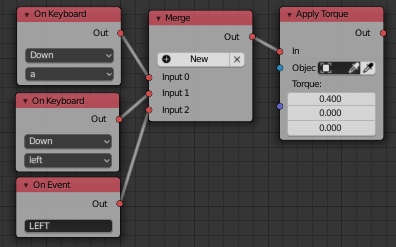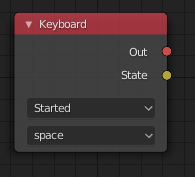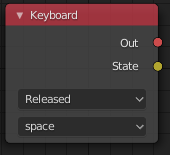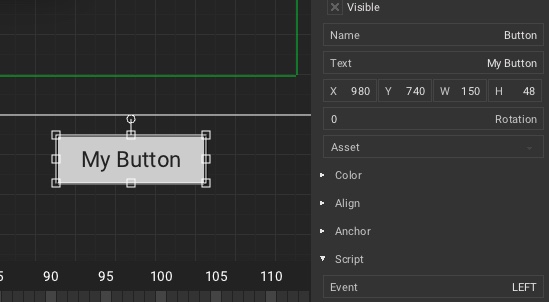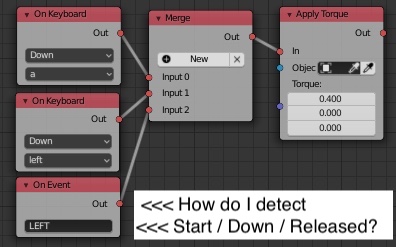Hello all!
Title says the problem mostly
I have a button in a Canvas UI that is sending events - I can detect single clicks using OnEvent , but cannot determine if the button is currently held down or when it’s released.
Attached is a sample of what is working in Nodes - the keyboard events work perfectly for what i need, i just want to be able to do the same for the events coming from the Canvas UI - apparently they do not send continuously when holding a button…
am sure there is a easy way to do this but I cannot grok it.
thanks for any insights
cheers!
jd