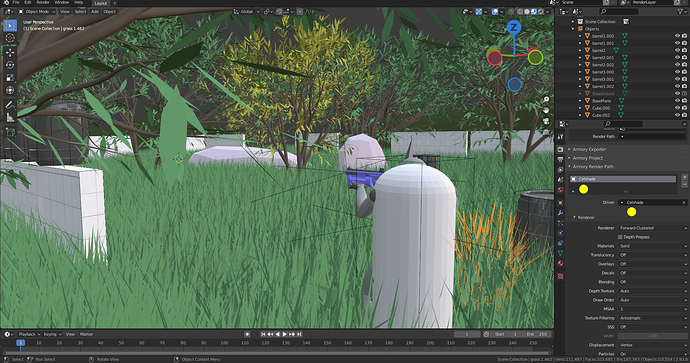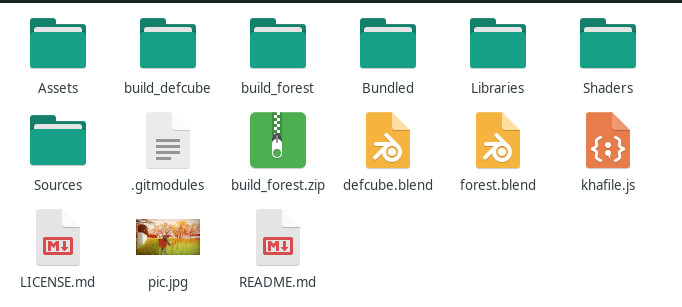Celshade option only appears after opening Forest example with right click. How to set manually for other blends?
When i try it with other files there is no such option to choose. How do i set this? I used the Libraries folder setup as told here.
Well, it runs with this file…only. I could empty and fill it anew, but that´s not very elegant. See yellow dots, this option has disappeared after opening any other file (Bummer!). Anybody knows what i do wrong?
Using the just updated new driver from Lubos.
Hi, I’m not sure what you mean with “right click”. Where do you need to right click in order for it to appear?
Just to make sure, the new file has the libraries folder set up, not only the example file, right? Is there any error message in the console?
Hi, thanks for answering. Forget about the right click thing, that was probably some unfreed memory from a crashed program. It runs now, no matter how i start it. However, with any other file in the properly setup celshade example folder there is no celshade option to choose from. It simply does not appear.
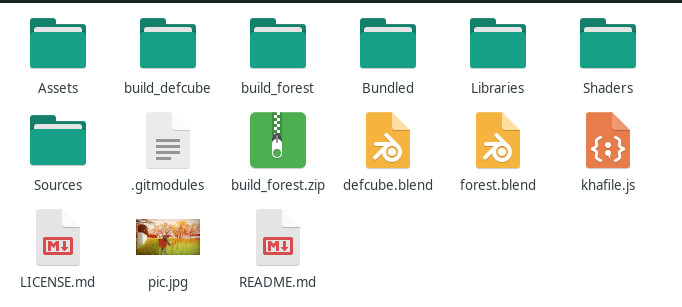
forest.blend runs and has the options like in the top screenshot but default cube does not sport it.
Thanks, I think I now know what you mean. The issue doesn’t happen if you directly open the file, but if you switch files in one Blender session then the “Driver” option doesn’t show up and there is no error. I will investigate