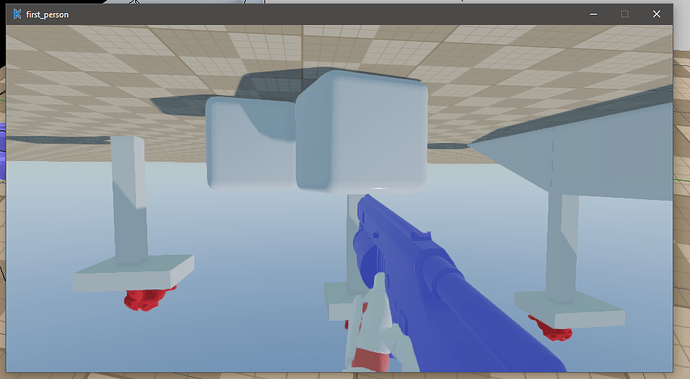When I apply the first person controller script, I’ve noticed that I’m able to rotate my camera so that the player would essentially be fully upside down.
I’m attempting to recreate the functionality of that script in logic nodes, and I’m having trouble figuring out how to clamp the value so that the player can only look up 90 degrees.
Any help would be appreciated.
I created a fps controller, too, but I didn’t compare it to the premade, so it is just you being able to to walk and jump arround. This is how I dealt with camera locking:
here the full .blend, use anything you need.
fps.blend (704.2 KB)
1 Like
I downloaded the fps.blend, it does not play in the viewport nor publish to html.
try the one I posted in the Tutorial thread, I am pretty sure that that one works. Logic Nodes Tutorial for simple FPS controller
Thanks, I got it, disabled a conflicting Blender addon with similar feature.
un-clamp camera rotation question…
i’m hoping to flesh out the 3rd person environment template into a game
but i can’t figure out how to take the whiplash collar off the player camera
i want to be able to look straight up in-game.
where do if i find that parameter plz