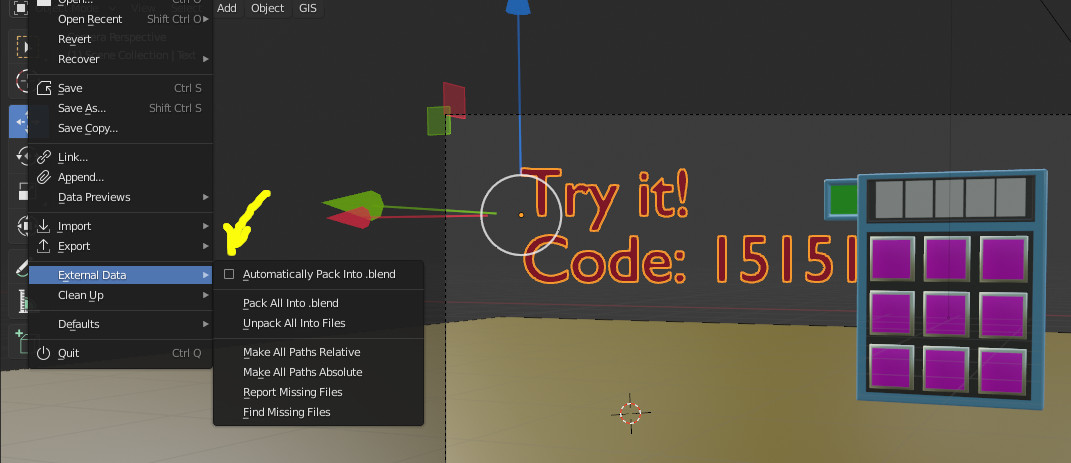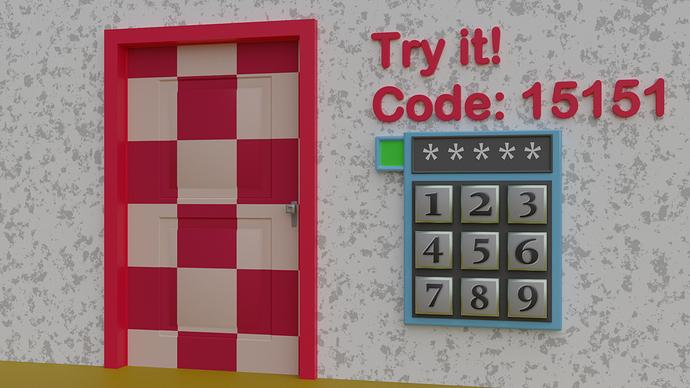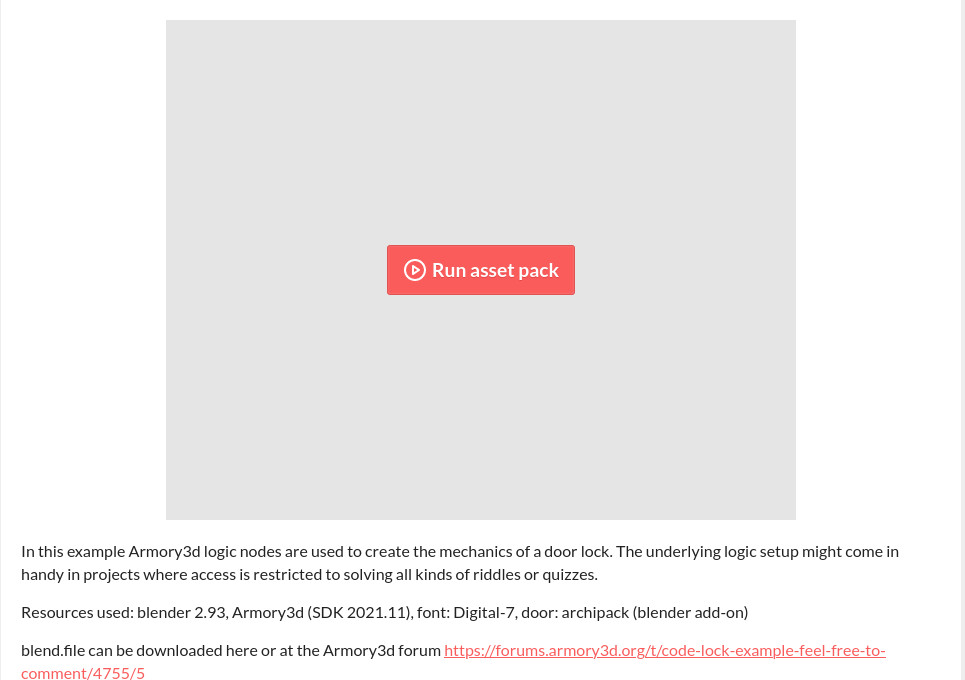Hi, past weeks a tried to create a Code Lock object for a little project I am working on. As a newbee to Armory3d it took my quiet some time to figure out how logic nodes (esp. arrays) work, but here is what I came up with in the end.
code_lock|690x388
code_lock.blend (2.0 MB)
What do you think? Any tipps for improvement? Please feel free to comment.
1 Like
Hi there,
thanks for sharing. I like it a lot. It lacks the inscription on the keys, you could add them by packing the textures in Blender. See Screenshot. Apart from that it should stay two seconds longer open if used as door lock. You might need to pick up a bag or two. I will dissect it to be able to comment further…
Please re-upload with complete textures. I put it in my collection. Is it for a game or an interactive viz?
2 Likes
Hi, thanks. I cleaned up the file a little and added the texture which will hopefully show up now. I am hoping to one day be able to create a Maze/Labyrinth Game where the player needs to unlock doors in order to progress and find his way to the treasure. So in this case the door might unlock when the player enters the correct number of stairs that lead to up to the mastery of Armory3d. No need for bags … 
code_lock02.blend (2.7 MB)
3 Likes
Looking good now. Very clean example. What license is it? CC0? May i use it in my viz?
If you ask at Github/Armory3d Lubo might add it to the official examples.
Hi, you see me buffled! Feel free to use the whole thing in any way you want, if you think it’s worth it, it’s all yours - and adding it to official examples … I simply can’t say … maybe there are some serious flaws in the logic. As I said, I am new to all of this. Thanks anyway.
Hi, you can now see the door lock doing its thing on itchio.
The codelock-blendfile used: codelock_file.blend (2.8 MB)
Nice. You might want to check the video file. I can see no codelock picture, nor does the video start.
All i can see is the red “Run asset pack” and when i press it the vidscreen turns entirely black.
Thanks for your message! I am optimistic that the problem is not with my file because it was working before and I noticed that they are implementing some new stuff. Maybe thats the explanation why I could’nt upload a second project successfully (a Codebreaker game). I ended up seeing the same black screen although on my side everything looked perfect.
I’ll try it again the next days … Bye
After copying all settings from the tank_node example (https://github.com/armory3d/armory_tutorials) and re-uploading the build to itch.io it now works. I guess it, that it was switching anti-aliasing to FXAA that solved the issue.
Yep, works now. Very cool. However, for slow connections it could say “Loading” while doing so. Now its just a (short, ca. 2-3 s) black screen with my average connection. Ah, not really necessary. 99%.
Thanks, you are right. I should have a look on how to implement a loading screen. There is still so much to learn … 
At least this most stupid software patent ran out: https://itch.io/jam/loading-screen-jam Unbelievable what trivial things get a patent. I think the comedy movie “Idiocracy” is more a reality show than a science fiction story.