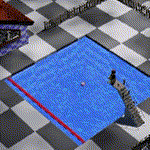Hi there, i thought it would be an interesting idea to show off some color animations. This one inputs the location coordinates and turns it into color changes. Run the blend as the banding from the gif preview is just plain ugly. Feel free to add you own creations and make the thread more interesting. Please include the blend to run it, like in good ol´ BGE times. I am curious what people can come up with…
If you need to render a GIF or Movie i recommend using EEVEE, cause for some reason Cycles does not seem to like some realtime effects. If you want to make your own gif preview do a
pip install ffmpeg-python
from the command line.
Then save the following code as convert.py:
import sys
import ffmpeg
args = sys.argv
if len(args) == 1:
print(‘png2gif.py [filename] [flamerate]’)
sys.exit()
else:
filename = args[1]
if len(args) == 2:
flame = 15
else:
flame = args[2]
(
ffmpeg
.input(’./%04d.png’)
.output(’./’+ filename +’.gif’, r=flame)
.run()
)
run python convert.py outfilename framerate example: python convert.py test 24
My input pngs run from 0001 to 0250 therefore %04d (see python code). For three digit numbers that would be %03d and so forth.
My creation:
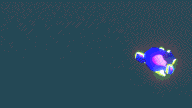
emmisiongradient.blend (1003.5 KB)
convert_py.hx (326 Bytes)
Added py file cause format was destroyed during text upload. Could not find code tags.