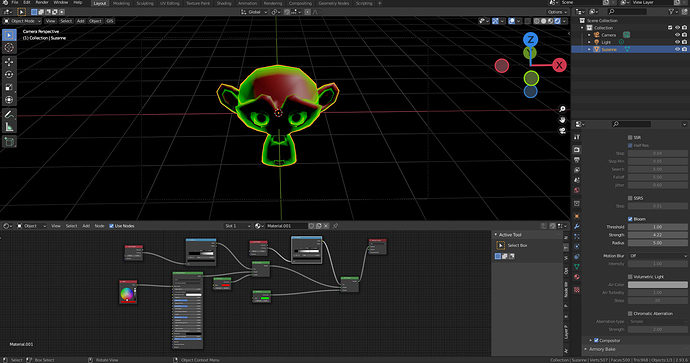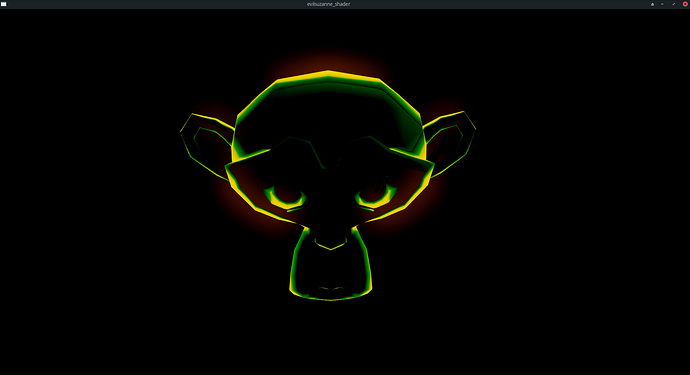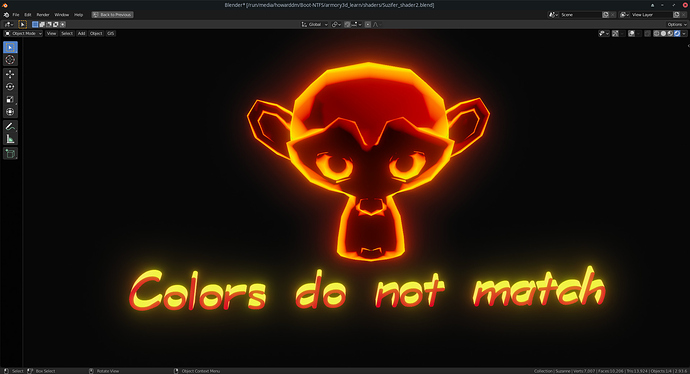Have a look yourself. If you avoid certain shader/color combinations it does not occur. So not a big deal, as it is easily avoided. Funny are the combinations where it occurs. How come?
evilsuzanne_shader.blend (971.1 KB)
Suzifer_shader2.blend (2.1 MB)
Still okay with Evil Suzanne:
Armory turns it into:
Quite good, but a slightly changed shader lets Armory3D turn this:
into that (after F5 pressed). LMAO.
Try it yourself.
Found the reason for the invisible red principled BSDF: https://github.com/armory3d/armory/pull/2421. With that fix applied and bloom toggled off, you will get quite similar results in Blender and Armory, but I will continue to search for other reasons why the result looks slightly different. I couldn’t reproduce the red world background btw.
1 Like
Glad you found it that fast. I myself do not get the red background anymore, Before i send the file i was experimenting with the world background and after i got the published result i only cleaned up the file.
If i remember it properly i still checked for consistency again, after clean-up (File-Clean Up, Unused Data Blocks). Must have been Suzifers curse (or maybe some overseen side effect when removing/tinkering background world settings).
1 Like
Found another reason for the difference in your file: on Krom there is an issue with two-sided materials (see this for explanation) which may invert normals and may lead to wrong lighting from th opposite side as a result. So until there is a fix for this, disable Two-Sided in Material > Armory Props.
1 Like