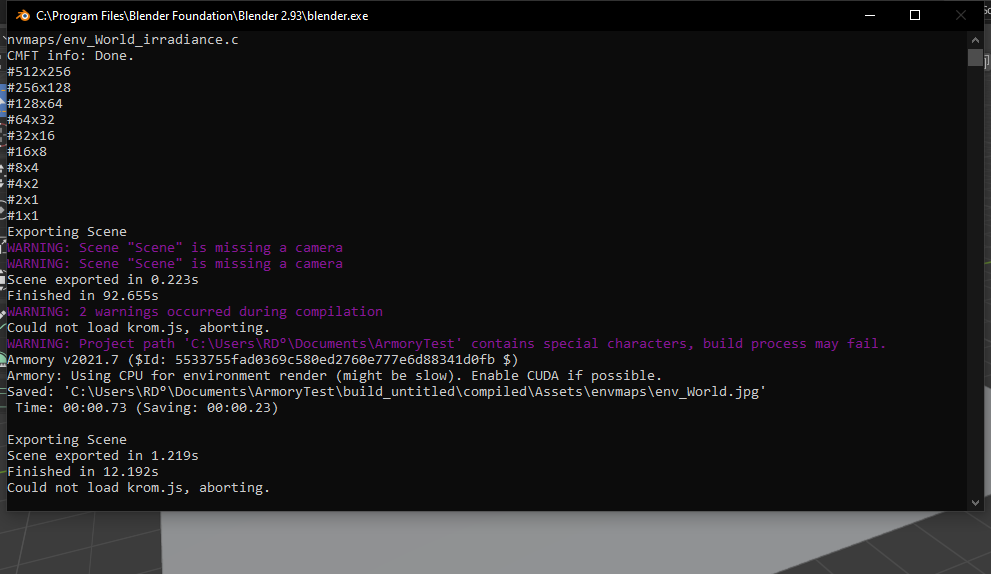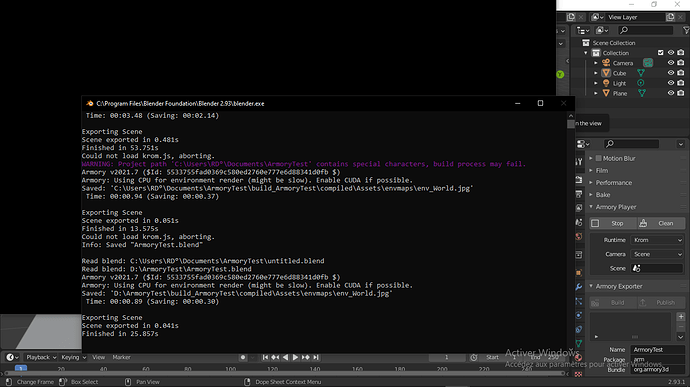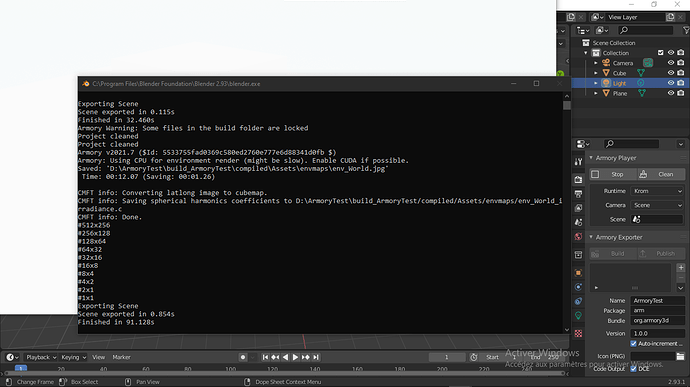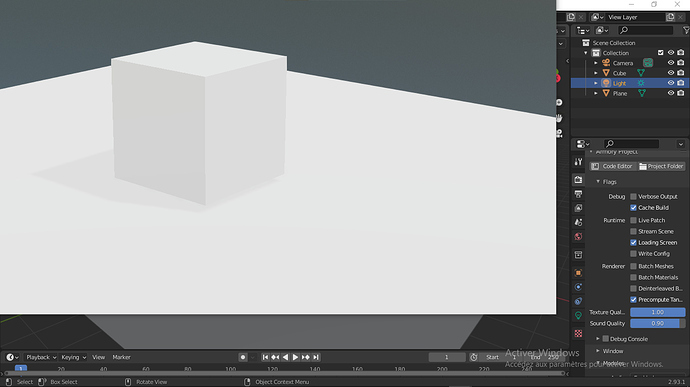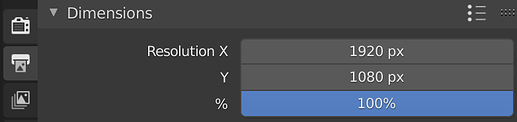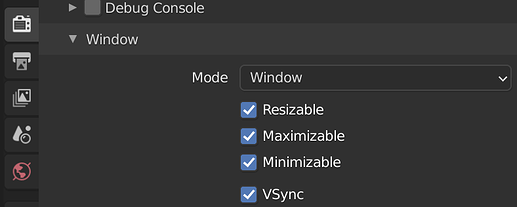when i press the play button nothing appears to me eccept this error and the scene doesn’t appear to me why??
Hi, as it says in the warning, there is a special character in the path.
Probably " RD° ". Try removing the character " ° " form the path, or move the game and SDK to a different folder which does not have these special characters.
thak you, that works for me
why it take long time with black window, blender works for me but the game window when i press play button still black untill now
If your game is running, the play button becomes stop button.
Also, I noticed that there are no cameras in your scene, so try adding a camera. Let me know if this solves, if not please provide the console output like before.
Again, as per the warning message, there still is the special character " ° " form “RD°” in the path.
This seems to be your user name, so it causes problems. You can try changing it. The only way it would work is if that warning message goes away.
no that is the previous warning , now the window is black without warning
i removed the " ° " character from the path, but still black
Hmm, now I am a bit confused…
A few things I can think of:
Is your light having a power > 100 W?
Maybe try cleaning the project before play. its the button next to play button.
I am also confused now the window is completely white hhh i put my sun light at 1000W power and the nishita sky texture at 10 in strength
I dont think you use sun light. But the sky texture strength is too much try 1 or 2
If its point light/ spot light, use 1000W. If its a sun light, use 1 or 2.
thank you that works for me , last thing why i can’t move armory window?thank you so much for your help
Welcome!
There might be 2 reasons for that:
-
The resolution is a bit large, and your window moves out of the screen. This can be fixed by reducing the resolution here:
-
You can change how the window behaves here:
Man you are awesome plaese can you tell me where you learn all this stuff or where can I learn armory3d from A to Z thank you
Thanks! ![]() It took me some time to learn as well. Also, I have been contributing to this engine for a while now, so that adds up.
It took me some time to learn as well. Also, I have been contributing to this engine for a while now, so that adds up.
The official Armory3D repo has some good documentation, including how each logic node works, materials, Haxe traits, etc.
You can find it here
Here is a list of all logic nodes and what they do for example.
You can also find examples on how projects are done below:
There is also an official Discord server, feel free to join there and ask questions if any.