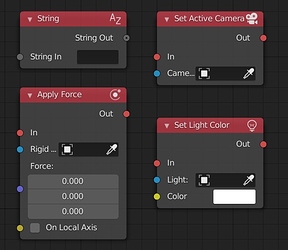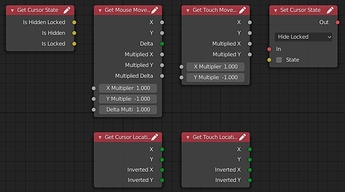Logic Nodes was meant mainly to make possible non programmers to create logics. They can speed up a lot of things and provide a faster prototyping of mechanics and can be combined with written scripts, but they have the focus on people that need simpler things.
This topic is intended to get your opinion about a large change in the nodes names and layouts. All this changes was meant to new users and practicality based in what i have experienced this time using nodes. Unfortunately everything has a con, and some of these changes will break compatibility with existent logics.
Here is the list:
- Nodes to be rennamed:
Show Mouse > Set Mouse Visible
Set/Get Location > Set/Get Object Location
Set/Get Rotation > Set/Get Object Rotation
Set/Get Object Scale > Set/Get Object Scale
Set/Get Object Visible > Set/Get Object Visible
Window Info > Get Window Resolution
Display Info > Get Display Resolution
Get Trait > Get Object Trait
Get Velocity > Get Rigid Body Velocity. This will avoid people trying to use this node with a character moved by Translate Object for example.
Add Trait > Add Trait To Object or Append Object Trait
Case String > String Case
Contains String > String Contains
On Canvas Element > move to Input category.
Get World > Get World Orientation
Render Path category > various to be renamed. Such as Rp MSAA to Set MSAA Quality
Pick Object > Get Rigid Body On Cursor, because it works only with rigid bodies.
- Nodes to be merged and improved:
Pick Object: Implement Collision Mask.
Send Event: merge with Send Object Event with a drop down box.
Get Mouse Lock and Get Mouse Visible: merge to Get Mouse Data.
Split Mouse Coords to get rid of Separate XYZ and Vector everytime. Implement Invert Y checkbox or change for a drop down style.
Add RGB inputs to Color variable.
Add Left and Down drop boxes to Vector From Transform and Get World.
Create a Clamp node as Clamp Vector node.
New: remove the default values from nodes like Vector Math. Reason: What is the last time you used this values? Most of the times you have to reset one of these values to don’t have effect or change it.
Feel free to discuss these changes or suggest other changes ^^