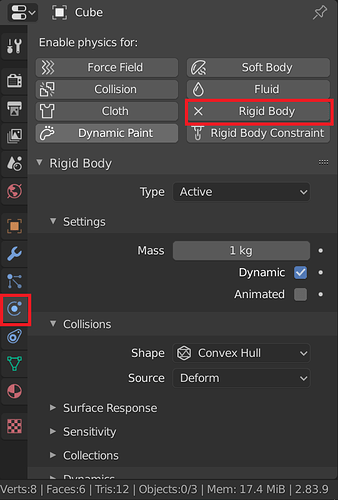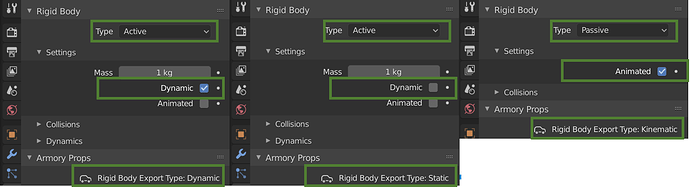I tried to set up a scene with a house and a pavement. The assets are rather low poly but there is something like 100 paves. i applied rigid body to both pavement and house. When they dont intersect, everything is fine, but whenever i try to put the house just above the pavement my game crash at the begining. do you know how i can fix it / roll with it ?
Hi, yes Armory3D supports multiple rigid bodies.
As for the case you mentioned, I suggest you use Static rigid body(Assuming you used a dynamic one now). Then, the two objects, when intersecting will not interact with each other.
If it still does not help, you could share your file here or in private and I can try to fix it.
It is also a good idea to add a base mesh as a collision object and parent it to the object in question to be able to conserve the details of the object but not having to calculate more physics than necessary…
Probably didn’t answer the question but I just want to make sure you knew.
Thank for the answers, i will upload my project when I am home !
Is it a separate thing than the rigid body modifer ? For now i use the rigid body modifier that come with blender.
The Static/ Dynamic properties you are speakinf of are things I can find in the armory3D tabs ?
Hmm, I am not certain if its a modifier, but what we generally use for collisions in Armory is here in the physics tab:
And here you can set if its active/ static/ kinematic:
Yes my bad, I mistook the physics tab with the modifiers sorrry
So we’re talking about the same tab, and i set it to passive. Though I did not unclick the dynamic box before passing it to passive, maybe that’s my problem ?
No, that should not be the problem…
Anyways, please send the file if the issue still persists. Ill have a look.