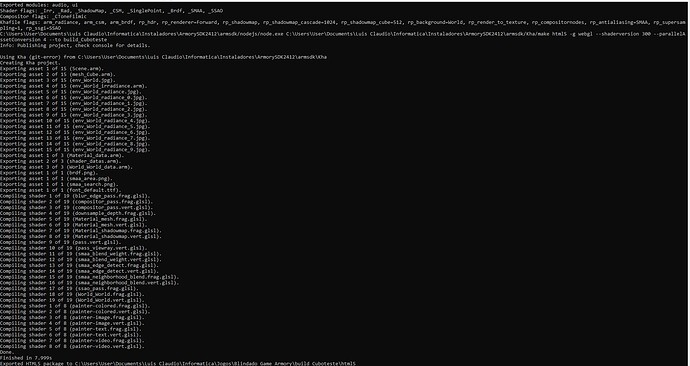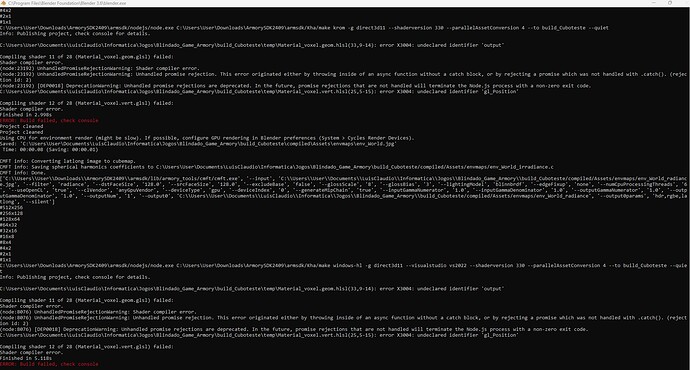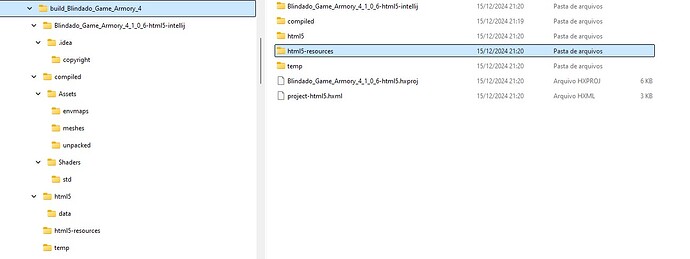The most interesting thing is that it works perfectly when I run it within Blender in the same Browser.
This is the full console screen when I export to HTML5
Armory v2024.9 ($Id: 203a158103ac9dec93f61c54d49c53654a99dc82 $)
Blender: 3.6.18, Target: html5, GAPI: webgl
Using CPU for environment render (might be slow). If possible, configure GPU rendering in Blender preferences (System > Cycles Render Devices).
Saved: ‘C:\Users\User\Documents\LuisClaudio\Informatica\Jogos\Blindado_Game_Armory\build_Cuboteste\compiled\Assets\envmaps\env_World.jpg’
Time: 00:00.11 (Saving: 00:00.01)
CMFT info: Converting latlong image to cubemap.
CMFT info: Saving spherical harmonics coefficients to C:\Users\User\Documents\LuisClaudio\Informatica\Jogos\Blindado_Game_Armory\build_Cuboteste/compiled/Assets/envmaps/env_World_irradiance.c
CMFT info: Done.
[‘C:\Users\User\Downloads\ArmorySDK2409\armsdk/lib/armory_tools/cmft/cmft.exe’, ‘–input’, ‘C:\Users\User\Documents\LuisClaudio\Informatica\Jogos\Blindado_Game_Armory\build_Cuboteste/compiled/Assets/envmaps/env_World_radiance.jpg’, ‘–filter’, ‘radiance’, ‘–dstFaceSize’, ‘128.0’, ‘–srcFaceSize’, ‘128.0’, ‘–excludeBase’, ‘false’, ‘–glossScale’, ‘8’, ‘–glossBias’, ‘3’, ‘–lightingModel’, ‘blinnbrdf’, ‘–edgeFixup’, ‘none’, ‘–numCpuProcessingThreads’, ‘6’, ‘–useOpenCL’, ‘true’, ‘–clVendor’, ‘anyGpuVendor’, ‘–deviceType’, ‘gpu’, ‘–deviceIndex’, ‘0’, ‘–generateMipChain’, ‘true’, ‘–inputGammaNumerator’, ‘1.0’, ‘–inputGammaDenominator’, ‘1.0’, ‘–outputGammaNumerator’, ‘1.0’, ‘–outputGammaDenominator’, ‘1.0’, ‘–outputNum’, ‘1’, ‘–output0’, ‘C:\Users\User\Documents\LuisClaudio\Informatica\Jogos\Blindado_Game_Armory\build_Cuboteste/compiled/Assets/envmaps/env_World_radiance’, ‘–output0params’, ‘hdr,rgbe,latlong’]
CMFT info: Converting latlong image to cubemap.
CMFT info: Resizing source image from 256x256 to 128x128.
CMFT info: Running radiance filter for:
[srcFaceSize=128]
[lightingModel=blinnbrdf]
[excludeBase=false]
[mipCount=8]
[glossScale=8]
[glossBias=3]
[dstFaceSize=128]
CMFT info: Radiance → Starting filter…
CMFT info: Radiance → Utilizing 6 CPU processing threads and NVIDIA GeForce RTX 3060 Ti.
CMFT info: Radiance → ------------------------------------
CMFT info: Radiance → Device / Face / Time / Total
CMFT info: Radiance → ------------------------------------
CMFT info: Radiance → [CPU0] | 1 | 0.001s | 0.001s
CMFT info: Radiance → [CPU1] | 1 | 0.001s | 0.002s
CMFT info: Radiance → [CPU2] | 1 | 0.001s | 0.002s
CMFT info: Radiance → [CPU3] | 1 | 0.001s | 0.002s
CMFT info: Radiance → [CPU0] | 1 | 0.001s | 0.002s
CMFT info: Radiance → [CPU4] | 1 | 0.001s | 0.002s
CMFT info: Radiance → [CPU5] | 2 | 0.002s | 0.003s
CMFT info: Radiance → [CPU1] | 2 | 0.002s | 0.003s
CMFT info: Radiance → [CPU2] | 2 | 0.002s | 0.004s
CMFT info: Radiance → [CPU0] | 2 | 0.002s | 0.004s
CMFT info: Radiance → [CPU3] | 2 | 0.002s | 0.004s
CMFT info: Radiance → [CPU4] | 2 | 0.003s | 0.005s
CMFT info: Radiance → [CPU2] | 4 | 0.005s | 0.009s
CMFT info: Radiance → [CPU1] | 4 | 0.005s | 0.009s
CMFT info: Radiance → [CPU3] | 4 | 0.005s | 0.009s
CMFT info: Radiance → [CPU5] | 4 | 0.008s | 0.011s
CMFT info: Radiance → [CPU0] | 4 | 0.008s | 0.012s
CMFT info: Radiance → [CPU4] | 4 | 0.008s | 0.014s
CMFT info: Radiance → | 128 | 0.017s | 0.019s
CMFT info: Radiance → [CPU3] | 8 | 0.013s | 0.022s
CMFT info: Radiance → [CPU2] | 8 | 0.014s | 0.022s
CMFT info: Radiance → [CPU1] | 8 | 0.013s | 0.022s
CMFT info: Radiance → [CPU0] | 8 | 0.014s | 0.026s
CMFT info: Radiance → [CPU5] | 8 | 0.015s | 0.026s
CMFT info: Radiance → | 128 | 0.009s | 0.028s
CMFT info: Radiance → | 128 | 0.004s | 0.032s
CMFT info: Radiance → [CPU4] | 8 | 0.020s | 0.034s
CMFT info: Radiance → | 128 | 0.015s | 0.047s
CMFT info: Radiance → [CPU1] | 16 | 0.028s | 0.050s
CMFT info: Radiance → [CPU2] | 16 | 0.030s | 0.053s
CMFT info: Radiance → [CPU0] | 16 | 0.029s | 0.055s
CMFT info: Radiance → | 128 | 0.010s | 0.057s
CMFT info: Radiance → [CPU5] | 16 | 0.033s | 0.059s
CMFT info: Radiance → [CPU3] | 16 | 0.038s | 0.061s
CMFT info: Radiance → | 128 | 0.010s | 0.067s
CMFT info: Radiance → [CPU4] | 16 | 0.043s | 0.077s
CMFT info: Radiance → | 64 | 0.012s | 0.081s
CMFT info: Radiance → | 64 | 0.012s | 0.092s
CMFT info: Radiance → | 64 | 0.013s | 0.105s
CMFT info: Radiance → | 64 | 0.011s | 0.116s
CMFT info: Radiance → [CPU1] | 32 | 0.067s | 0.118s
CMFT info: Radiance → [CPU0] | 32 | 0.072s | 0.128s
CMFT info: Radiance → | 64 | 0.012s | 0.128s
CMFT info: Radiance → [CPU5] | 32 | 0.070s | 0.130s
CMFT info: Radiance → [CPU2] | 32 | 0.083s | 0.136s
CMFT info: Radiance → [CPU3] | 32 | 0.088s | 0.149s
CMFT info: Radiance → [CPU4] | 32 | 0.085s | 0.163s
CMFT info: Radiance → [CPU1] | 64 | 0.129s | 0.247s
CMFT info: Radiance → ------------------------------------
CMFT info: Radiance → Total faces processed on [CPU]: 37
CMFT info: Radiance → Total faces processed on : 11
CMFT info: Radiance → Total time: 0.247 seconds.
CMFT info: Saving C:\Users\User\Documents\LuisClaudio\Informatica\Jogos\Blindado_Game_Armory\build_Cuboteste/compiled/Assets/envmaps/env_World_radiance.hdr [HDR 512x256 RGBE LatLong 1-faces 8-mips].
CMFT info: Done.
#512x256
#256x128
#128x64
#64x32
#32x16
#16x8
#8x4
#4x2
#2x1
#1x1
Exporting Scene
Exporting mesh Cube
Scene exported in 0.008s
Exported modules: audio, physics, ui
Shader flags: _Irr, _Rad, _Deferred, _ShadowMap, _CSM, _SinglePoint, _Brdf, _SMAA, _SSAO
Compositor flags: _CToneFilmic
Khafile flags: arm_radiance, arm_deferred, arm_csm, arm_brdf, rp_hdr, rp_renderer=Deferred, rp_shadowmap, rp_shadowmap_cascade=1024, rp_shadowmap_cube=512, rp_background=World, rp_render_to_texture, rp_compositornodes, rp_antialiasing=SMAA, rp_supersampling=1, rp_ssgi=SSAO
C:\Users\User\Downloads\ArmorySDK2409\armsdk/nodejs/node.exe C:\Users\User\Downloads\ArmorySDK2409\armsdk/Kha/make html5 -g webgl --shaderversion 300 --parallelAssetConversion 4 --to build_Cuboteste
Info: Publishing project, check console for details.
Using Kha (fatal: n, fatal: not a git repository: C:/Users/User/Downloads/ArmorySDK2409/armsdk/Kha/…/.git/modules/Kha) from C:\Users\User\Downloads\ArmorySDK2409\armsdk\Kha
Creating Kha project.
Exporting asset 1 of 1 (ammo.js).
Exporting asset 1 of 15 (Scene.arm).
Exporting asset 2 of 15 (env_World.jpg).
Exporting asset 3 of 15 (env_World_irradiance.arm).
Exporting asset 4 of 15 (env_World_radiance.jpg).
Exporting asset 5 of 15 (env_World_radiance_0.jpg).
Exporting asset 6 of 15 (env_World_radiance_1.jpg).
Exporting asset 7 of 15 (env_World_radiance_2.jpg).
Exporting asset 8 of 15 (env_World_radiance_3.jpg).
Exporting asset 9 of 15 (env_World_radiance_4.jpg).
Exporting asset 10 of 15 (env_World_radiance_5.jpg).
Exporting asset 11 of 15 (env_World_radiance_6.jpg).
Exporting asset 12 of 15 (env_World_radiance_7.jpg).
Exporting asset 13 of 15 (env_World_radiance_8.jpg).
Exporting asset 14 of 15 (env_World_radiance_9.jpg).
Exporting asset 15 of 15 (mesh_Cube.arm).
Exporting asset 1 of 3 (Material_data.arm).
Exporting asset 2 of 3 (shader_datas.arm).
Exporting asset 3 of 3 (World_World_data.arm).
Exporting asset 1 of 1 (brdf.png).
Exporting asset 1 of 1 (smaa_area.png).
Exporting asset 1 of 1 (smaa_search.png).
Exporting asset 1 of 1 (font_default.ttf).
Compiling shader 1 of 20 (blur_edge_pass.frag.glsl).
Compiling shader 2 of 20 (compositor_pass.frag.glsl).
Compiling shader 3 of 20 (compositor_pass.vert.glsl).
Compiling shader 4 of 20 (Material_mesh.frag.glsl).
Compiling shader 5 of 20 (deferred_light.frag.glsl).
Compiling shader 6 of 20 (Material_mesh.vert.glsl).
Compiling shader 7 of 20 (Material_shadowmap.frag.glsl).
Compiling shader 8 of 20 (Material_shadowmap.vert.glsl).
Compiling shader 9 of 20 (pass.vert.glsl).
Compiling shader 10 of 20 (pass_copy.frag.glsl).
Compiling shader 11 of 20 (pass_viewray.vert.glsl).
Compiling shader 12 of 20 (smaa_blend_weight.frag.glsl).
Compiling shader 13 of 20 (smaa_blend_weight.vert.glsl).
Compiling shader 14 of 20 (smaa_edge_detect.frag.glsl).
Compiling shader 15 of 20 (smaa_edge_detect.vert.glsl).
Compiling shader 16 of 20 (smaa_neighborhood_blend.frag.glsl).
Compiling shader 17 of 20 (smaa_neighborhood_blend.vert.glsl).
Compiling shader 18 of 20 (ssao_pass.frag.glsl).
Compiling shader 19 of 20 (World_World.frag.glsl).
Compiling shader 20 of 20 (World_World.vert.glsl).
Compiling shader 1 of 8 (painter-colored.frag.glsl).
Compiling shader 2 of 8 (painter-colored.vert.glsl).
Compiling shader 3 of 8 (painter-image.frag.glsl).
Compiling shader 4 of 8 (painter-image.vert.glsl).
Compiling shader 5 of 8 (painter-text.frag.glsl).
Compiling shader 6 of 8 (painter-text.vert.glsl).
Compiling shader 7 of 8 (painter-video.frag.glsl).
Compiling shader 8 of 8 (painter-video.vert.glsl).
Done.
Finished in 7.633s
Exported HTML5 package to C:\Users\User\Documents\LuisClaudio\Informatica\Jogos\Blindado_Game_Armory\build_Cuboteste\html5