Get System Language
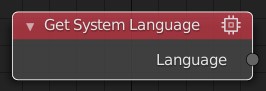
Category: Native
To get the current system language according to the IS0 639 standard.
The Krom platform always returns “en”. Should work for other platforms (check web-version).
Demo: web.
Scripts: GetSystemLanguage.zip.
Get System Language
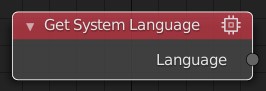
Category: Native
To get the current system language according to the IS0 639 standard.
The Krom platform always returns “en”. Should work for other platforms (check web-version).
Demo: web.
Scripts: GetSystemLanguage.zip.
How can i use these files? Do i have to compile armorpaint with these files? And if i do then i could have native text stencil?
Hi, those files are not for the use with Armorpaint, but with Armory3D, which is a game engine integrated into Blender (Armorpaint was directly based on Armory3D some while ago and still uses the same technology).
If you want to use them (or for others who might be interested):
ArmorySDKPath/armory/blender/arm/logicnode/native (the native package because this node belongs into that category)ArmorySDKPath/armory/Sources/armory/logicnode
But I guess that @E1e5en probably will open a pull request on Github for this node so that it will be available in the next release of Armory 
Thank you for taking the time to explain. In Armorpaint i can’t use text in my native language(el). For a moment i thought your code was a solution. 
I suppose you can make a request to the Armorpaint developer if you don’t already have one: