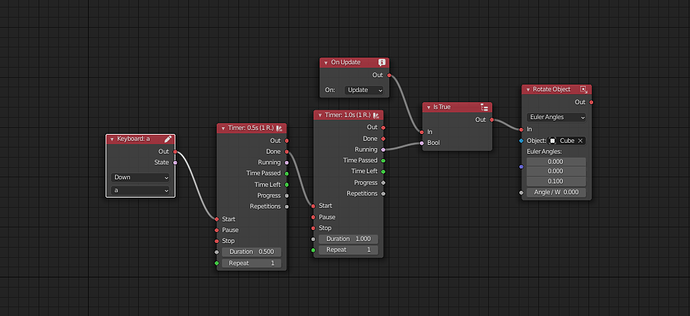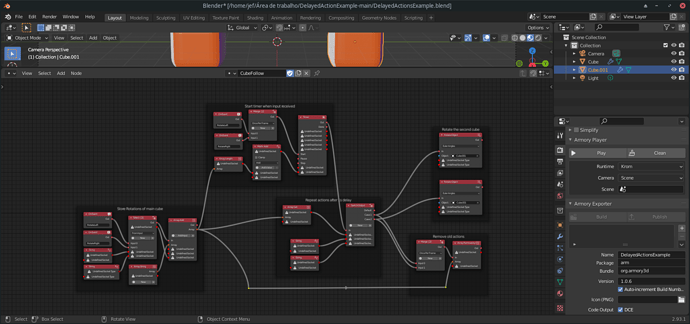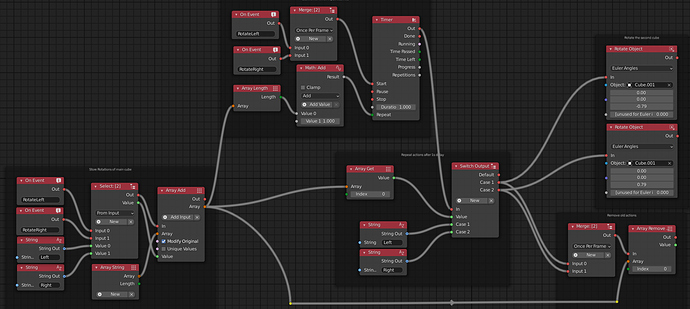Hi somebody know how can I make a delay effect? For example:
I want clique a button and my action will be execute one second after
or
I want rotate an object and other object execute the same movement one second after
Like a ghost, execute absolute all, but one second after
somebody know How I can do this?
Thanks for any comment
you can use the timer node to get the delay. https://github.com/armory3d/armory/wiki/reference#timer
Set the duration to 1 for 1 second, repetitions to 1. Now connect your mouse or keyboard output to the timer start.
Connect the done of the timer to something you want, like rotate object node.
1 Like
Thanks for your response
but, i already tried this node, and i couldn’t find any way to do it
Could you show me some examples?
Thanks
Could you elaborate on what exactly you want to achieve? So I could provide a better example.
The two situations you stated require different solutions.
Consider this: You have 3 actions; action A, action B and action C, which will be executed when the user presses the keys A, B and C respectively.
What should happen when the user presses A >> B >> C very quickly?
Should all three actions; action A, action B, and action C be performed 1 second after another
Or
Should only the last action; action C be performed after 1 second of the last key press.
Best,
QC.
I believe that:
“Should all three actions; action A, action B, and action C be performed 1 second after another”
I partially got what I wanted, with this nodes (And with your tip of course)
But they still don’t make a continuous movement.
The cube start rotate with delay but, it makes a micro stop before continuing to rotate
Here is an example for a cube that follows the rotation of another cube with a delay of 1 second:
https://quantumcoderqc.github.io/DelayedActionExample/html5/index.html
Use A and D keys to rotate the cube.
The corresponding blend file can be downloaded here:
Wow!!!
That’s almost what I’m looking for, I’m trying to make a continuous movement, with acceleration and deceleration.
But maybe if I study this file you made I can reach my goal.
But unfortunately there was some incompatibility in the file,
Several nodes have an “undefined Socket Type” message.
Could you send me a picture of your screen? I would like to see how you used Strings
Thanks
Cool, The acceleration and deceleration can be made using “tweening”
That’s unfortunate. This is most probably due to the version difference in SDK we use. To solve this you can either update your SDK to the latest git version
or
Delete and re-add all the nodes, and connect them up as in the picture below.
1 Like