The default ways for creating collision seems not so suitable for FBX models. Like most of them are placed far under the mesh and don’t match the shape and size of model
The default settings for collision objects are set by the Blender algorithm, the Armory engine has nothing to do with it. Here is an example of how Blender, by default, specified collision objects for the fbx model (Mesh and Convex Hull are almost the same):
Model: https://free3d.com/3d-model/45-acp-smith-and-wesson-13999.html
Create an additional object (parent) of a simple shape (cube, sphere, etc.), which will be a “shell” for your model. This object will be acted upon by physics, control, etc., and the model is simply a “view” of the object.
This is standard practice in game development.
Examples:
2D:
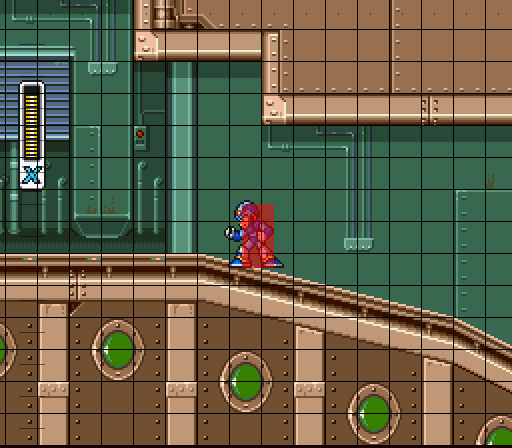
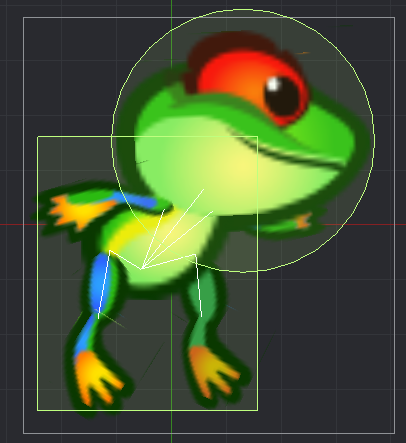
3D:


I know that.
Just thinking about faster ways
Also how to set the collision proxy mesh invisible in rendering?
If about Render in Blender tools, then here is:
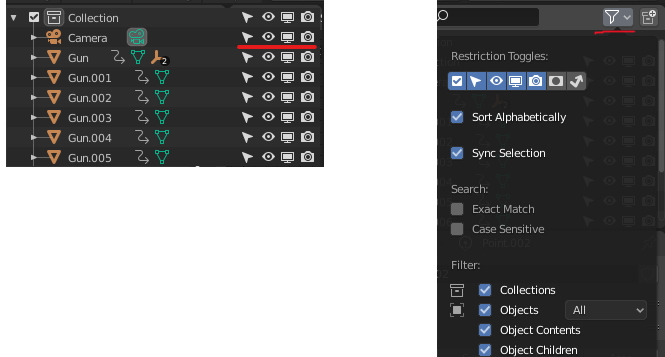
But these settings also help for Armory, but not all.
Thanks. I will try this method.
