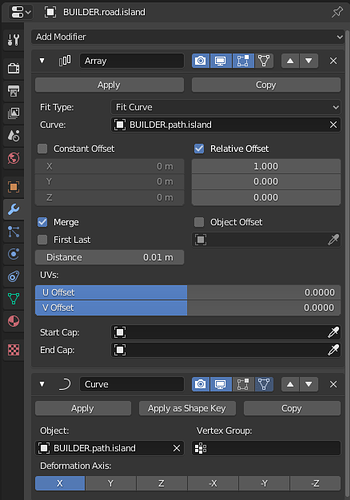Hello,
I’m looking for a way to have an object follow a NurbsPath.
It works in viewport with “follow path constrain” or “follow path parenting”, but it doesn’t work at playtime.
I can bake the animation, but I would like to use something like the constrain feature, as it is more easily editable. Is it possible ?
Thanks.
It is currently not possible as Armory does not export NurbsPath. The best way to do it would be to bake the animation.
Another way would be to use a spline interpolation library(if available) and set the path during run-time and translate the object along the path created.
Thanks for your answer 
I think the NurbsPath is well exported. In my setup, I have a mesh object with array modifier and curve deform that represent the path. All is working well at playtime.
So I think that only the object constrains (in my case follow path constrain) are not exported or usable.

Thanks again,
Mokauno
You’re welcome,
Armory exports only the mesh, after applying the modifier to it. So, in the game you do not have access to the actual NurbsPath, instead just the mesh.
You could write a Haxe script to somehow keep your object (say a car) only on this mesh (The road).
Yes, thanks
It would be really cool if modifiers and constrains could work on playtime