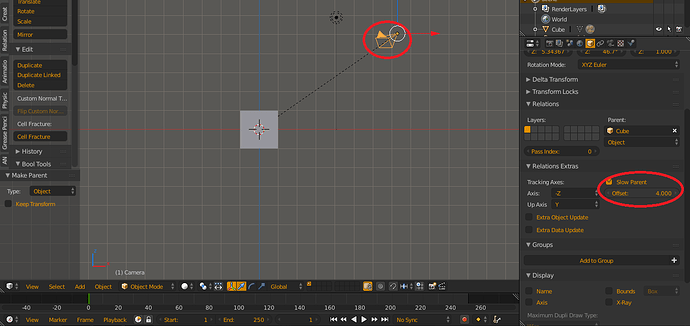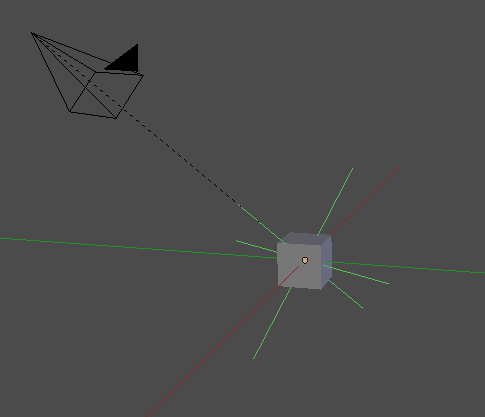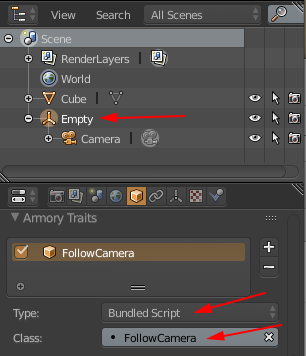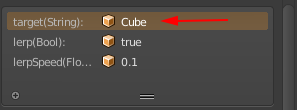hello i have a 2.5d character that has a camera parented was wondering what i can do to get camera lag or movement bounds so it wouldn’t be so fixed. thank you
cool man thanks for the super simple solution!
some weird reason its not creating a lag or any change to the parent…
Try a bigger value, I usually use around 25 (in the offset). But that being said, I do that in BGE, I did not try in Armory yet.
probably not supported in armory render yet, it works in 3d space, i tried up to a million and it still is stagnant within the render
It’s not added yet, feature request here: https://github.com/armory3d/armory/issues/266
If you want it right away you can use the bundled trait FollowCamera.
-
Place the camera as a child to another object, for example an ‘Empty’. Set camera angle on the ‘Empty’. Set camera distance in the Camera object.
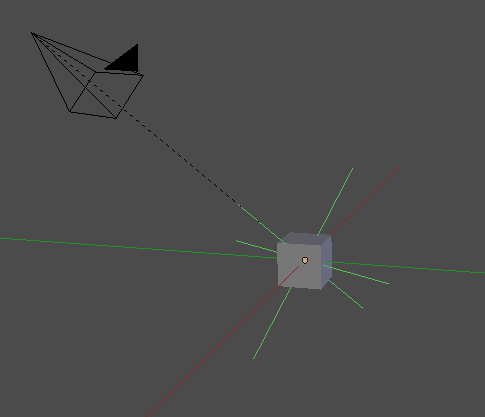
-
Place FollowCamera trait on the ‘Empty’ object.
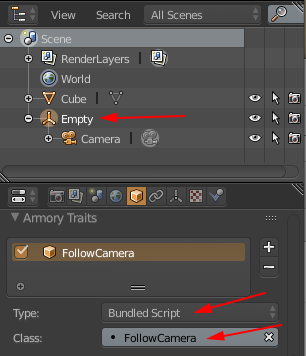
-
Set the name of the target object to be followed by the camera.
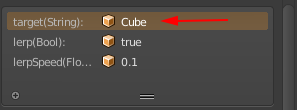
Lerp speed (camera lag speed) is set in the variable “lerpSpeed”. Value must be between 0.0 and 1.0, where closer to 0.0 equals more lag, and closer to 1.0 equals less lag.
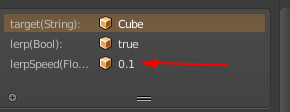
The FollowCamera trait was added 15 days ago so it’s not available in the 0.1 release. You need to update Armory to git version using the built-in SDK updater function in order to get access to the FollowCamera trait. Or wait for version 0.2.