how to windows target build?
where is project file?
github build project please!!!
compiler is KodeStudio ?
How to build?
how to windows target build?
where is project file?
github build project please!!!
compiler is KodeStudio ?
How to build?
Hi,
To compile C++ projects on Windows you need to install Visual Studio (free community version is enough). Make sure to check installation of C++ components:
https://www.visualstudio.com
In Blender, select Properties - Render panel - Armory Player - Runtime - C++, and hit Build.
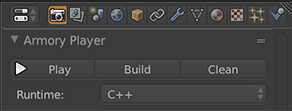
Visual Studio project is located at your_blend_location/build/windows-build/your_project.sln
That’s it!
You can generate Visual Studio project from KodeStudio too - by pressing build (CTRL+B), a target palette will pop up. I suggest building directly from Blender for a start.
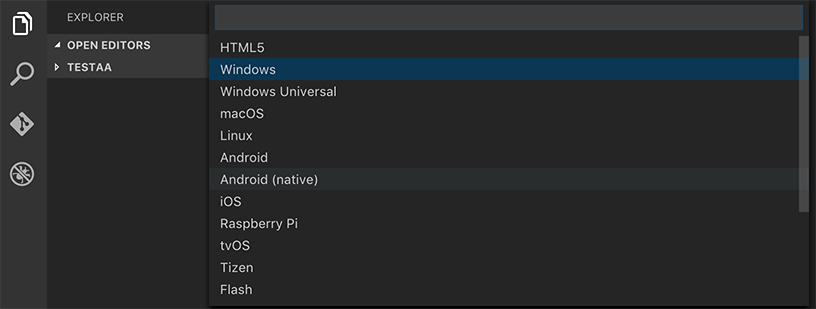
Alternatively it is possible to package apps using Krom (benchmark scene does that) or Electron. Will add docs on that.
Please let me know if something goes wrong.
Hi Lubos. I’m a MAC user and I need to know if it is possible to build Windows .exe from MacOS in Armory?
Heyo @alexaser!
I am not sure how hard would it be for C++ builds - did not attempt that myself yet. There are generators for both XCode and Visual Studio projects, but tricking that into compiling Windows .exe on a Mac would likely need some effort. The easiest way would be to install Windows in a virtual machine, however I feel like you want to prevent that.
There is an alternative in Armory which allows to deploy to all platforms at once - a ‘precompiled’ engine player called Krom. The way it works is that engine sources are compiled into binary in advance, and the remaining game code is then executed using V8. There is no need to compile additional C++ code then. This is also how the armorbench scene is distributed.
Let me know if this could be sufficient for your needs, I need to add more docs on this matter anwyay. There is also a third way by using the Electron target. However you get a performance hit there, since it’s ‘just’ a browser.