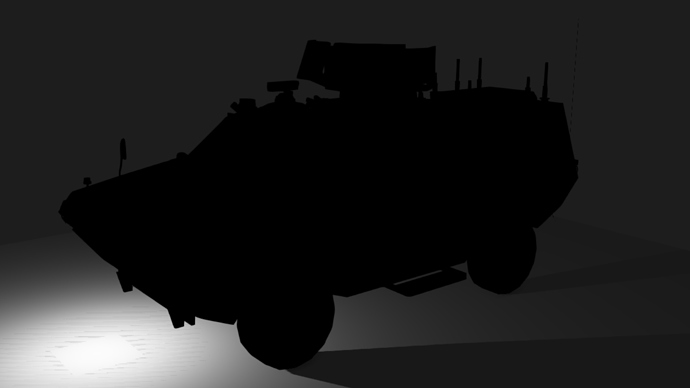I have a model with multiple materials
All of them have a same nodes configuration (diffuse + normal).
After pressing F5, every materials go dark
Anyone have any idea? Or I must use only one material for 1 model?
Sometimes this is a problem , usually if it is an error shows up in the console. Can you look if there is one? Maybe something can be causing this too.
This is a real bug, I have a model which has 4 parts, each part has its own material. There are 2 cases:
- I import all 4 parts from my source blend file without joining them, then use Armory PBR on each of them to use all Diffuse / Normal / Roughness textures. Everything is ok but I can’t apply rigid body because they are not joined
- I join 4 parts first, so that I have a single mesh with 4 materials on it. After importing to my scene, I apply Amory PBR (with Diffuse / Normal / Roughness textures) for each of material and the mesh becomes dark like above image (from the first post)
Don’t ignore this!
model with all of its parts on the left. model has only one mesh with 4 materials on the right
btw there is no error in the console
Are you on the latest Armory_04b release? There were some recent fixes regarding this. If so and the problem persists, can you share the blend (privately if you wish) so I can reproduce and fix?