Hello,
I would like to render multiple cameras on the screen, but performance (FPS) is rapidly decreasing.
I discovered that setting a custom low resolution in the post process section of Armory configuration can greatly improve FPS.
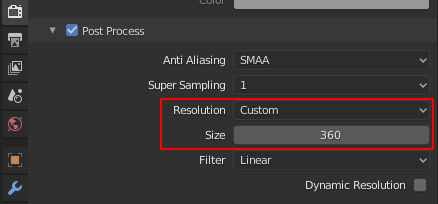
The problem is that all the cameras use this setting, I’m looking for a way to have different render resolutions for each camera. The main camera will be full screen, but some cameras will be displayed only in a small portion of the screen.
I’m using a Haxe trait to render additional cameras, this piece of code on init :
// Create render target for camera cam.renderTarget = kha.Image.createRenderTarget( 640, 400, kha.graphics4.TextureFormat.RGBA32, kha.graphics4.DepthStencilFormat.NoDepthAndStencil );
Playing with width and height don’t change anything.
Is there a way to dynamically change the render resolution ?
Thanks,
Mokauno
