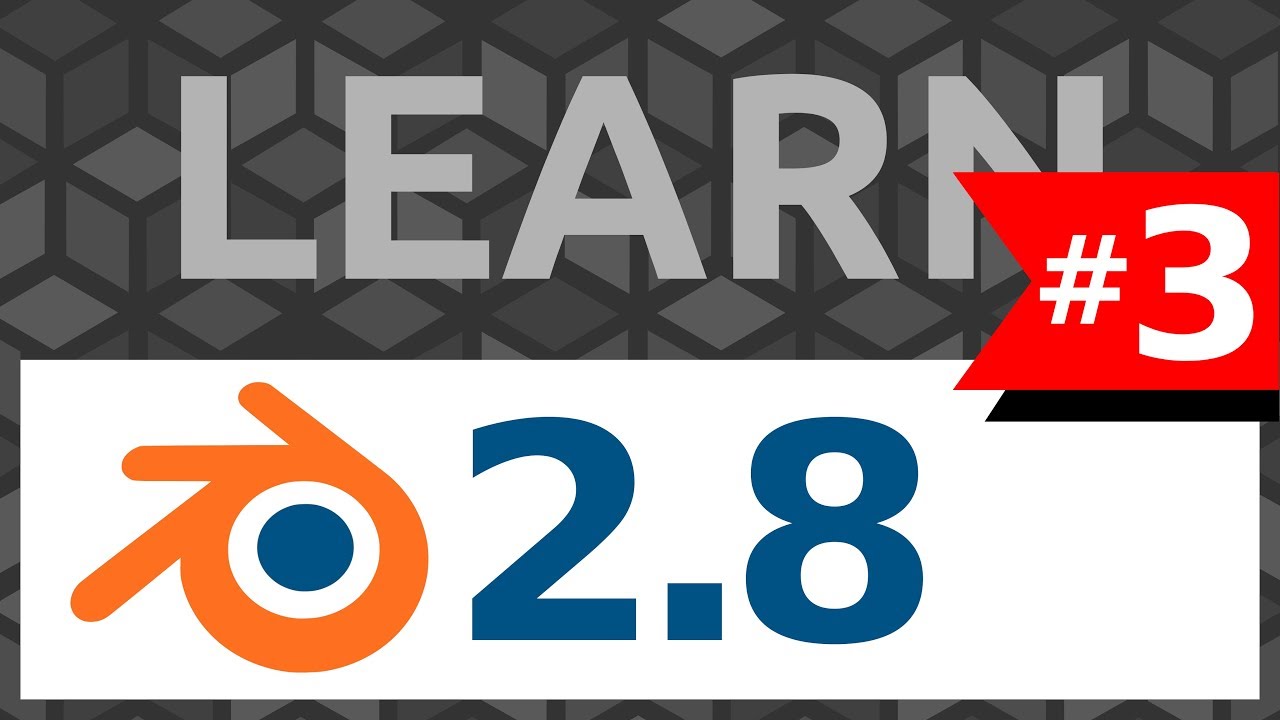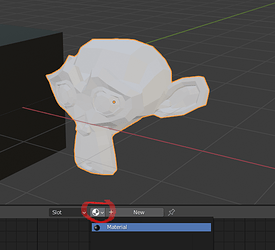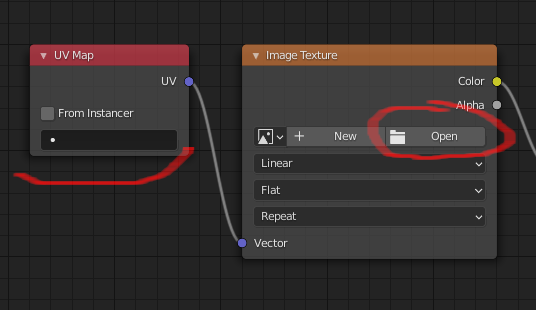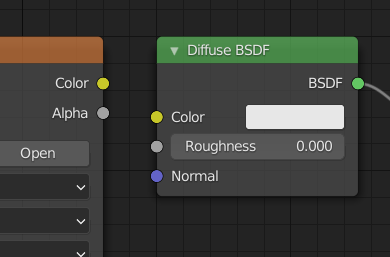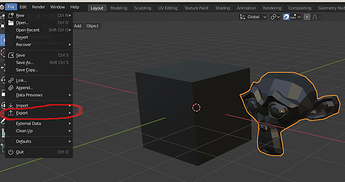Hi,
I’m totally new to 3d, I only want to add basic colors to an existing model and then upload it to Shapeways for color printing. Originally I already had a colored model, but after fixing it for 3d printing, I got an .STL, which is color-less.
Problem: I can’t figure out how to get a painted model out of ArmorPaint in an ‘useable’ format (e.g. .X3D, a Collada .dae with included textures or whatever).
Maybe I understood the concept totally wrong, but could someone please tell me STEP BY STEP, suitable for noobs, how to get from ArmorPaint .arm to ‘useable color model’ that ‘any application will accept’?
Why can’t there just be a button ‘Export as .dae with textures’ or something ?? I know this tool is basically for creating color maps, but still…
The so-called ‘manual’ seems to address only the pro’s - it goes great lengths to list all features, but as it seems expects users to already know how stuff like ‘nodes’ work, and says nothing about how you can get to your ‘colored finished model’ in the end. Same for the tutorials on Youtube, that use super-high resolution and black design where someone not-yet familiar with the basic procedures can neither read the options on the screen nor understand what happens…
Sooo… can anybody help? I would prefer NOT to use Blender, but if there is no other way, please explain EXACTLY what I have to do there, INCLUDING exactly on which options I have to click.
Lots of thanks…
If you need only solid colors for individual parts of your object, them i suppose ArmorPaint has nothing to do with, only if you are planing to “draw” a detailed texture. Some steps you can try:
- Import your model in Blender
- Click your model
- Use TAB to enter the edit mode
- In the top bar, select Faces mode
- Select the faces you wan’t to change the color
- Assign a new material to the selected faces
- Change the color of the material
- Repeat steps 5 - 7 to each individual color you want
How to assign materials:
If this don’t work and you have sure you need image textures for your object to work in the mentioned site, you probably should have an option in the site to import the textures of the model. Or you can export the model file with the textures packaged.
In Blender you can also import the mesh and its textures and pack it into another file extension like .obj, etc. Hope this helps in some way…
1 Like
Sorry, but I guess this it totally NOT what I asked. Let’s describe it simply:
When I repair my .DAE model for printing, all tools I know return a .STL file, which does not support color. So I have to find a way to manually re-color it and then get that re-colored model into a format that Shapeways will accept (.DAE, .X3D etc.)
When I load the .STL into ArmorPaint and paint it, I don’t know what to do to get a ‘functional colord model’ out of the program (there is no option ‘export as .DAE’ or ‘export as .X3D’).
My question is just, what steps are necessary to get a painted 3d model from within ArmorPaint to a working colored .DAE or .X3D, step by step for noobs & with every step sufficiently exlained (what to do and what it will do)…
I can’t help you on how to get your model working on the site, because i never used it. But as you know which format you need, then it is half the way done. Anyway you can try the below but i don’t have any idea if it will work.
Blender can export to X3D and DAE formats, that is why i ask you to setup your model in Blender and export from there. I made a blend file that you can try:
untitled.blend (835.6 KB) - Blender version 2.93 !!
Open the blend file and follow the steps below:
Obs: the cube is there just in case you want to test something, feel free to click-delete it
1. Import your model as .STL in Blender:
2. CLICK your model and attach the material i created to it like i’ve done for suzanne:
3. Now that you have a material in your model, just tell Blender the path to the model textures:
3.1 If you model comes with a UV Map (used for map the textures in the model), specify it in the UV Map node
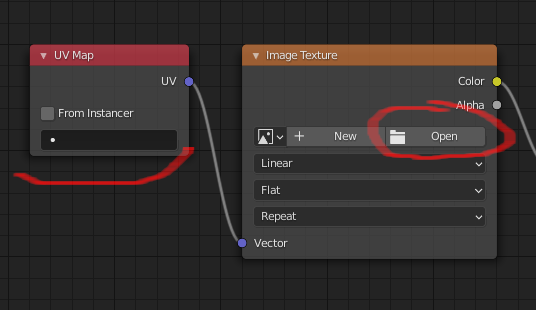
4. If you don’t need image textures and just want to set the model color:
Disconnect the color input and just click the white rect to set a new color
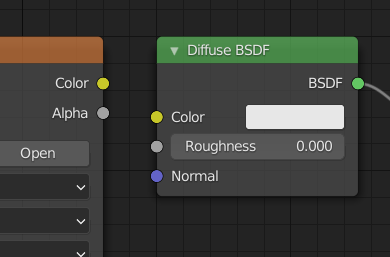
5. Once you’ve done all steps, just CLICK your model again and export it as DAE or X3D:
1 Like
Thanks for explaining what to do in Blender, but I guess I somewhat lack basic understanding. Let me ask simpler:
I have a painted model in ArmorPaint. What EXACTLY do I have to do step by step to get that painted model into Blender? Blender can’t load .arm files, so what exactly do I have to do / export / save in ArmorPaint so it can be used with Blender?
I guess you had imported some mesh (or object if you prefer) to Armorpaint, so you should have any file for this mesh (like .obj or whatever), then you just need do the same steps i said for importing .STL but just select the format of your file instead.
Anyway looks like you can export meshes from ArmorPaint, see here: https://github.com/armory3d/armorpaint_docs
Use CTRL+F and type Export Mesh. In any case here is the text about it:
“Click on the Menu bar - File - Export Mesh... button to save the currently loaded mesh into .obj file. This is handy if you only have access to the .arm project file or want to export the mesh which has been unwrapped / modified in ArmorPaint.”
I really do appreciate your help, but this is not addressing my problem (or I simply do not understand it).
I load a .STL mesh into ArmorPaint (a model fixed for printing in a format that does not support any colors). I paint the model in ArmorPaint. How do I get the painted model into Blender, step by step? Exporting it as an object won’t give me any colors for it, and ArmorPaint does not support direct export into a format that supports colors.
According to the site, you don’t need the model to be packaged with the textures in the X3D file:
Uploading a file with texture maps requires a few steps.
- Design your model as you would normally do and apply either vertex coloring or textures.
- Export your model to VRML97 or X3D.
- Create a .zip archive of the exported model, and all the texture map images, make sure all are in >the root of the Zip file.
- Upload the Zip file.
Source: https://support.shapeways.com/hc/en-us/articles/360023735054-Exporting-to-VRML-and-X3D-for-color-printing
- Texturize your model inside ArmorPaint, and export the model as .STL (this should keep the UV >map of the model).
- Export the textures of the model
See to export the mesh/model and the textures: GitHub - armory3d/armorpaint_docs: Moved to https://github.com/armory3d/armorpaint_web/tree/main/manual.md.
- Import the model in Blender and use it only to export your model as X3D
- Follow the steps of the site i leaved above
1 Like
Again I’m sorry, but please remember that I’m a noob in 3d. I DO NOT UNDERSTAND YOUR STEPS 1 - 3 !! And the ArmorPaint instructions aren’t much help for a noob.
Suppose I start ArmorPaint andI paint a red ‘X’ on one side ot the default cube. I do nothing else, and I have nothing else. No saved model, no textures, nothing.
PLEASE be so kind to explain step by step, including where I have to click, what I have to select and what exactly I have to export / save / load, including what every step does, how I get the cube with the red ‘X’ into Blender (so it shows up in Blender as a cube with a red ‘X’ on the side)…
And if you aren’t too mad at me yet, what I then have to click in Blender to export that as .DAE, X3D or VRML97.
And if you aren’t too mad at me yet
Don’t worry, the first step is always the hardest one 
In ArmorPaint part i can’t help that much because i don’t used it yet.
If you are painting a model in ArmorPaint, then some texture is generated for that. You just need to export this texture after you have done your stuff. The texture that you exported will go inside a .zip together with the .X3D model. Please see how to export textures from ArmorPaint as video or in the link i send.
Use ArmorPaint just to generate the texture. Later you import the same 3d model you painted in ArmorPaint to Blender. You don’t need to export the model from ArmorPaint if already have it outside!
You can see how to import models to Blender in the print i send above or search for a video about it (but is literally only two clicks).
After imported just click the model and click to export it as X3D. Also this is step is in screenshots above. Or simple use this site to convert if you have confidence on it Convert glTF, OBJ, STL, Collada, 3DS (and other 3D and 2D model formats) to X3D | Castle Game Engine
Take the X3D and the textures and pack it into a .zip file
If you still have problem with that, then you can send me your discord if you want. I struggle to login here from Google account.
1 Like
Am I really this unclear? The problem is not how to upload a model + matching texture to Shapeways, the problem is:
I have a texture-less .STL model with no texture references (because all programs I know that can fix incorrect meshes output them in .STL format) that I upload into ArmorPaint, where I re-paint it.
QUIESTION: how can I get that model with texture references PLUS a matching texture out of ArmotPaint so it can be loaded into Blender or any other program that supports colored 3d models?
When I create a new texture in ArmorPaint for a loaded model and save it, I get a .PNG file, but when I save the model, the mesh has no reference to it, so the texture is useless (unless I again don’t understand the basics).
If you don’t know how ArmorPaint works, then alas you can’t help here, because it’s neither a direct Shapeways problem (they DO tell you how to send them a working colored model, problem is I don’t HAVE one, because I can’t get it out of ArmorPaint corectly) and it’s also not a real Blender problem (because I can’t load a colored model into Blender if I can’t get the painted model out of ArmorPaint in the first place).
Again my exsample above: I paint a ‘X’ on one side of the default cube in ArmorPaint. Can you tell me step-by-step how to get that out of ArmorPaint and into Blender, so it appears there as a cube with an ‘X’? If you can’t…
QUIESTION : how can I get that model with texture references PLUS a matching texture out of ArmotPaint so it can be loaded into Blender or any other program that supports colored 3d models?
According to this post https://blender.stackexchange.com/questions/19115/x3d-not-including-textures-in-file you need the textures reference into the X3D. But that is strange, the site should allow you to select the textures images like any other 3d software as i tought. Probably is more effective if you contact the site directly about it.
When I create a new texture in ArmorPaint for a loaded model and save it, I get a .PNG file, but when I save the model, the mesh has no reference to it, so the texture is useless (unless I again don’t understand the basics).
The only reference needed is the UVMap (it says how a 2d image texture will be mapped in the 3d model). ArmorPaint AFAIK don’t edit UVMaps, so don’t worry about that. Just make sure to export the .png and have the same model you painted in ArmorPaint.
Again my exsample above: I paint a ‘X’ on one side of the default cube in ArmorPaint. Can you tell me step-by-step how to get that out of ArmorPaint and into Blender, so it appears there as a cube with an ‘X’? If you can’t…
That is not that simple to explain in text. It is easy but not simple to explain. Just have this in mind:
-
You don’t need the texture reference in the model when importing to Blender, because diferently from Shapeways, you can say to Blender where are the textures of the model. The link between the texture and the model will be made in Blender before exporting to X3D.
-
Make sure to always use the mesh from the SAME source to guarantee that the UVMap is the same.
-
The only steps you should know how to now, is how to import models and assign textures to it into Blender, and that as i said is not easy to explain, but i already tried in my second post.
And dude, even opening a door can be a problem without patience, don’t try to do things while you are not cold (i say it from my own experience). Anyway I can try to solve that for you if you send me your Discord, and after this i can say for you what was the steps i got more clearer. Also feel free to send a test model to reproduce the steps.
I don’t think we’re going to go any further than that, so i hope this helps you. Good luck!